Load paper into the front path – HP Designjet 111 Printer series User Manual
Page 23
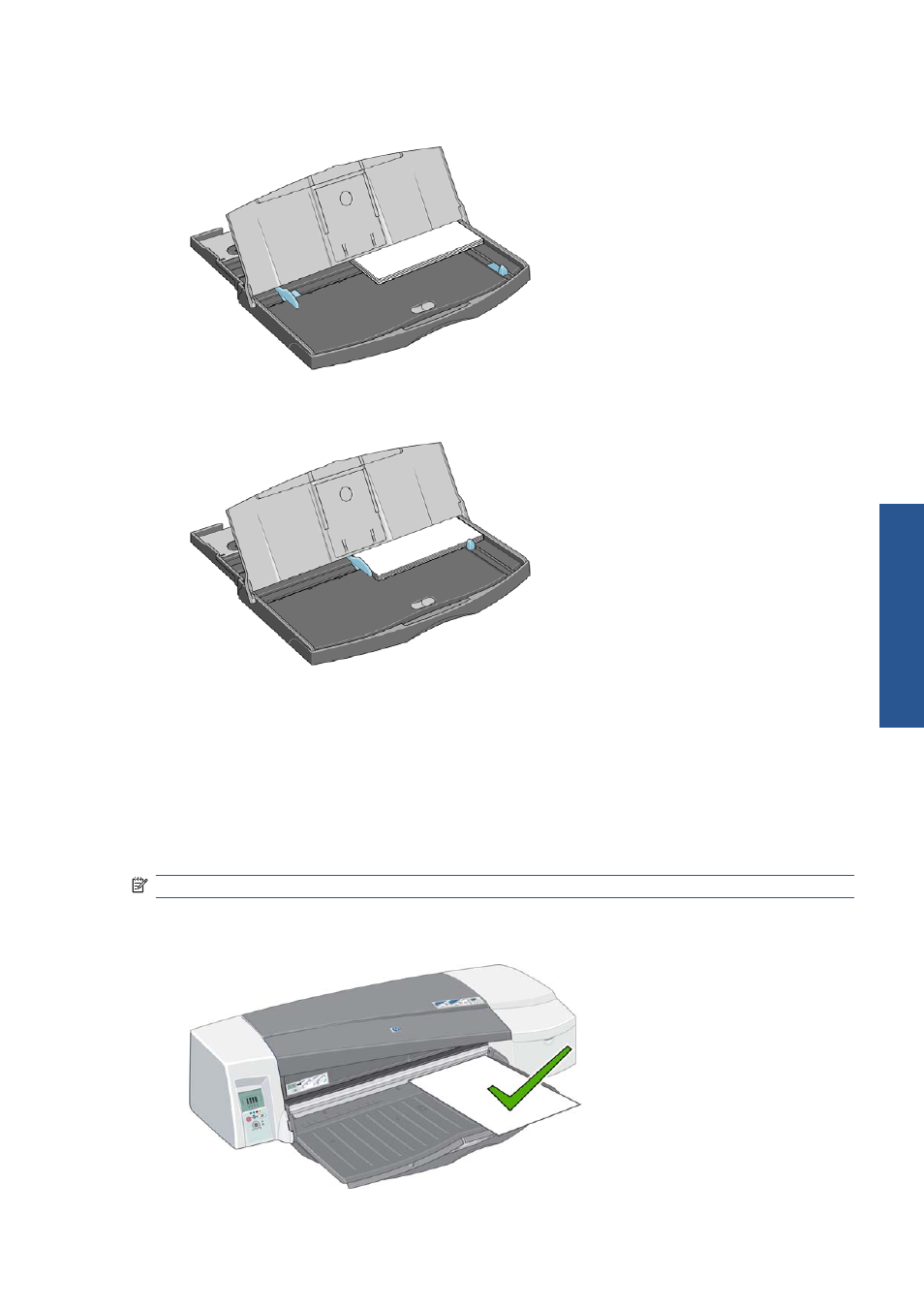
5.
Slide the paper into the tray under the tray cover, ensuring that it touches the sides of the tray on
the right and on the printer side.
6.
Push in the small tab on the right of the tray so that it fits snugly against the paper. Move the
larger tab on the left of the tray so that it too fits snugly against the paper.
7.
Close the tray cover.
8.
Lift up the output tray and insert the input tray into the printer, keeping it straight and pushing it in
as far as it will go. The left inside corner must be aligned with the plastic paper tray guide.
9.
Lower the output tray. Note that, if the input tray is extended, it will extend out beyond the output
tray.
Load paper into the front path
NOTE:
The front single-sheet paper feed is suitable only for sheets of A4/A-size or larger.
1.
Place the paper in the output tray, aligning it on the right of the output tray, with the side that is to
be printed on down.
ENWW
Load paper into the front path
17
P
ape
r ha
ndl
ing
- Laserjet p1606dn (152 pages)
- LaserJet 1320 (9 pages)
- LaserJet 1320 (184 pages)
- LaserJet 1320 (4 pages)
- LaserJet 1320 (2 pages)
- Deskjet 6940 (150 pages)
- LaserJet P2035n (148 pages)
- LaserJet 4250 (304 pages)
- LaserJet P2055dn (176 pages)
- Deskjet 5650 (165 pages)
- LASERJET PRO P1102w (158 pages)
- LaserJet P2015 (158 pages)
- DesignJet 500 (16 pages)
- DesignJet 500 (268 pages)
- Officejet Pro 8000 - A809 (140 pages)
- Officejet 6100 (138 pages)
- Officejet 6000 (168 pages)
- LASERJET PRO P1102w (2 pages)
- 2500c Pro Printer series (66 pages)
- 4100 mfp (164 pages)
- 3600 Series (6 pages)
- 3392 (10 pages)
- LASERJET 3800 (18 pages)
- 3500 Series (4 pages)
- Photosmart 7515 e-All-in-One Printer - C311a (62 pages)
- PSC-500 (40 pages)
- 2500C/CM (65 pages)
- QMS 4060 (232 pages)
- 2280 (2 pages)
- 2430dtn (4 pages)
- 1500 (13 pages)
- 1000 Series (1 page)
- TOWERFEED 8000 (36 pages)
- Deskjet 3848 Color Inkjet Printer (95 pages)
- 2100 TN (184 pages)
- B209 (24 pages)
- Designjet 100 Printer series (1 page)
- QM2-111 (35 pages)
- 2100 (5 pages)
- 2000CP series (2 pages)
- 2300L (4 pages)
- 35000 (2 pages)
- 3015 (2 pages)
- Color LaserJet CM3530 Multifunction Printer series (302 pages)
- StudioJet (71 pages)
