Printer prints on multiple sheets at once, Paper weight, Paper might be loaded improperly – HP Deskjet 5740 Color Inkjet Printer User Manual
Page 75: Printer does not feed paper
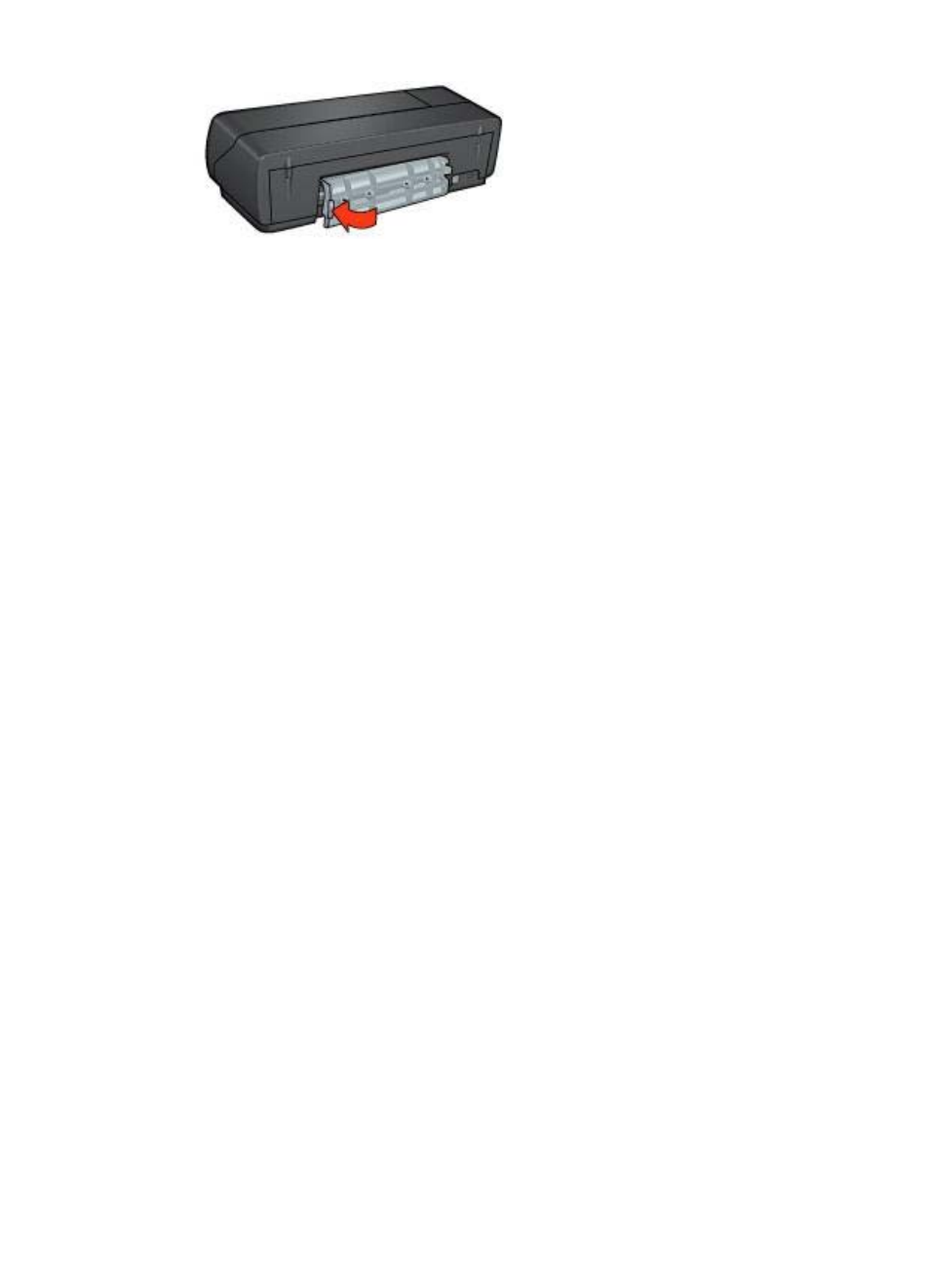
6
Reload paper in the In tray, and then reprint the document.
Note
If paper jams occur frequently, try using a heavier paper. See the reference guide
for paper weight specifications.
Printer prints on multiple sheets at once
If the printer prints on several sheets at once, check the following:
Paper weight
The printer might print on multiple sheets of paper at once if the paper is under the
recommended paper weight. Use paper that is within the recommended specifications.
For paper weight specifications, see the reference guide that came with the printer.
Paper might be loaded improperly
The printer might print on multiple sheets of paper at once if the paper is loaded too far
toward the back of the printer. Reload the paper into the paper tray, pushing the paper
until you feel resistance.
The printer might also print on multiple sheets at once if different paper types are loaded
in the In tray. For example, photo paper might be put on top of plain paper. Empty the In
tray and load only the paper type that is appropriate for the document that you are
printing.
Printer does not feed paper
Try one or more of the following solutions:
●
Reduce the number of sheets in the paper tray.
●
Remove the paper from the tray, and then reload it.
●
Use a different type of paper.
User's Guide
73
