Displaying the zone library, Figure 91 zoning dialog box, 91 zoning dialog box – HP StorageWorks 2.140 Director Switch User Manual
Page 151: Figure 91
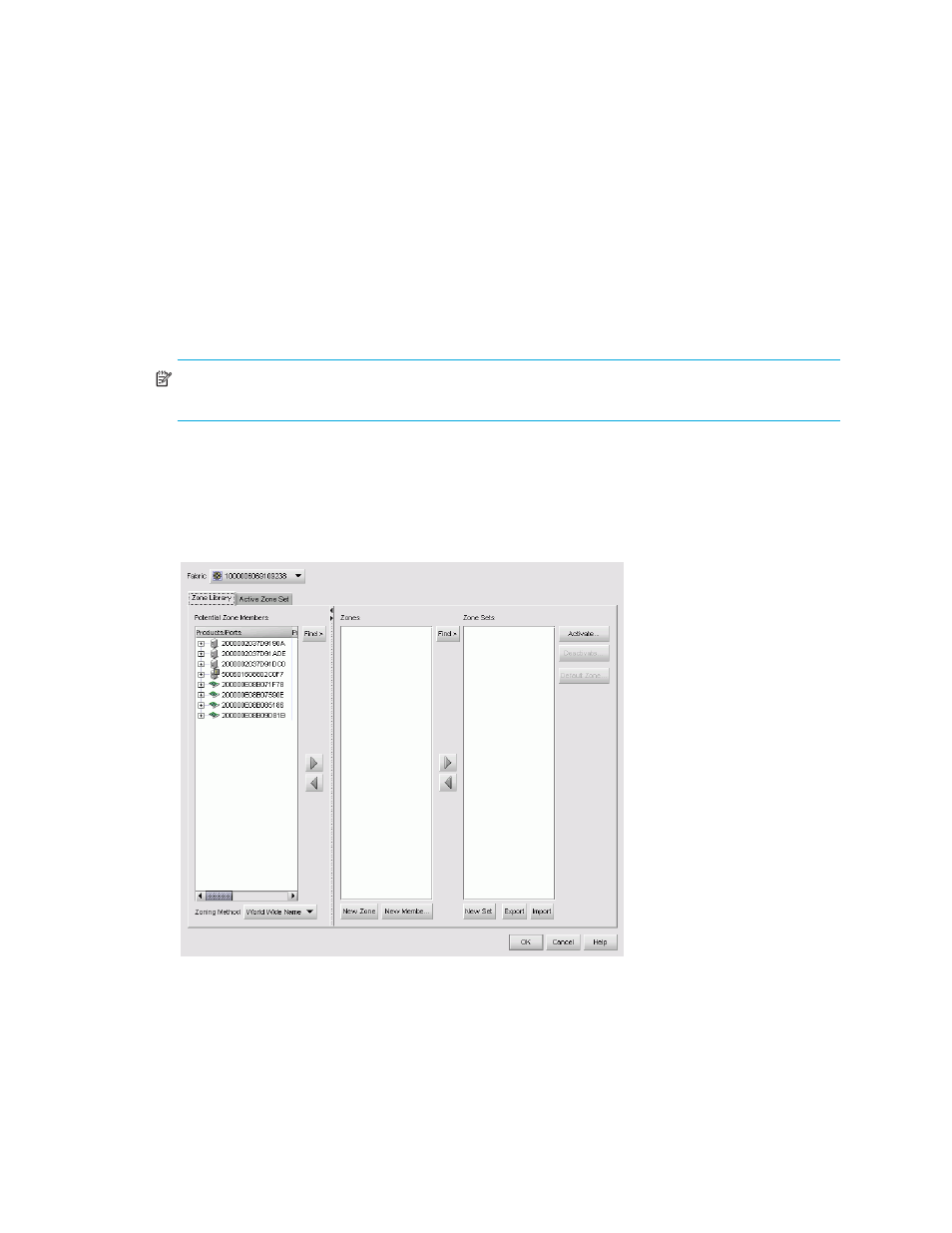
HA-Fabric Manager user guide 149
•
Remove a member from a zone (see ”
•
Remove a zone from a zone set (see ”
Removing a zone from a zone set
•
Activate a zone set (see ”
•
Deactivate a zone set (see ”
•
Enable or disable the default zone (see ”
Enabling and disabling the default zone
page 154).
•
Export a zone set (see ”
•
Import a zone set (see ”
NOTE:
Only one appliance should perform discovery at a time, otherwise logon conflicts can
occur.
Displaying the zone library
To display the zone library:
1.
Select Configure > Zoning.
The Zoning dialog box is displayed (
).
Figure 91
Zoning dialog box
2.
Select a fabric from the Fabric list.
This defines the fabric for the zoning actions.
This manual is related to the following products:
