HP ProBook 4446s Notebook-PC User Manual
Page 8
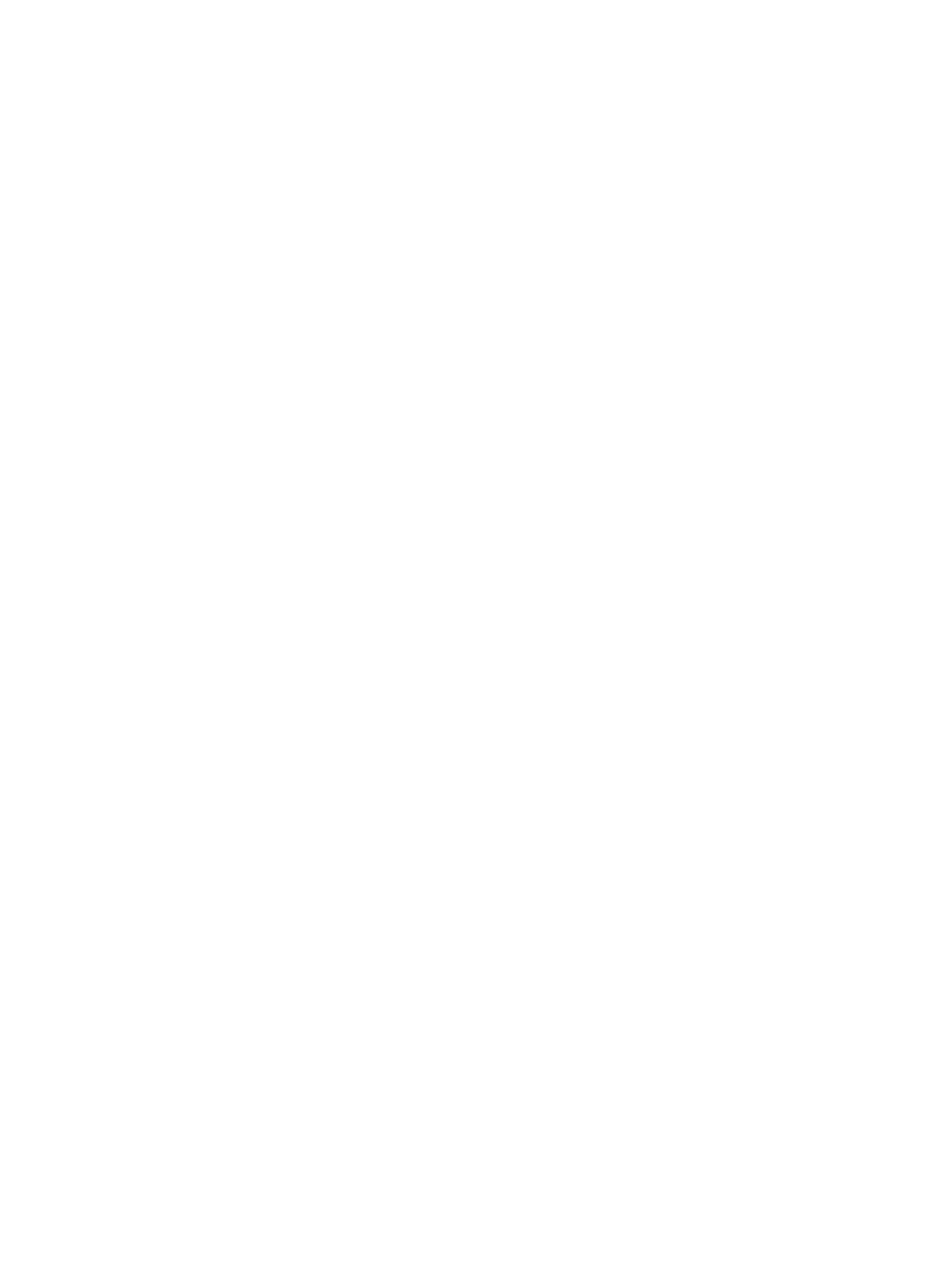
Managing a BIOS administrator password ........................................................ 62
Entering a BIOS administrator password .......................................................... 62
Using a Computer Setup DriveLock password ................................................. 62
Managing a DriveLock password ...................................................................... 63
Entering a DriveLock password ........................................................................ 63
Using firewall software ....................................................................................................................... 63
Installing an optional security cable .................................................................................................... 64
Using the fingerprint reader (select models only) ............................................................................... 65
Performing a system recovery ............................................................................................................ 67
Backing up your information ............................................................................................................... 68
Navigating and selecting in Computer Setup ..................................................................... 69
Restoring factory settings in Computer Setup ................................................................... 70
Determining the BIOS version ........................................................................................... 70
Downloading a BIOS update ............................................................................................. 71
About the boot device order ............................................................................................................... 73
Enabling boot devices in Computer Setup ......................................................................................... 74
Considering boot order changes ........................................................................................................ 74
Choosing MultiBoot preferences ........................................................................................................ 75
viii
