HP ProBook 4446s Notebook-PC User Manual
Page 38
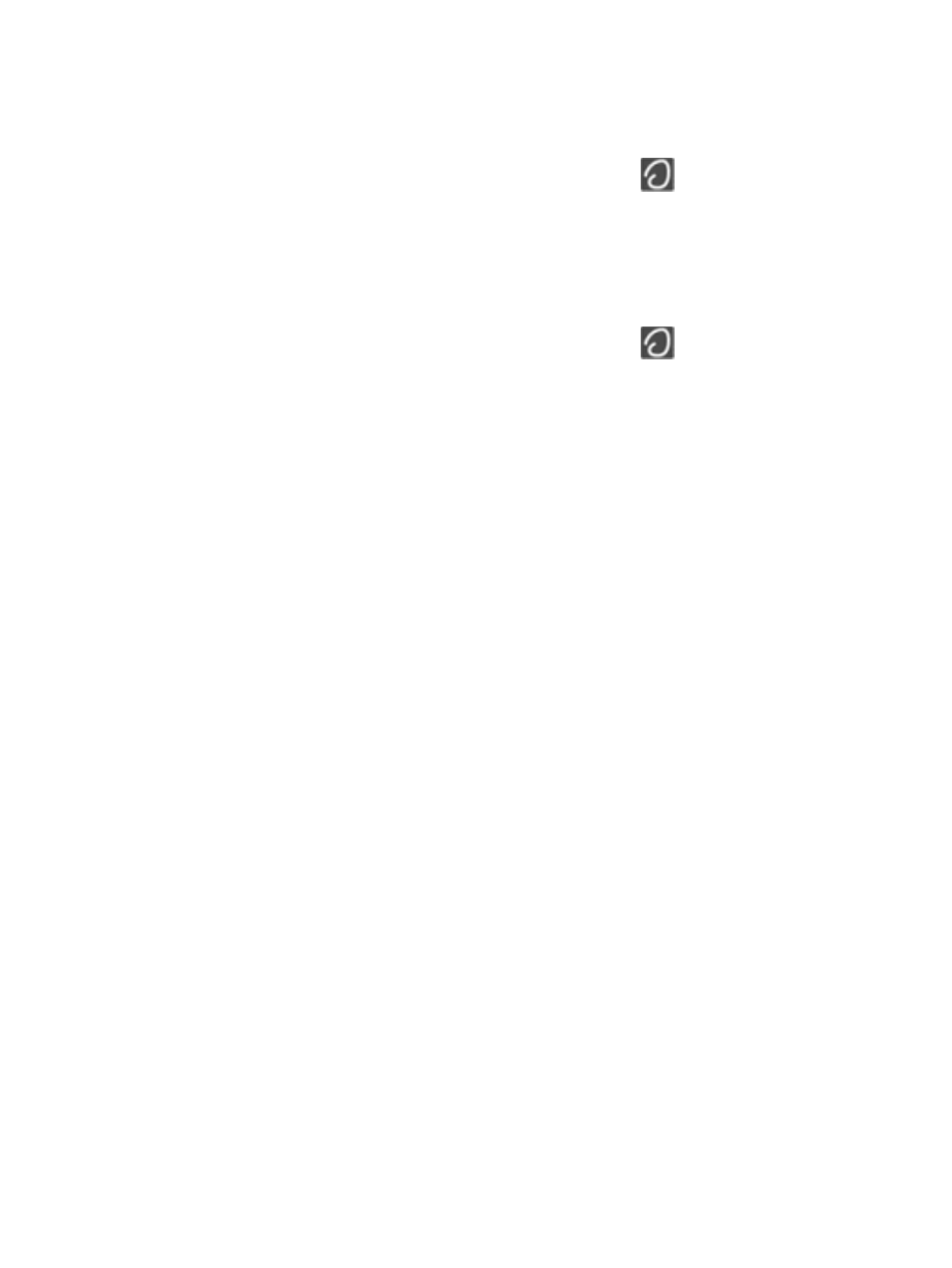
To view information about each gesture:
1.
Select Computer > More Applications.
2.
In the left pane, click System, and then click the TouchPad icon
in the right pane.
3.
On the Device Settings tab, click the device, and then click Settings.
4.
Select the gesture to view information about its features.
To turn the gestures on and off:
1.
Select Computer > More Applications.
2.
In the left pane, click System, and then click the TouchPad icon
in the right pane.
3.
On the Device Settings tab, click the device, and then click Settings.
4.
Select the check box next to the gesture that you want to turn on or off.
5.
Click Apply, and then click OK.
28
Chapter 4 Keyboard and pointing devices
This manual is related to the following products:
