HP ProBook 4446s Notebook-PC User Manual
Page 6
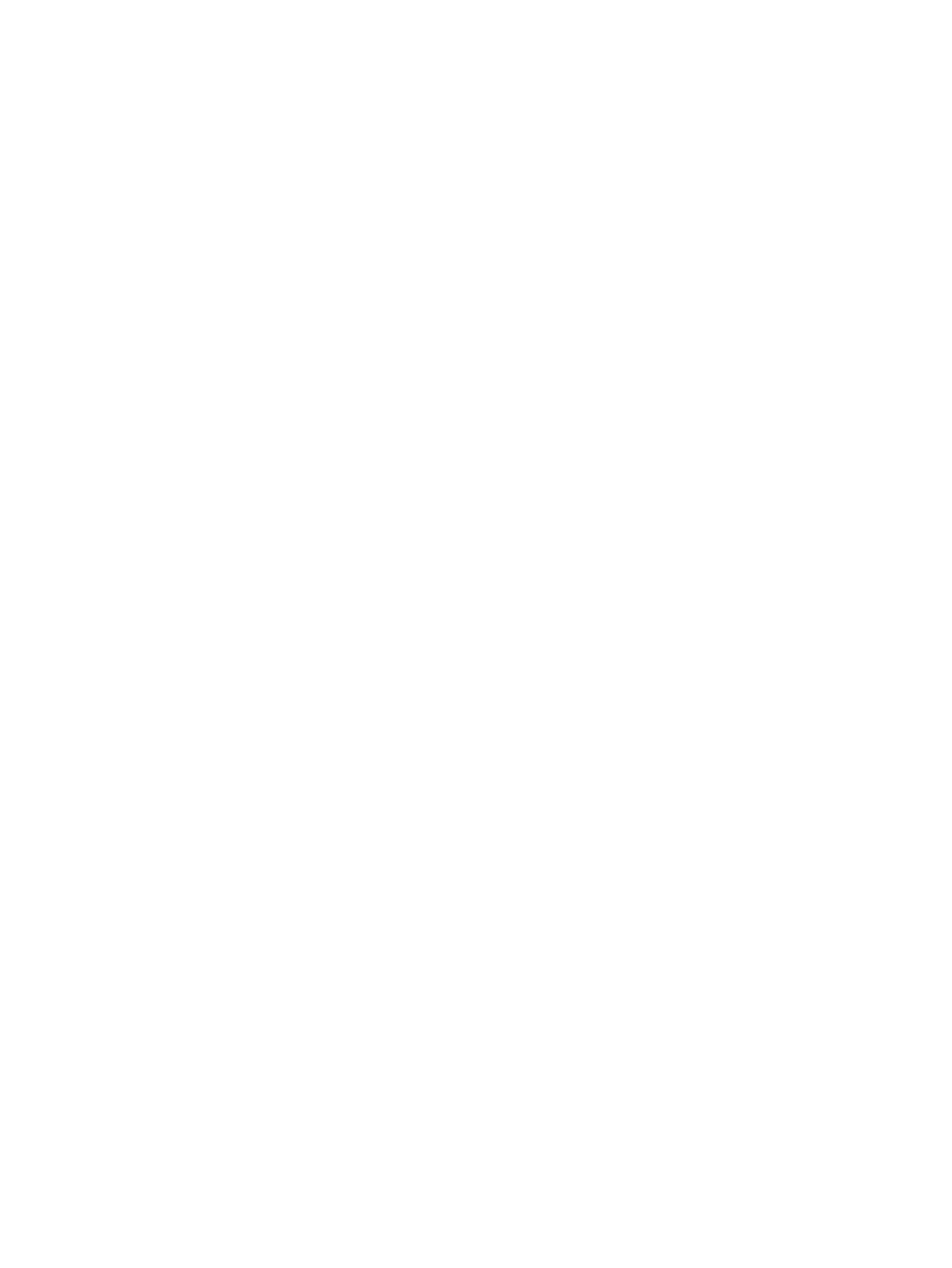
Using the embedded numeric keypad (select models only) .............................. 25
Turning the embedded numeric keypad on and off .......................... 25
Switching key functions on the embedded numeric keypad ............. 26
Turning the TouchPad off and on ...................................................................................... 26
Navigating .......................................................................................................................... 27
Selecting ............................................................................................................................ 27
Using TouchPad gestures ................................................................................................. 27
Adjusting the volume ......................................................................................................... 30
Checking your audio functions ........................................................................................... 31
VGA ................................................................................................................................... 31
HDMI .................................................................................................................................. 34
Displaying the remaining battery charge ........................................................................... 37
Inserting or removing the battery ....................................................................................... 37
Charging a battery ............................................................................................................. 39
Maximizing battery life ....................................................................................................... 40
Managing low battery levels .............................................................................................. 40
vi
