HP Deskjet 6127 Color Inkjet Printer User Manual
Page 122
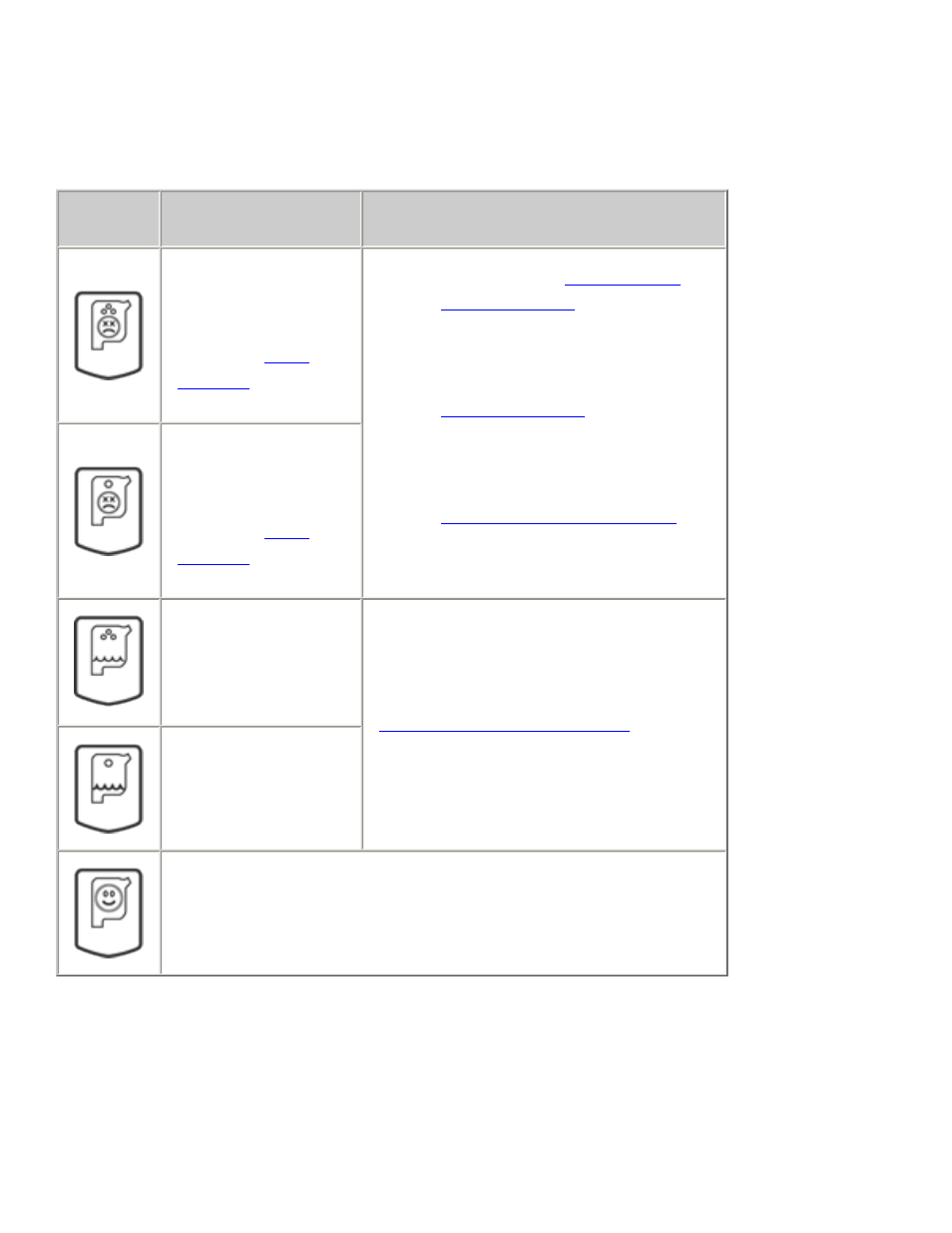
troubleshooting problems with the tri-color or black print cartridge
If the arrow points to a print cartridge problem icon, the print cartridge is either missing,
improperly installed, defective, or is the wrong print cartridge for the printer. Perform
the following tasks to correct the problem:
icon
meaning
solution
Tri-color print
cartridge is
defective or not
.
1. Remove and
.
2. If there is still a problem,
verify that the correct print
cartridge is installed. See
for part
numbers.
3. Replace the print cartridge
if the problem persists. See
for directions.
Black print
cartridge is
defective or not
.
Tri-color print
cartridge is low
on ink.
Black print
cartridge is low
on ink.
Print cartridges are functioning normally.
verifying that the problem is solved
When you close the printer's top cover, the green light will be on with no flashing lights.
122
- Laserjet p1606dn (152 pages)
- LaserJet 1320 (9 pages)
- LaserJet 1320 (184 pages)
- LaserJet 1320 (4 pages)
- LaserJet 1320 (2 pages)
- Deskjet 6940 (150 pages)
- LaserJet P2035n (148 pages)
- LaserJet 4250 (304 pages)
- LaserJet P2055dn (176 pages)
- Deskjet 5650 (165 pages)
- LASERJET PRO P1102w (158 pages)
- LaserJet P2015 (158 pages)
- DesignJet 500 (16 pages)
- DesignJet 500 (268 pages)
- Officejet Pro 8000 - A809 (140 pages)
- Officejet 6100 (138 pages)
- Officejet 6000 (168 pages)
- LASERJET PRO P1102w (2 pages)
- 2500c Pro Printer series (66 pages)
- 4100 mfp (164 pages)
- 3600 Series (6 pages)
- 3392 (10 pages)
- LASERJET 3800 (18 pages)
- 3500 Series (4 pages)
- Photosmart 7515 e-All-in-One Printer - C311a (62 pages)
- PSC-500 (40 pages)
- 2500C/CM (65 pages)
- QMS 4060 (232 pages)
- 2280 (2 pages)
- 2430dtn (4 pages)
- 1500 (13 pages)
- 1000 Series (1 page)
- TOWERFEED 8000 (36 pages)
- Deskjet 3848 Color Inkjet Printer (95 pages)
- 2100 TN (184 pages)
- B209 (24 pages)
- Designjet 100 Printer series (1 page)
- QM2-111 (35 pages)
- 2100 (5 pages)
- 2000CP series (2 pages)
- 2300L (4 pages)
- 35000 (2 pages)
- 3015 (2 pages)
- Color LaserJet CM3530 Multifunction Printer series (302 pages)
- StudioJet (71 pages)
