A. specifications, Safety and compliance figures, Tables – HP NonStop G-Series User Manual
Page 5
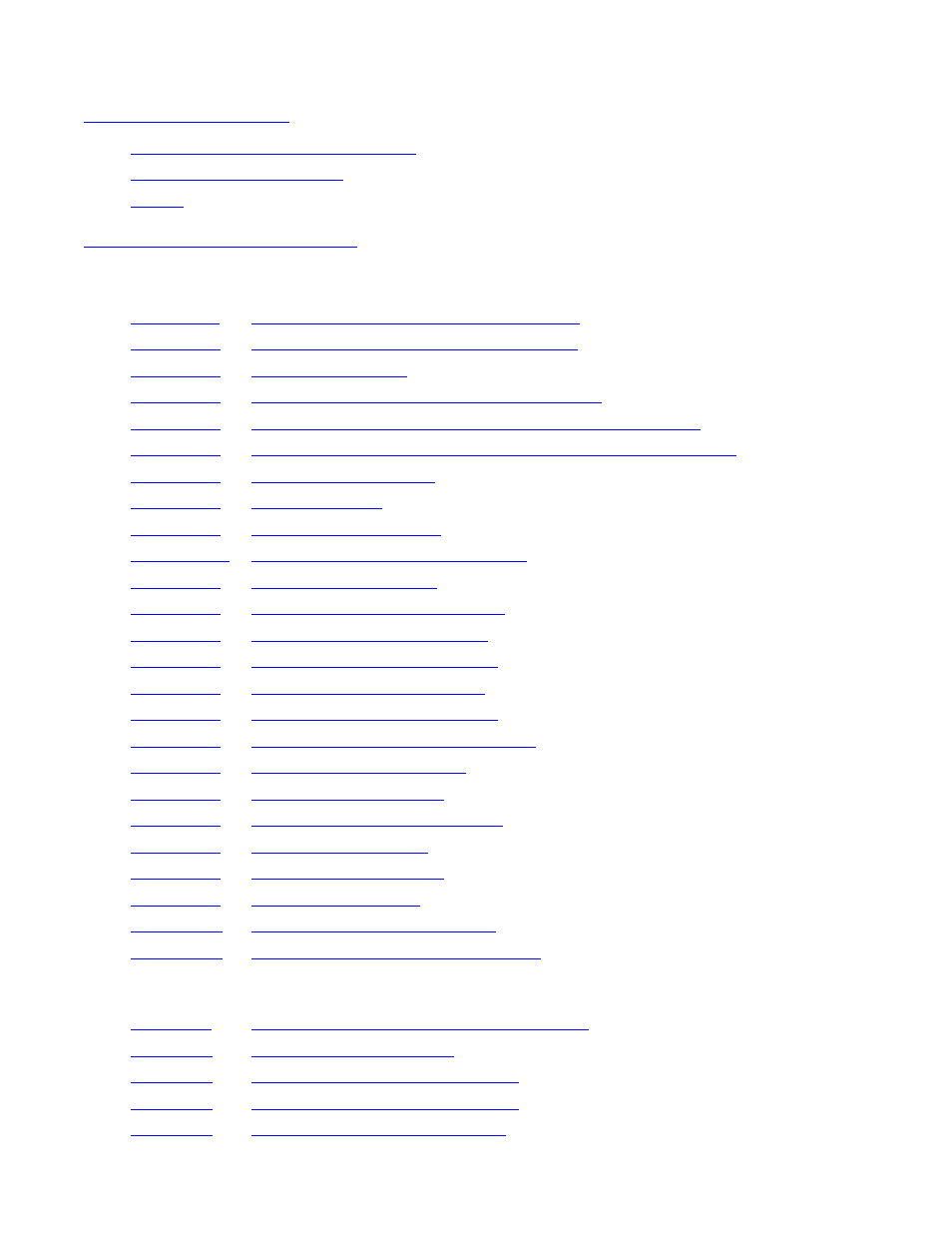
Contents
SL500 (M852x) Tape Library Installation and User’s Guide — 541531-002
iii
A. Specifications
Tape Library Components Weights
A-3
A-3
A-4
Figures
Front View of Tape Library Components
1-2
Back View of Tape Library Components
1-3
1-5
Slots Locations for Firmware Slot Mapping
1-6
Slots Locations for SCSI Element Numbering Mapping
1-7
Slot Capacity for Back Wall of Cartridge Expansion Module
1-8
1-12
1-13
1-16
Tape Library Interfaces Locations
1-18
2-2
3-2
3-4
3-5
3-6
Inserting Cartridges Into Slots
3-7
Inserting Cartridge Into Tape Drive
3-8
3-9
3-11
4-3
4-4
4-5
4-6
A-1
Tape Library and Rack Dimensions
A-2
Tables
Cartridge Slot and Tape Drive Capacities
1-10
1-16
LTO Generation 2 Specifications
1-16
LTO Generation 3 Specifications
1-16
2-3
This manual is related to the following products:
