Removing a cartridge from a tape drive, Figure 3-7, Location of unload button – HP NonStop G-Series User Manual
Page 41
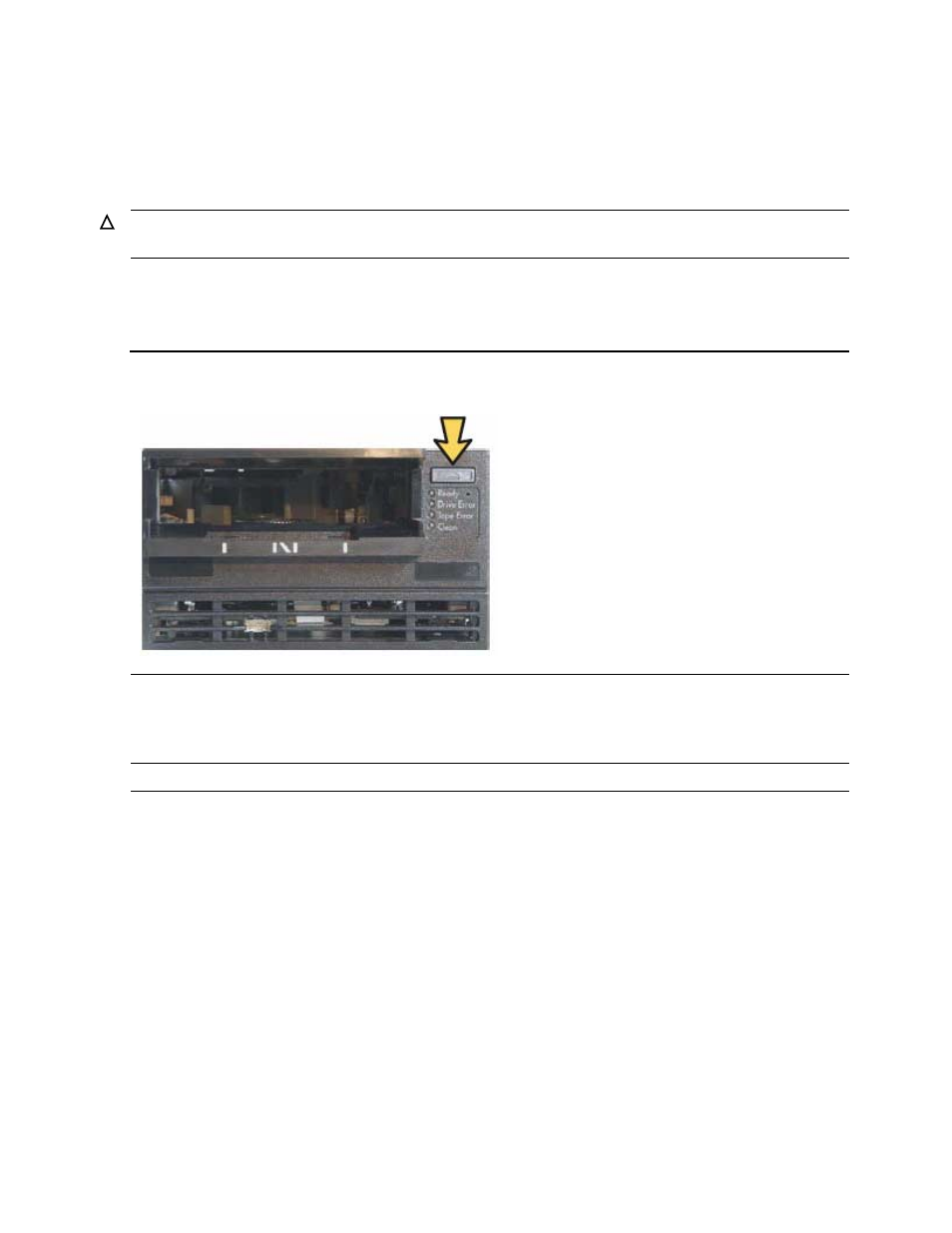
Library Operation
SL500 (M852x) Tape Library Installation and User’s Guide — 541531-002
3 -9
Removing a Cartridge From a Tape Drive
Removing a Cartridge From a Tape Drive
To manually remove a cartridge from a tape drive:
1. Open the door and locate the appropriate tape drive.
2. Press the Unload button on the tape drive and wait approximately 12 seconds until
the operation completes.
3. Gently pull the cartridge from the tape drive.
4. Store the cartridge in an empty slot or outside the tape library.
5. Close the tape library door.
Caution. Possible data loss. Failure to perform and wait approximately 12 seconds until the
operation completes.
Figure 3-7. Location of Unload Button
Note. If you store the cartridge in an empty slot, you must reinitialize the tape library.
