Library operation, Cartridge information – HP NonStop G-Series User Manual
Page 4
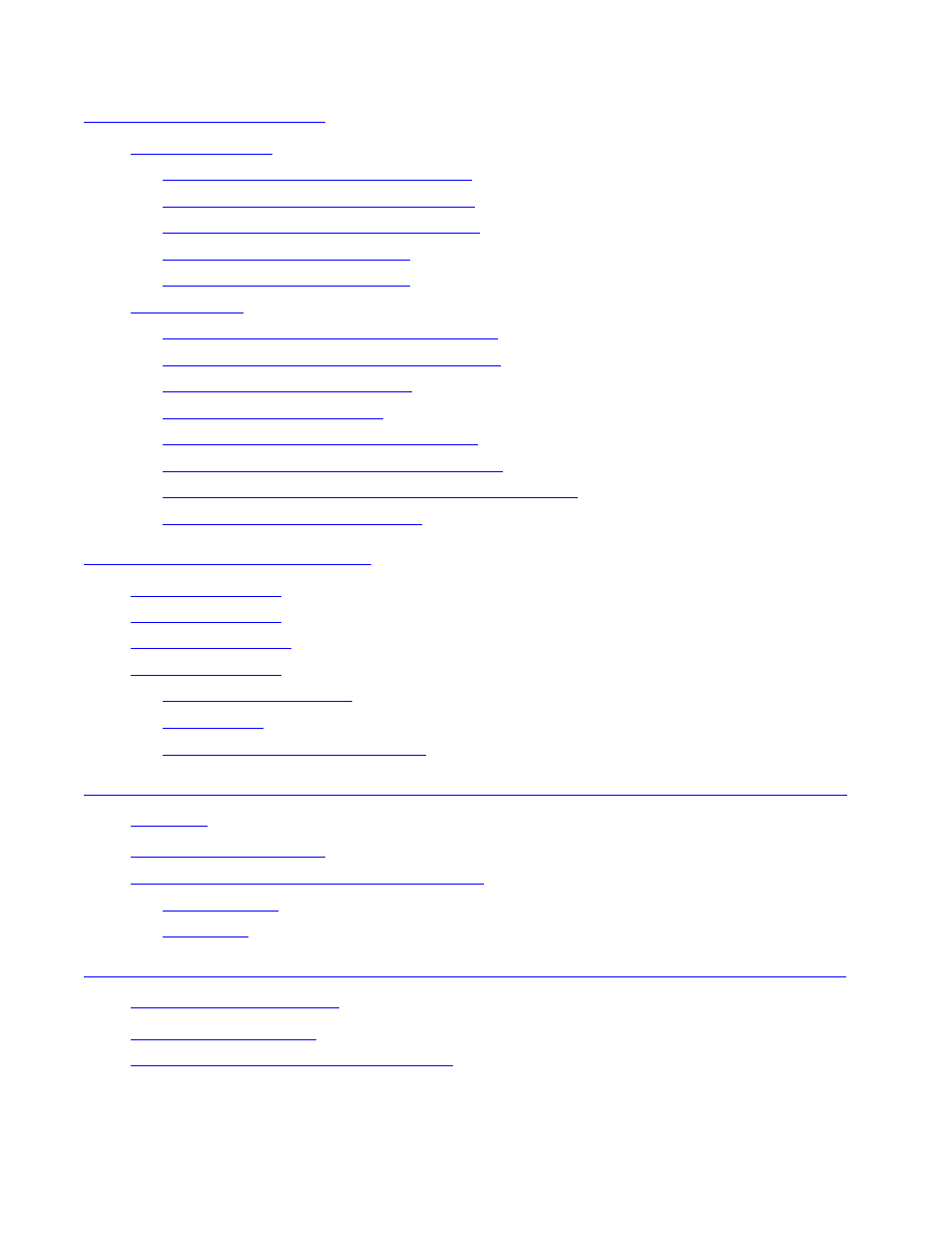
Contents
SL500 (M852x) Tape Library Installation and User’s Guide — 541531-002
ii
3. Library Operation
3-1
Opening the Front Door (With Power)
3-1
Securing the Front Door (With Power)
3-1
Entering a Cartridge Through the CAP
3-1
3-3
3-3
3-4
Opening the Front Door (Without Power)
3-4
Securing the Front Door (Without Power)
3-5
3-6
3-6
Inserting a Cartridge Into a Tape Drive
3-8
Removing a Cartridge From a Tape Drive
3-9
Removing a Cartridge From the Gripper Assembly
3-10
Replacing a Cleaning Cartridge
3-11
4-1
4-1
4-2
4-3
4-3
4-3
Setting the Write-Protect Switch
4-6
5. Configuring the M8520 Tape Library for the NonStop S-Series
5-1
Adding the Control Path and the Data Path
5-1
5-1
5-3
6. Configuring the M8521 Tape Library for the Integrity NonStop
6-1
Adding the Control Path and Data Path
6-1
