Taking a picture – HP 2100 Webcam User Manual
Page 9
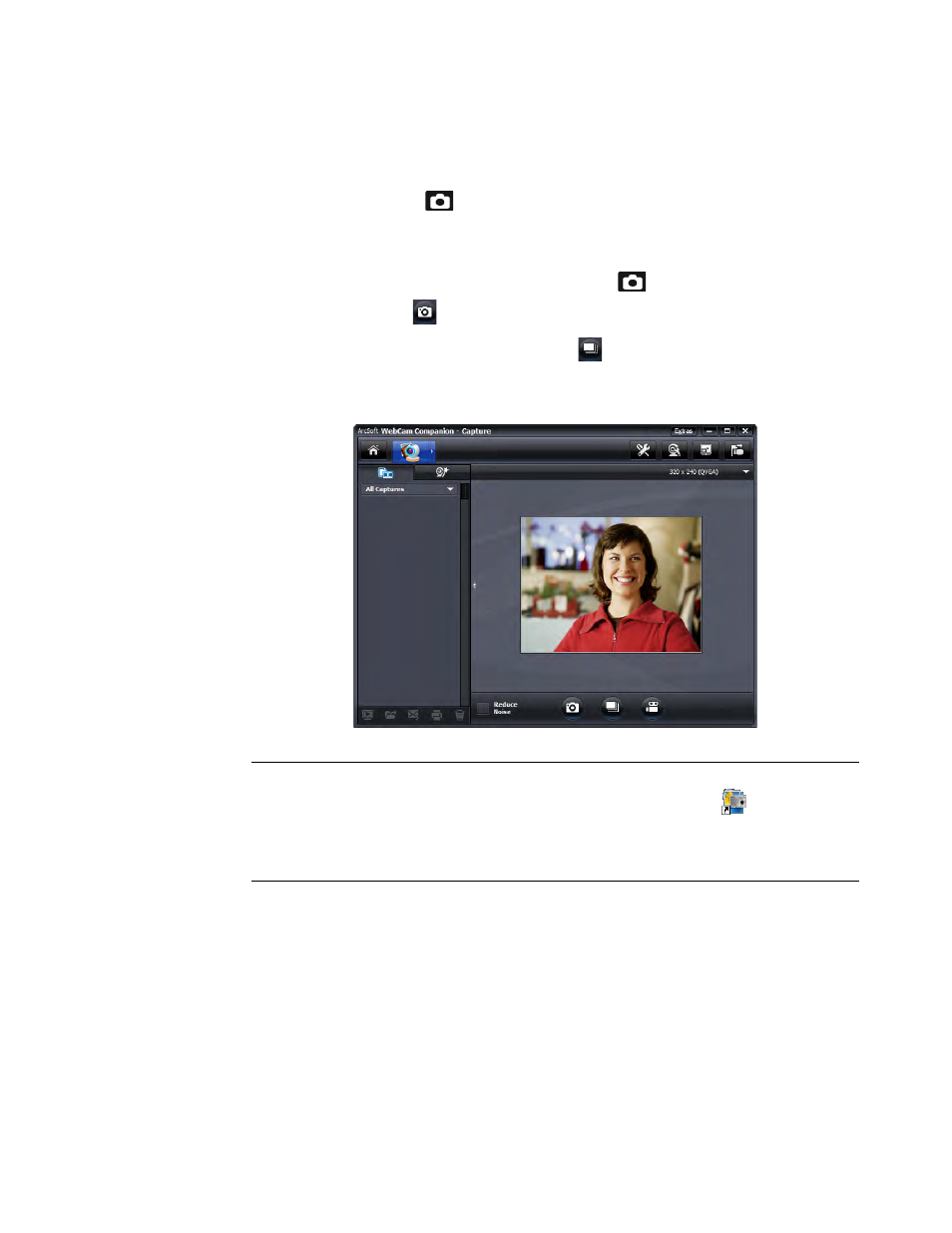
HP Webcam 2100 User’s Guide
5
Taking a Picture
1
Press the Snapshot
button on your webcam to open ArcSoft WebCam
Companion.
2
Do either of the following:
To take a single picture, press the Snapshot
button again or click
Take Picture
.
To take a series of pictures, click Burst
.
To learn more about taking pictures with ArcSoft WebCam Companion, click Extras and
select Application Help.
TIP: You can edit, print, and share your pictures with the free HP
Windows Live Photo
Gallery software. Double-click the Windows Live Photo Gallery icon on the
Windows desktop, and then follow the instructions on the screen to download and install
the software. For information on how to use the software, click the Help ? icon in the
upper-right corner of the Windows Live Photo Gallery window.
- Surge Protectors (2 pages)
- EXPANSION BASE 344524-001 (74 pages)
- DESKJET 712C (22 pages)
- 224M (166 pages)
- 6308M-SX (8 pages)
- 2103R-CSDI (92 pages)
- Webcam (3 pages)
- 4100GL (228 pages)
- XP10000 (82 pages)
- 326431 (2 pages)
- 2520G-POE (101 pages)
- 5300 (164 pages)
- Elite Autofocus Webcam (20 pages)
- 5400zl Series (16 pages)
- 2610 (364 pages)
- 8200ZL (314 pages)
- DV6 (130 pages)
- HD-3100 (2 pages)
- 9308M (27 pages)
- 6108 (300 pages)
- 2600 Series (306 pages)
- DC149B (3 pages)
- 2600-PWR (418 pages)
- 3110 (22 pages)
- INTEGRITY RX3600 (356 pages)
- 6400CL (84 pages)
- INSIGHT DYNAMICS T8671-91017 (54 pages)
- 4000M (2 pages)
- 16501A LOGIC (130 pages)
- 445946-001 (198 pages)
- RZ406AA (3 pages)
- DX2300 (35 pages)
- 8000M (304 pages)
- 1700-24 (56 pages)
- zl (86 pages)
- 336044-B21 (9 pages)
- 6600 (450 pages)
- 409054-003 (105 pages)
- 2000fc (23 pages)
- 480-0005-00-15 (185 pages)
- 339820-002 (78 pages)
- 263924-002 (135 pages)
- 372284-001 (48 pages)
- 4400 (31 pages)
- A.06.11 (344 pages)
