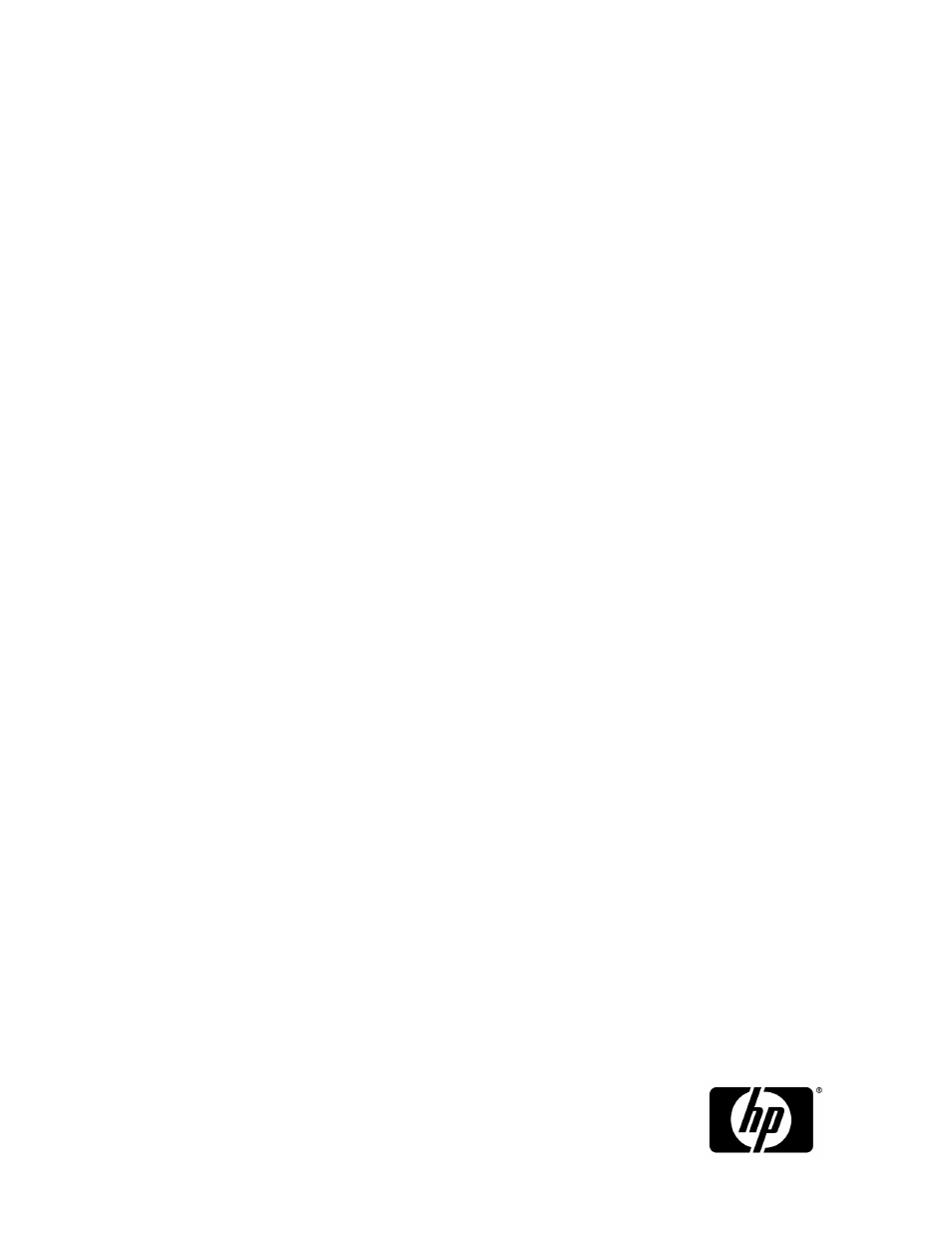HP XP P9000 Command View Advanced Edition Software User Manual
HP Storage
This manual is related to the following products:
Table of contents
Document Outline
- User Guide
- Table of Contents
- Preface
- 1 Overview
- 2 Registering managed targets
- Registering storage systems
- About registering a storage system
- Prerequisites for registering a storage system
- Registering a storage system
- Prerequisites for changing storage system information
- Changing storage system information
- About acquiring the most recent storage system information
- Acquiring the most recent storage system information
- Registering hosts
- About registering a host
- Conditions for acquiring the WWN
- Prerequisites for registering a host
- Registering a host
- Prerequisites for changing host information
- Changing host information
- About scanning and discovering hosts
- Prerequisites for scanning for hosts
- Scanning for new hosts
- About merging hosts
- Prerequisites for merging hosts
- Merging hosts
- About acquiring the most recent host information
- Acquiring the most recent host information
- Managing data collection tasks
- Registering storage systems
- 3 Setting up and operating a SAN environment
- Virtualizing storage
- Virtualizing storage capacity
- Allocating volumes
- About allocating volumes
- Prerequisites for allocating volumes to hosts
- Allocating volumes to hosts
- About path management
- Editing paths from hosts
- Editing paths from storage systems
- Editing paths from logical groups
- Editing paths from volume search results
- About creating volumes
- Prerequisites for creating volumes
- Creating volumes
- About unallocating volumes
- Prerequisites for unallocating volumes from hosts
- Unallocating volumes from hosts
- About deleting unallocated volumes
- Deleting unallocated volumes
- Replicating volumes
- Migrating volumes
- Managing tasks
- 4 Grouping resources
- 5 Monitoring operations in a SAN environment
- 6 Setting up P9000 Command View AE Software
- Configuring your browser to access
- About configuring browser settings
- Disabling pop-up blocking
- Setting security options for Internet Explorer
- Configuring proxy settings
- Configuring log output settings
- Configuring Java Web Start settings when multiple JRE versions are installed
- Clearing the cache when upgrading P9000 Command View AE Software
- Managing users
- About managing users
- User permissions
- Creating a user account
- Editing the profile for a user account
- Editing your own profile
- Changing the password for a user account
- Changing your password
- Changing permissions for a user account
- Changing the lock status of user accounts
- Prerequisites for changing the user authentication method
- Changing the user authentication method
- Enabling connections to an external authorization server
- Controlling access to resources
- Setting up security
- Downloading components
- Managing licenses
- Configuring your browser to access
- 7 Launching related products
- 8 Troubleshooting
- 9 Support and other resources
- Glossary
- Index