Installing the switch, Planning the switch configuration, Default settings – HP ProLiant xw460c Blade Workstation User Manual
Page 16
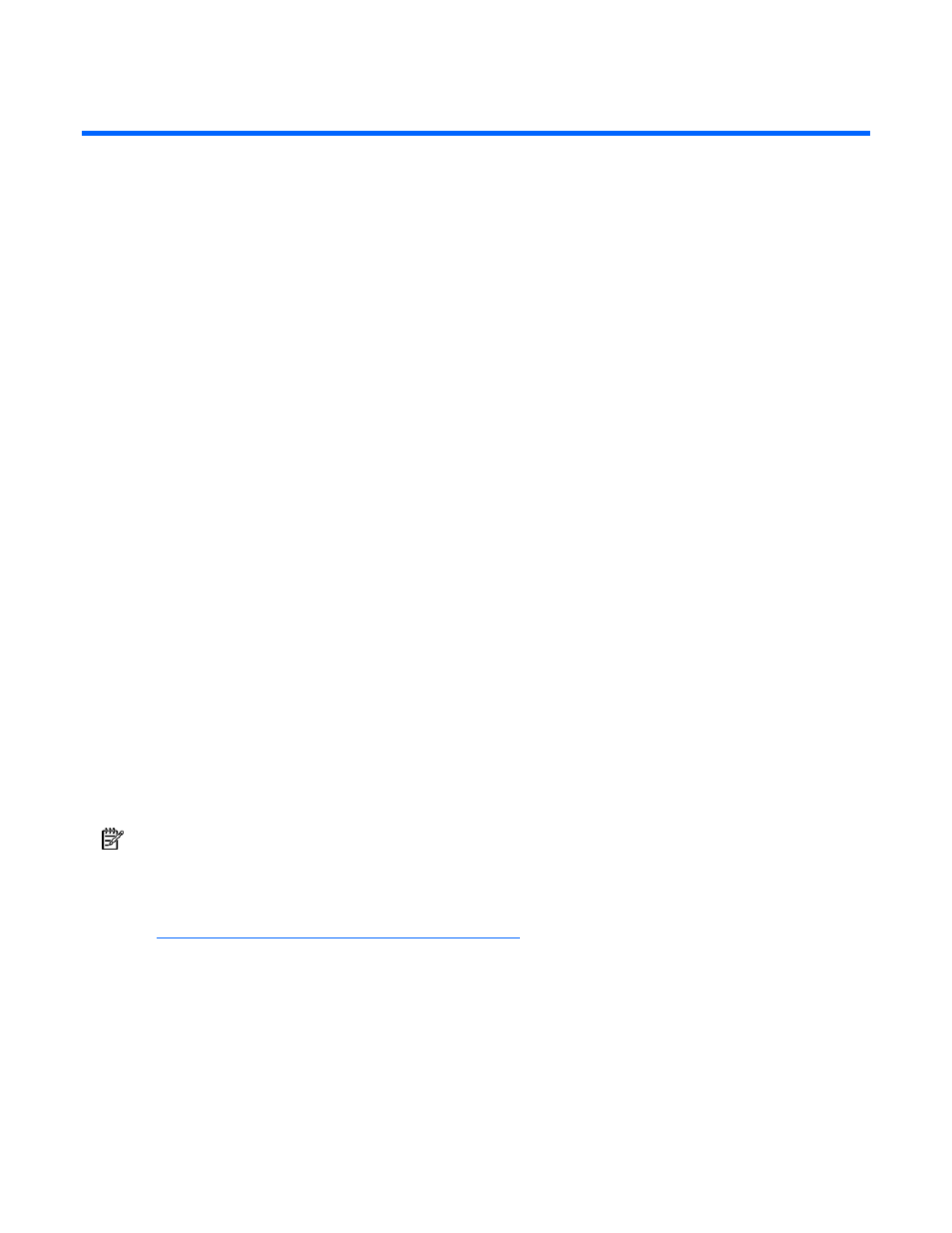
Installing the switch 16
Installing the switch
In this section
Planning the switch configuration ............................................................................................................. 16
Installing the switch ................................................................................................................................ 18
Accessing the switch............................................................................................................................... 19
Logging on and configuring the switch...................................................................................................... 20
Cabling the switch.................................................................................................................................. 21
Supporting software and special considerations......................................................................................... 21
Planning the switch configuration
Before configuring the switch, HP recommends planning the configuration. Consider the default settings,
security issues and privileges, and whether to configure each switch manually or configure multiple
switches at the same time.
Default settings
The switch ships with a default configuration in which all downlink and uplink ports are enabled and
assigned a default VLAN with a VID equal to 1. This default configuration simplifies the initial setup by
allowing use of a single uplink cable (from any external Ethernet connector) to connect the server blade
enclosure to the network. By default, the X-connect ports (17 and 18) are disabled. Assess the particular
server environment to determine any requirements for other considerations.
The switch does not affect or determine NIC numeration and the associated mapping of NIC interfaces to
switch ports. The numbering of the NICs on the server (for example, NIC 1, NIC 2, NIC 3) is determined
by the server type, the server operating system, and what NICs are enabled on the server.
The Onboard Administrator module controls all port enabling. Enabling is based on matching ports
between the server and the interconnect bay. Before power up, the Onboard Administrator module
verifies that the server NIC option matches the switch bay that is selected and enables all ports for the
NICs installed.
NOTE: Port 19 is reserved for connection to the Onboard Administrator module for switch management.
This allows a user to enable the functionality of future firmware upgrade releases.
For detailed port mapping information, see the HP BladeSystem enclosure installation poster or the HP
BladeSystem enclosure setup and installation guide on the HP website
When planning the configuration, consider the default settings for these parameters:
•
Switch IP settings
•
VLAN settings
•
STP settings
•
Port names and types
•
Port trunking settings
•
Interswitch X-Connect port settings
