1 introduction to mxdm, Overview, Mxdm features and functionalities – HP Integrity NonStop J-Series User Manual
Page 13: Overview mxdm features and functionalities
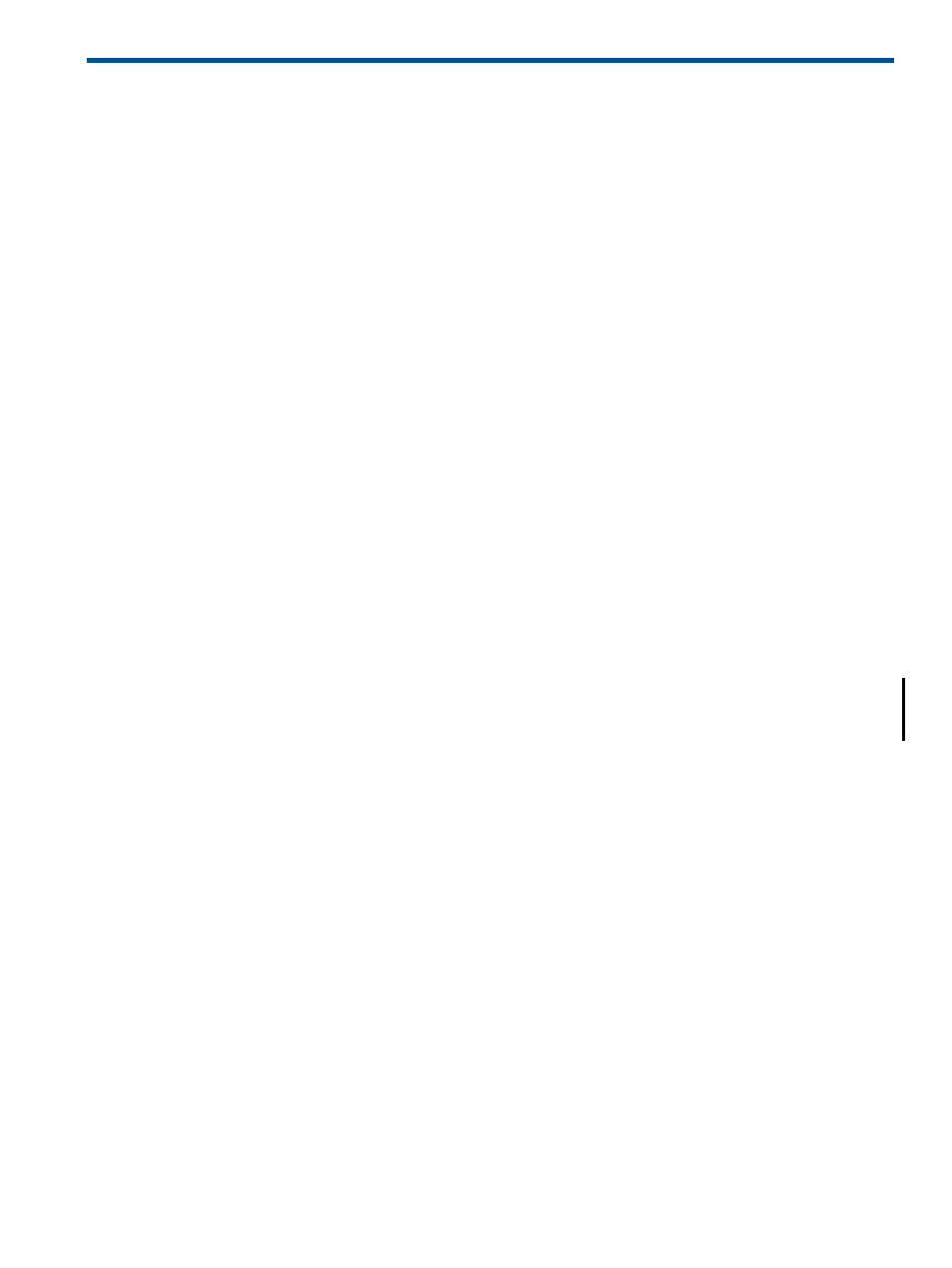
1 Introduction to MXDM
This chapter discusses the following topics:
•
•
“MXDM features and functionalities” (page 13)
•
“MXDM functional flow” (page 15)
Overview
MXDM is an integrated graphical user interface (GUI) client that enables you to connect to and
manage multiple NonStop SQL/MX databases. Using MXDM, you can browse database and
SQL/MX Connectivity Services (MXCS) objects, execute DDL and DML statements, view query
results, manage MXCS objects, assign access permissions to system users, and launch the HP
NonStop SQL/MX Remote Conversational Interface (RMXCI). RMXCI enables you to perform
administrative and database management tasks by running SQL statements interactively or from
script files.
For more information on RMXCI, see HP NonStop SQL/MX Remote Conversational Interface
(RMXCI) Guide.
Related Topics
“MXDM features and functionalities” (page 13)
MXDM features and functionalities
MXDM provides the following features and functionalities:
•
Database and MXCS objects—enables you to perform the following:
Browse database catalogs. For each catalog, you can view its schemas.
◦
◦
Browse database objects. For each schema, you can view its tables, indexes, views,
procedures, SQL/MP aliases, and sequence generators. You can also view details of
individual SQL/MX objects.
◦
Browse MXCS objects. On a managed system, you can view the MXCS services, data
sources, MXCS servers, and MXCS user permissions.
◦
View a summary of groups of objects, such as, schemas in a catalog, tables in a schema,
indexes on a table, and so on.
◦
View information related to the size of the schema.
◦
View information about the partitions of a table or an index, such as the physical location,
row count, how many rows have been modified since the last update statistics, size of
extents and maximum partition size.
◦
Copy various tabular data such as list of catalogs, schemas, data sources, object
properties, servers, or services to spreadsheets or files.
◦
Use the SHOW DDL tool to generate and save the Data Definition Language (DDL) script
for a group of SQL/MX objects.
Overview
13
