Procedure, Recovering site items, Prerequisites – HP Data Protector V6.1x Software User Manual
Page 43: Perform content recovery link, Recovering site, Items
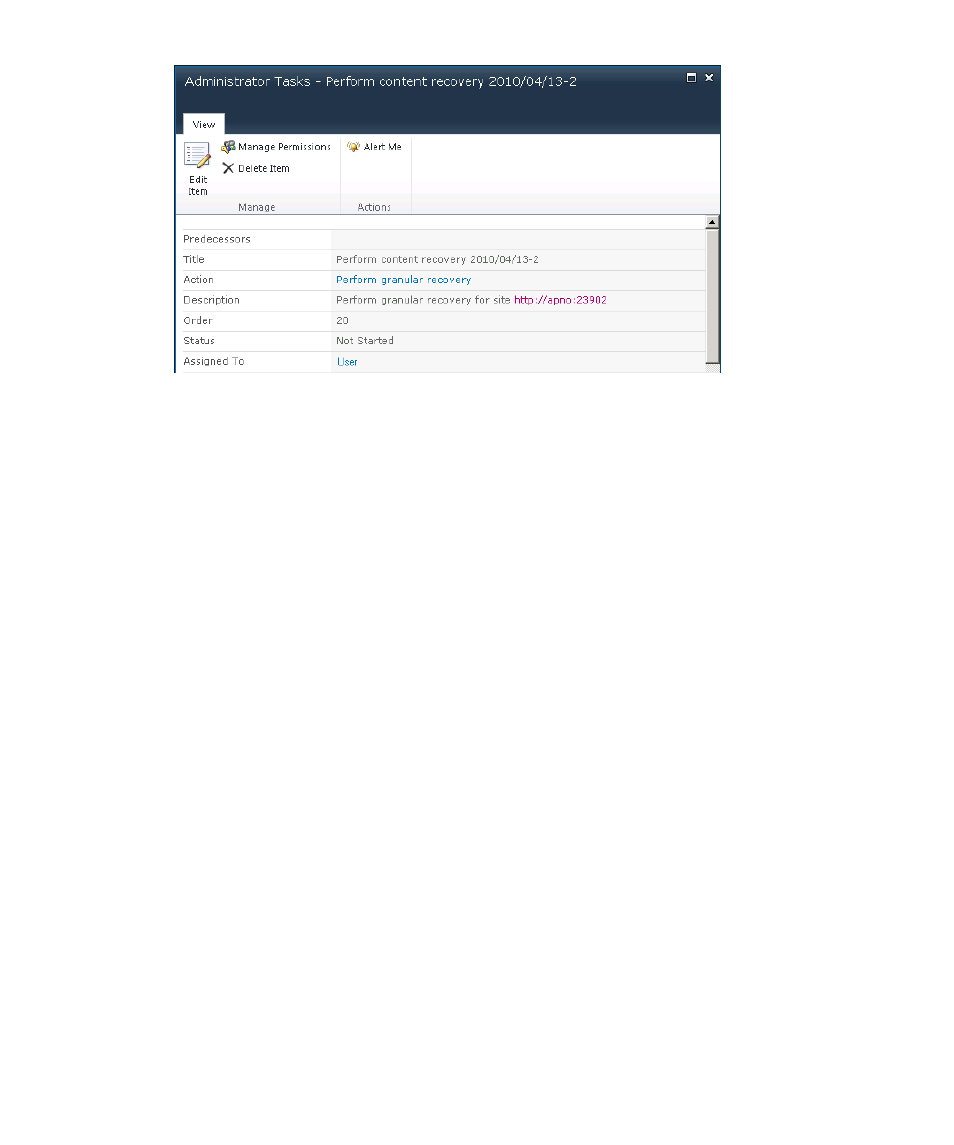
Figure 17 Perform content recovery link
Procedure
1.
Click the link in the Perform content recovery task. The Browse and Select Objects
page is displayed.
2.
Proceed with the step 2 of the procedure “
Recovering site items
Prerequisites
•
On all the front-end Web Server systems, you need enough disk space for the
site items that you plan to recover. The default location is C:\Recovery. To
change the default path, see “
Changing HP Data Protector Granular Recovery
•
You must be a Site Collection Administrator of the site you want to recover.
•
The recovery content database must be mounted to the Microsoft SharePoint
Server.
•
If the original site no longer exists, ensure that you create a blank site and use
the Overwrite Existing recovery mode. You must be a Farm Administrator of the
site you want to recover in the Recovery Cache Management. If you have a sub
site in the recovered site, quick links, top navigation bar are relocated at the end
of the lists.
Granular Recovery Extension for Microsoft SharePoint Server
43
