14 user roles and rights – HP 3PAR Operating System Software User Manual
Page 45
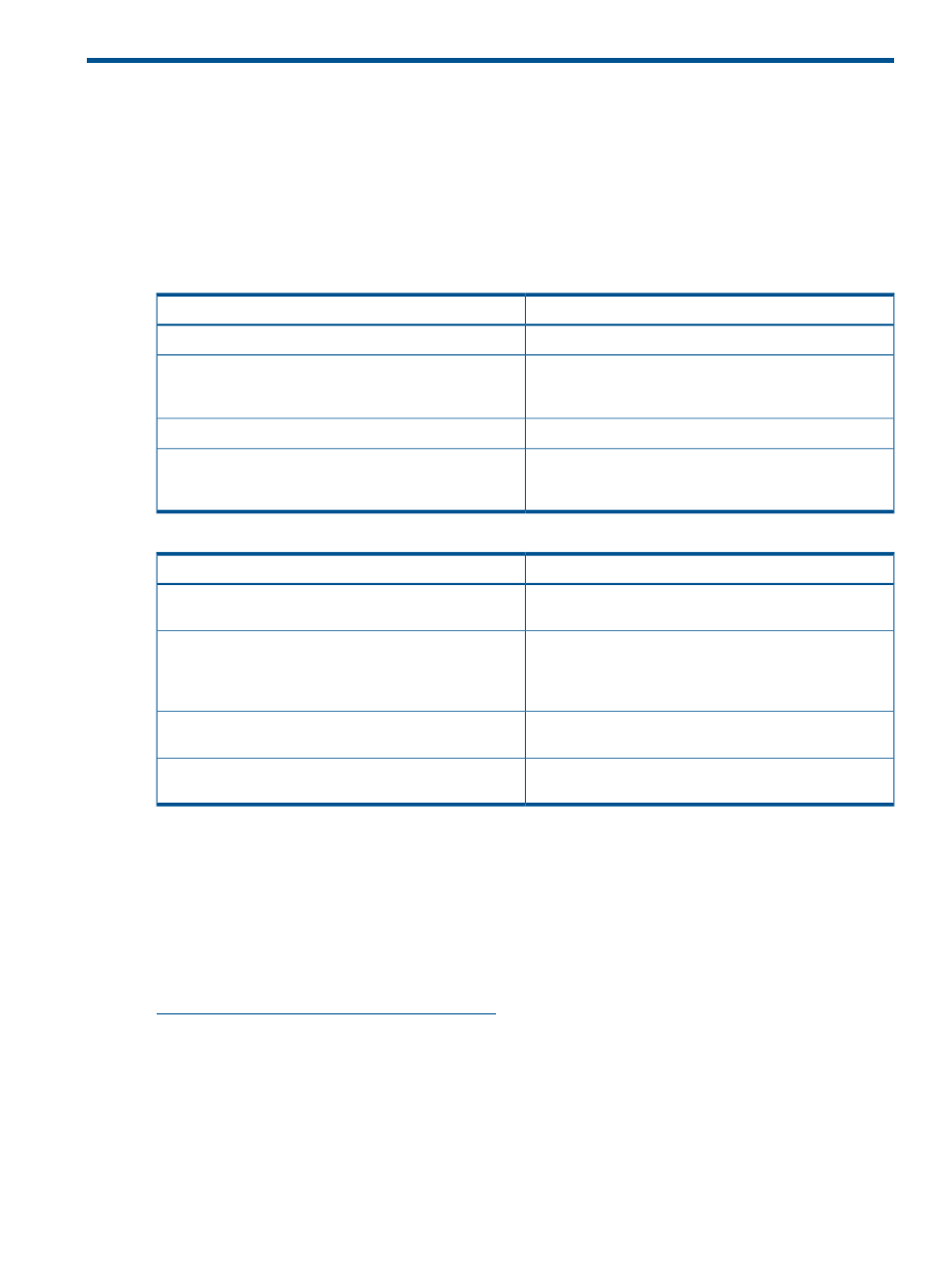
14 User Roles and Rights
In order to access an HP 3PAR StoreServ Storage system, you must have a user account. Each HP
3PAR OS user is assigned a role, and each role is assigned a set of rights. The
assigned to the user determine the tasks the user is allowed to perform on a system. To maintain
greater control over your system, assign users roles with the minimum set of rights they need to
perform their tasks.
Eight roles are defined in the HP 3PAR OS. There are four standard roles and four extended roles.
Table 1 Standard HP 3PAR OS User Roles
Rights Assigned to Roles
User Roles
Rights are limited to read-only access.
Browse
Rights are granted to most operations. For example;
creating, editing, and removing virtual volumes and other
objects.
Edit
Rights are granted to all operations.
Super
Rights are limited to operations required to service the
system. Allows limited access to user information and user
group resources.
Service
Table 2 Extended HP 3PAR OS User Roles
Rights Assigned to Roles
User Roles
Rights are limited to creating objects. For example; virtual
volumes, CPGs, hosts, and schedules.
Create
Rights are similar to the Edit role. For example, creating
and editing virtual volumes and other objects. The rights
Basic Edit
to remove objects are more restricted for the Basic Edit role
than the Edit role.
Rights are limited to internal use by HP for Adaptive
Optimization operations.
3PAR AO
Rights are limited to internal use by HP for Recovery
Manager operations.
3PAR RM
There is no functional difference between standard and extended roles. The extended roles define
a set of rights optimized for users with specialized or restricted tasks. For example, assigning a
user the Create role allows the user to create virtual volumes and other objects, but does not allow
the user to remove virtual volumes.
To view a list of roles and all of the rights assigned to each role, see the HP 3PAR Command Line
Interface Administrator’s Manual. For instructions on performing user-management tasks, see the
HP 3PAR Management Console User Guide. To obtain these documents, go to the HP 3PAR
Documentation site:
45
