Hot-plug power supplies, Installing a power supply – HP ProLiant DL785 G6 Server User Manual
Page 49
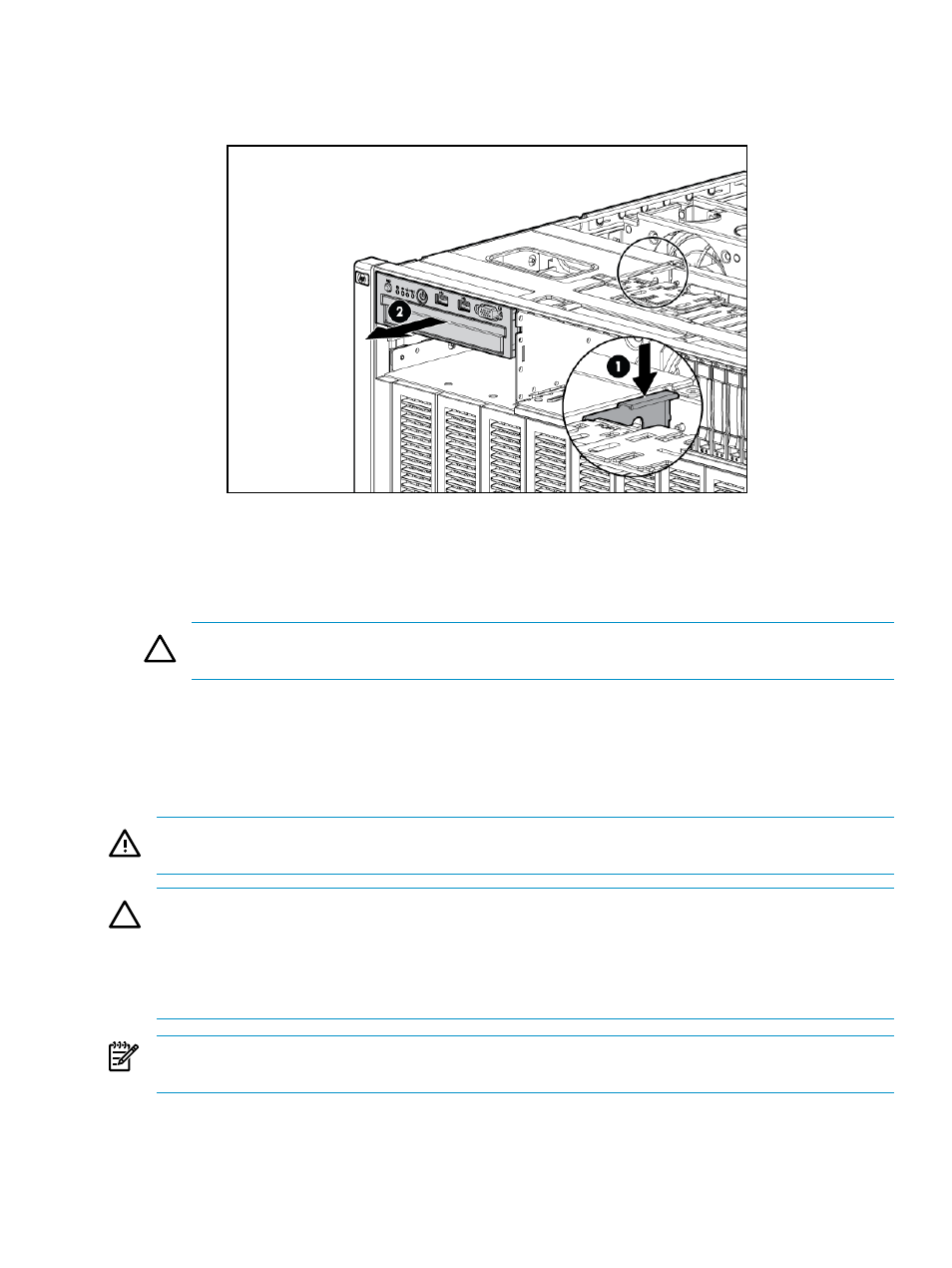
4.
Remove the media module.
a.
Disconnect all cabling from the media module.
b.
Press the media module release latch.
c.
Pull the media module away from the server.
5.
Lift the DVD release tab on the left side of the media module and push the drive out from
the rear.
6.
Install the media drive into the server.
CAUTION:
To prevent improper cooling and thermal damage, do not operate the server
unless all bays are populated with either a component or a blank.
Hot-plug power supplies
The server supports either three or six hot-plug power supplies. Six are required to provide 3+3
redundant power to the system in the event of a failure in a primary power supply. You can
install or replace a redundant hot-plug power supply without powering down the server.
WARNING!
To reduce the risk of electric shock, do not disassemble the power supply or attempt
to repair it. Replace it only with the specified spare part.
CAUTION:
If only three power supplies are installed, do not remove a power supply unless
the server has been powered down. Removing a primary operational power supply causes an
immediate power loss.
CAUTION:
To prevent improper cooling and thermal damage, do not operate the server unless
all bays are populated with either a component or a blank.
NOTE:
For information on the current status of the power supply see
Installing a power supply
To install a power supply:
1.
Squeeze the thumb lever and pull the power supply blank out of the server.
Hot-plug power supplies
49
