4 hardware options installations, Introduction, Processor options – HP ProLiant DL785 G6 Server User Manual
Page 39: Introduction processor options
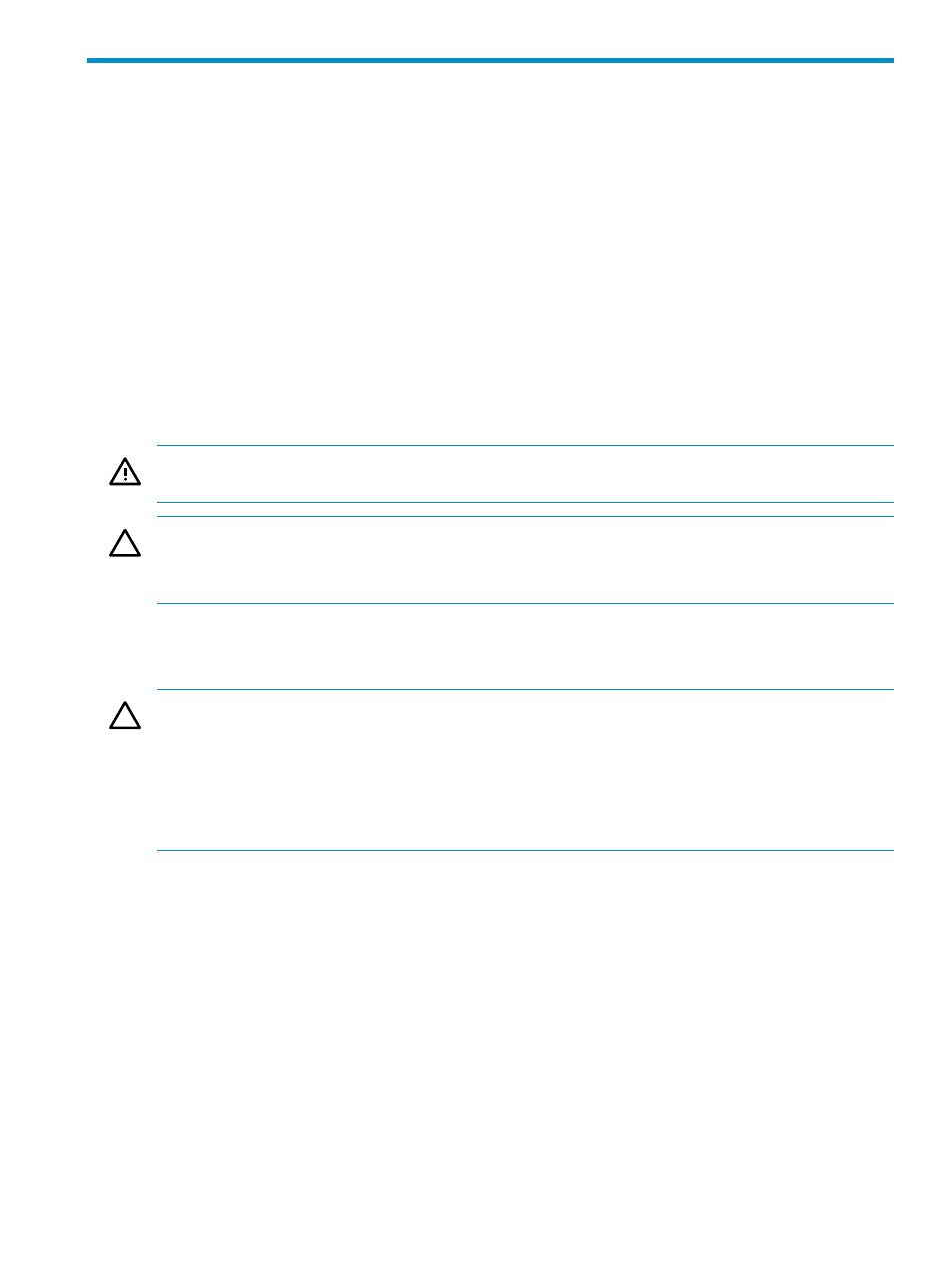
4 Hardware options installations
In this section
•
•
•
•
“Hard drive guidelines” (page 47)
•
“Installing DVD or CD drive” (page 48)
•
“Hot-plug power supplies” (page 49)
•
•
“Battery-backed write cache” (page 53)
Introduction
If you plan to install more than one hardware option, read the installation instructions for all the
hardware options and identify similar steps to streamline the installation process.
WARNING!
To reduce the risk of personal injury from hot surfaces, allow the drives and the
internal system components to cool before touching them.
CAUTION:
To prevent damage to electrical components, properly ground the server before
beginning any installation procedure. Improper grounding can cause electrostatic discharge.
Review
before installing hardware options into the server.
Processor options
The server supports a four- or eight-processor configuration.
CAUTION:
The cell filler is required in cells 3 – 6 in a four-processor configuration.
CAUTION:
All supported AMD Opteron quad-core processors 3.1 GHz or greater and all
supported AMD Opteron six-core processors require the system maintenance switch, located on
the I/O backplane, (SW1) position 5 to be in the On position.
HP recommends updating to the latest version of firmware. Earlier firmware versions might not
validate the required switch setting for these processors.
Removing the processor memory cell and airflow baffle
To remove the processor memory cell and airflow baffle:
1.
Power down the server, see
“Power down the server” (page 31)
2.
Press the release button.
3.
Open the lever.
4.
Grasp the lever and slide the processor memory cell out of the enclosure. Place a hand under
the component to support it as you remove it from the enclosure.
Introduction
39
