Hp personal media drive features, System requirements – HP HD4000 Personal Media Drive User Manual
Page 7
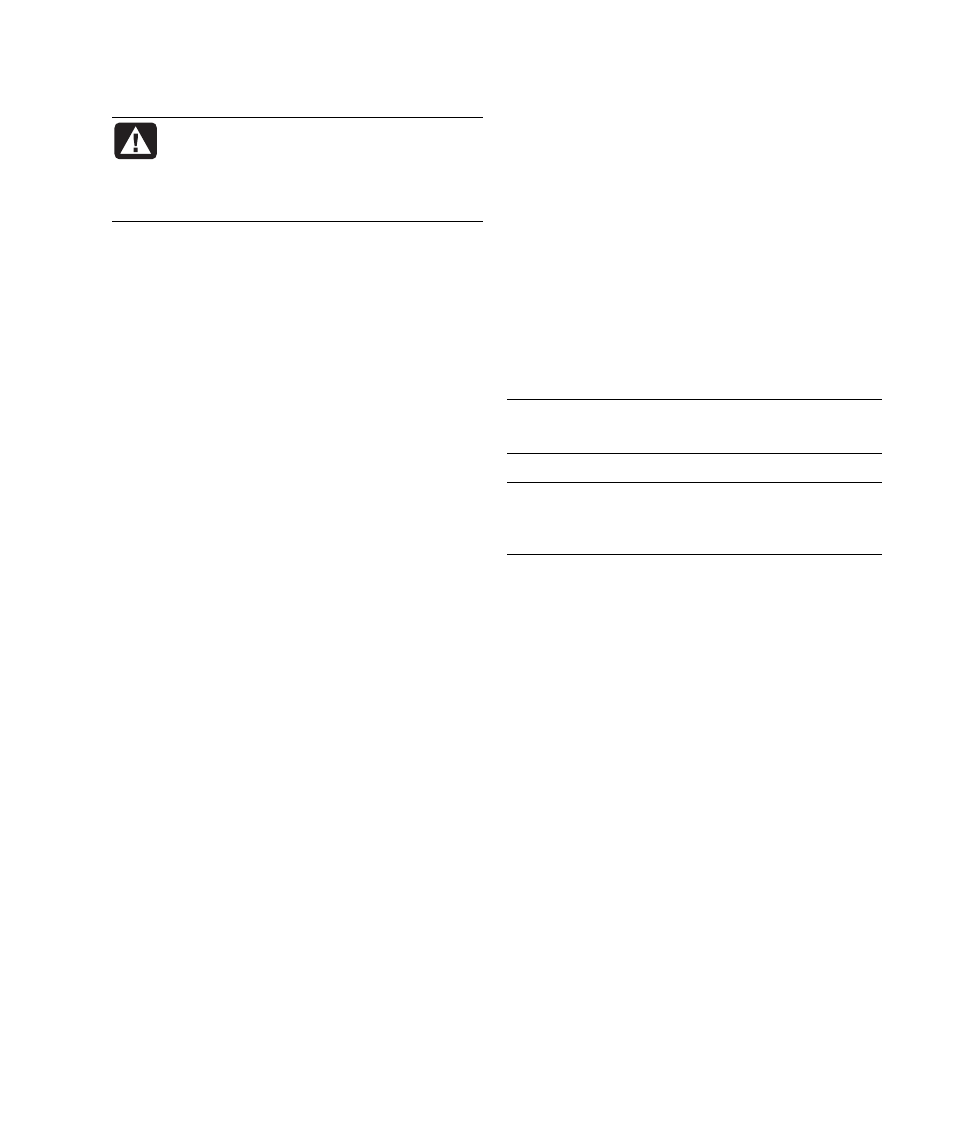
HP Personal Media Drive Features
WARNING: To avoid hardware damage
and data loss, please read “Safe Handling
Information” at the beginning of this
document before attempting to install or
use the HP Personal Media Drive.
Your HP Personal Media Drive is a pre-formatted,
portable, external hard disk drive that allows you to
quickly and easily store a large number of digital
music, photo, video, recorded TV, gaming, or other
data files.
Some HP PCs include a specially designed drive bay
where you can install and remove the HP Personal
Media Drive without turning off the PC and without
using any external USB or power cables.
The HP Personal Media Drive has the following
features:
Plug and Play
installation
with most PCs
Uses USB 2.0 for high-speed
transfer of data, with backward
compatibility to USB 1.1.
Large storage
capacity
The large storage capacity allows
you to easily store files from your
digital cameras, digital video
camcorders, and MP3 players.
Integrated
software
(select models
only)
Helps you back up and manage a
large number of files. Perform
system backups for added data
security and quickly transfer data
between PCs.
Compatibility
Works with most PCs, notebooks,
and any Plug and Play ready port
so you may easily share files
between PCs. Compatible with
Kensington
®
and other brand
security locking cables (not
included).
Compact
design
The HP Personal Media Drive is
lightweight and small.
Warm
swappable
convenience
When disconnecting the drive,
you do not need to turn off the PC.
Pre-formatted This drive is pre-formatted
in NTFS.
NOTE:
To disconnect your drive, see “Disconnecting
NOTE:
Your drive displays a drive capacity that is
slightly less than the capacity stated on the box. This
is normal.
System Requirements
The following are the system minimum requirements:
•
Windows ME, XP Home or Professional, or
Windows XP Media Center Edition
•
CD-ROM or DVD-ROM drive
•
32 MB RAM or more as required by Windows
•
Available USB 1.1 or 2.0 port, depending
on model
HP Personal Media Drive User’s Guide
3
