HP HD4000 Personal Media Drive User Manual
Page 3
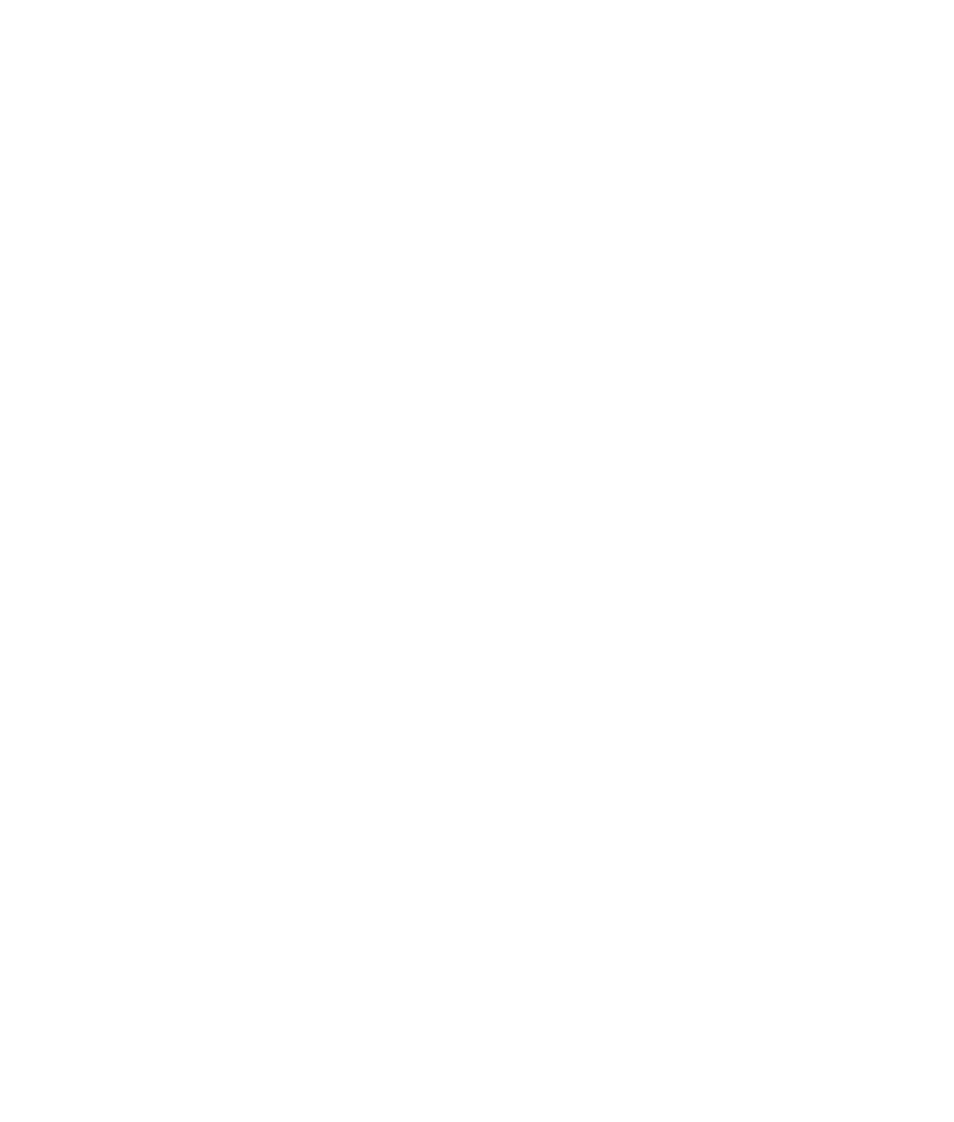
Table of Contents
Introduction ................................................................................... 1
Safe Handling Information .........................................................................1
Care and Handling of Your HP Personal Media Drive ...................................1
HP Personal Media Drive Components ........................................................2
HP Personal Media Drive Features ..............................................................3
System Requirements..................................................................... 3
Getting Started with Your HP Personal Media Drive ....................... 4
Installing Drivers and Software from the Installation CD.................................4
Drive Indicators and Connectors.................................................................5
Connecting the Drive to a PC without a Drive Bay ........................................5
Disconnecting the Drive Safely ...................................................................6
Formatting the Drive for Windows ................................................. 7
Reformatting the Drive with a FAT32 File System...........................................7
Using Your HP Personal Media Drive Software............................... 8
Using Sonic BackUp MyPC SE for HP Software ............................................8
Restoring Damaged or Erased Files.............................................................9
Transferring Files to Another PC Manually ...................................................9
Using Your HP Personal Media Drive with a HP Media Center PC ................10
HP Personal Media Drive Specifications........................................ 10
Troubleshooting ........................................................................... 11
Getting Help ................................................................................ 11
HP Personal Media Drive User’s Guide
iii
