Importing a zone set, Figure 84 import zone set dialog box, Zoning administration – HP StorageWorks 2.32 Edge Switch User Manual
Page 134: 84 import zone set dialog box
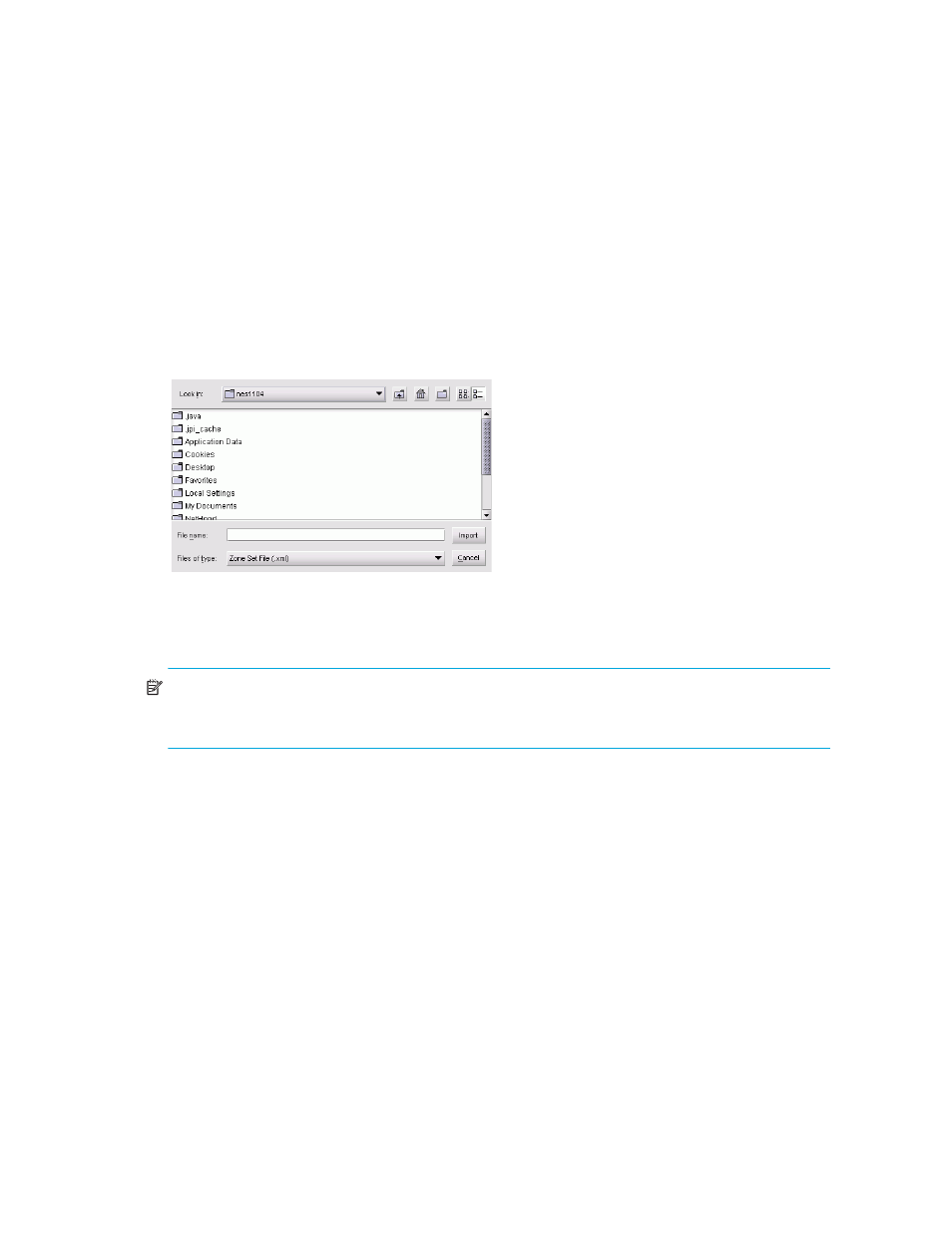
Zoning
134
The file is saved to the specified folder.
7.
Click OK.
Importing a zone set
To import a zone set XML file into a zone set library:
1.
Display the zone library. (See ”
The Zoning dialog box appears (
).
2.
Click Import.
The Import Zone Set dialog box appears (
Figure 84
Import Zone Set dialog box
3.
Locate the folder that contains the exported zone set.
4.
Select the XML file and click Import.
NOTE:
If the zone set name already exists in the zone set library, a warning message is displayed:
Unable to import zoneset. The zoneset name already exists
. Change the zone
set name and try again.
5.
Click OK.
Zoning administration
This section describes the following zoning administrative tasks. Tasks that you can perform on
zones and zone sets include:
This manual is related to the following products:
