Planning module, Planning window – HP StorageWorks 2.32 Edge Switch User Manual
Page 113
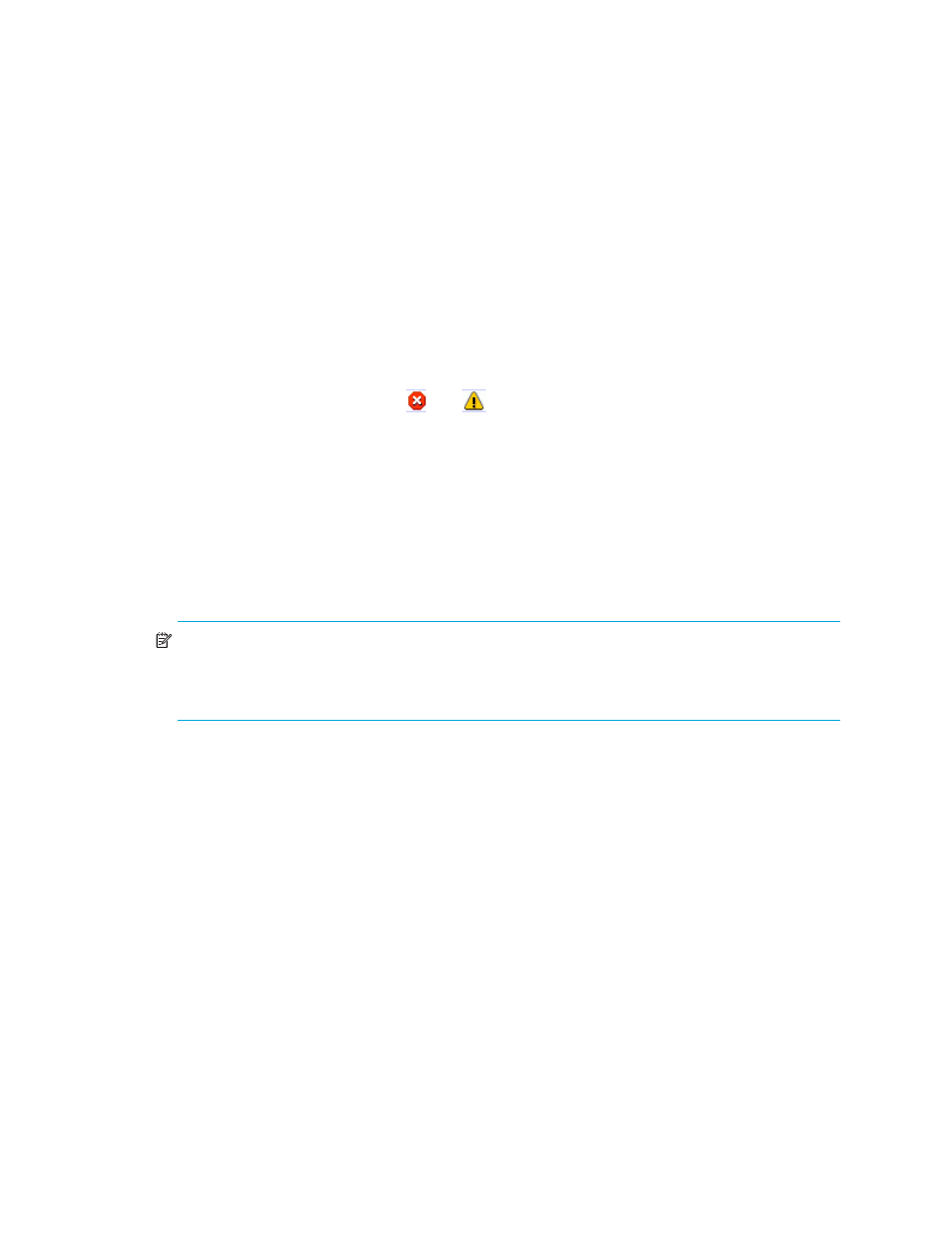
HA-Fabric Manager user guide 113
•
Measure—Assigns a unit of measure for the graph
•
Time Range—Selects a time range
•
Histogram Display—Shows the percentage of trunk utilization over a period of time
Move the Histogram slide-bar to change the period of time displayed.
•
Linear Display—Shows a linear average of the trunk utilization
This function provides a forward-looking trend analysis and is intended to notify the user of
resource modeling problems.
•
Running Average Display—Applies an averaging algorithm to the display
This display can be adjusted on a varying percentage of an hour. To change the display, move
the slide-bar.
4.
Select the check boxes next to
and
to define the boundaries to configure both high and
low usage performance warnings and critical thresholds.
5.
Adjust the slide-bars at the right side of the display.
As you move a slide-bar, the percentage of utilization is displayed in the associated field.
6.
Set separate transmit and receive thresholds in either %Utilization or MB/sec. Set separate
error thresholds.
If Running Average Display is selected, your thresholds are triggered only if the running
average crosses the threshold.
7.
Click Apply to All Ports if you want to apply your changes to all ports on the device.
8.
Click OK.
NOTE:
Port performance data and thresholds are indexed by node name. If you move a switch
from one location to another, it brings its performance data and thresholds with it. Additionally, if
a threshold is set in one SAN file and the same port is discovered in a different SAN file, the
threshold is defined in both files.
Planning module
The Planning module enables you to plan and evaluate a SAN before you implement the design.
You can use a discovered SAN as the basis for a plan, eliminating the need to duplicate a design.
This section describes the following topics:
Planning window
The planning window (
) differs slightly from the window that shows a discovered SAN.
The Planning window has:
