HP t5740 Thin Client User Manual
Page 30
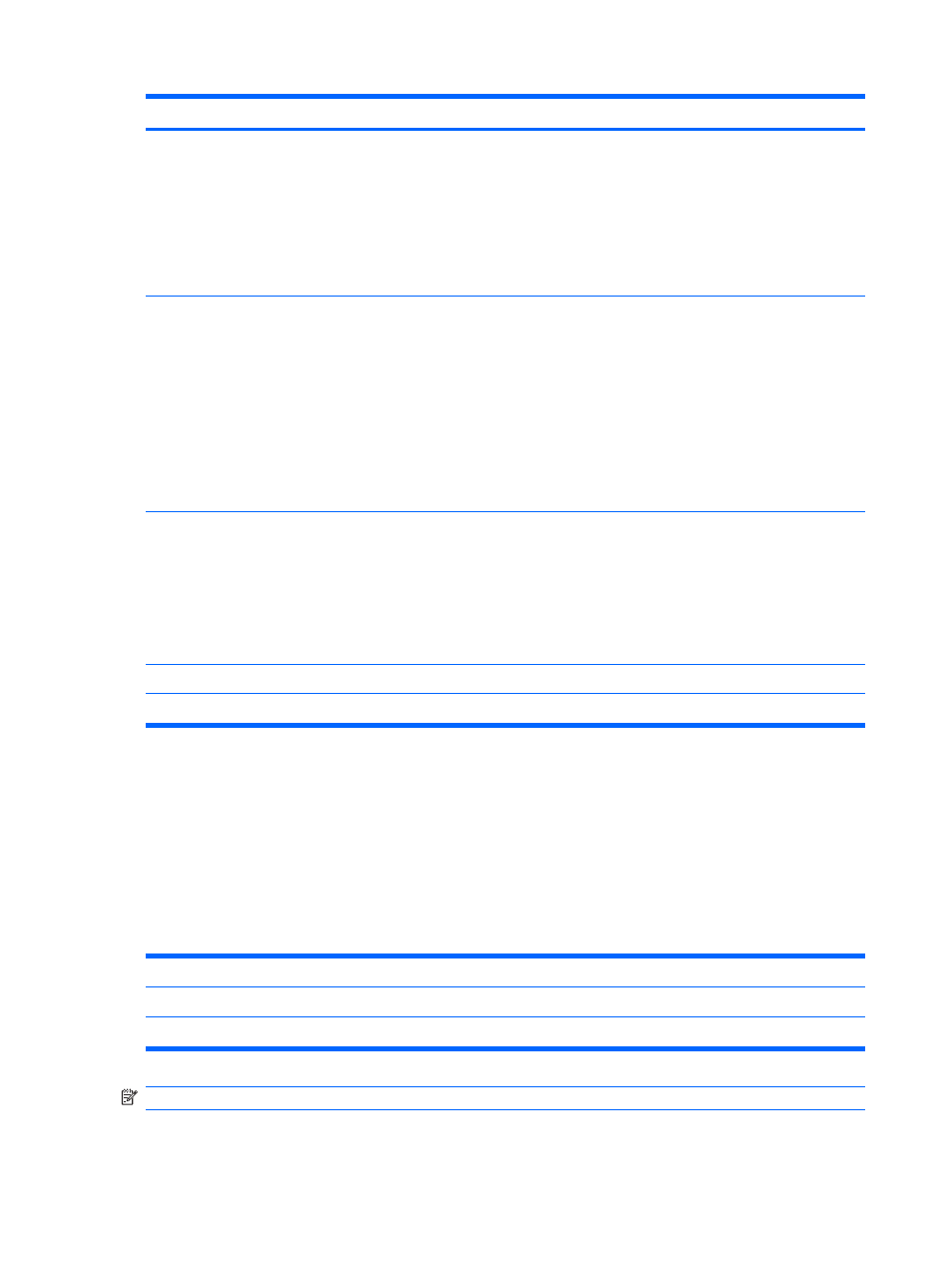
Parameter
Description
smc -exportadvrule
Exports the agent's firewall rules to a .sar file.
Agent rules are only exported from the agent when in Server Control mode.
You must specify the path name and file name. For example, you can type the
following command:
smc -exportadvrule
C:\config\AllowExplorerRule.sar
smc -importallconfig
Imports the server and client profiles to the agent. The source folder must contain
both serdef.xml and cltdef.xml.
This command replaces the current profile file's contents. Therefore, you can deploy
the most current profile file without having to remove out-of-date firewall rules,
antivirus scans, security settings, and user interface settings.
You must specify the path name and file name and extension. Any name or extension
is acceptable. For example, you can type the following command:
smc -importallconfig
C:\profile\source_folder\OfficeRules.xml
smc -exportallconfig
Exports the server and client profiles to file and folder of your choice.
Exports the server and client profiles to file and folder of your choice.
You must specify the path name and file name and extension.
Any name or extension is acceptable. For example, you can
type the following command:
C:\profile\dest_folder\OfficeRules.xml
smc -start
Starts the client service.
smc -stop
Stops the client service.
When you import profile files and firewall rules, note that the following rules apply:
●
You cannot import profile files or firewall rule files directly from a mapped network drive.
●
The agent does not support UNC (universal naming convention) paths.
Typing a parameter if the agent is password-protected
You can password-protect the agent computer for the following parameters:
-stop
The agent asks for a password before you or the user stops the agent.
-importconfig
The agent asks for a password before you can import the profile file.
-exportconfig
The agent asks for a password before you can export the profile file.
NOTE:
The password is limited to 15 characters or less.
Table 6-1
Parameters that administrators can use (continued)
24
Chapter 6 Command Line Management
