About the traffic log – HP t5740 Thin Client User Manual
Page 23
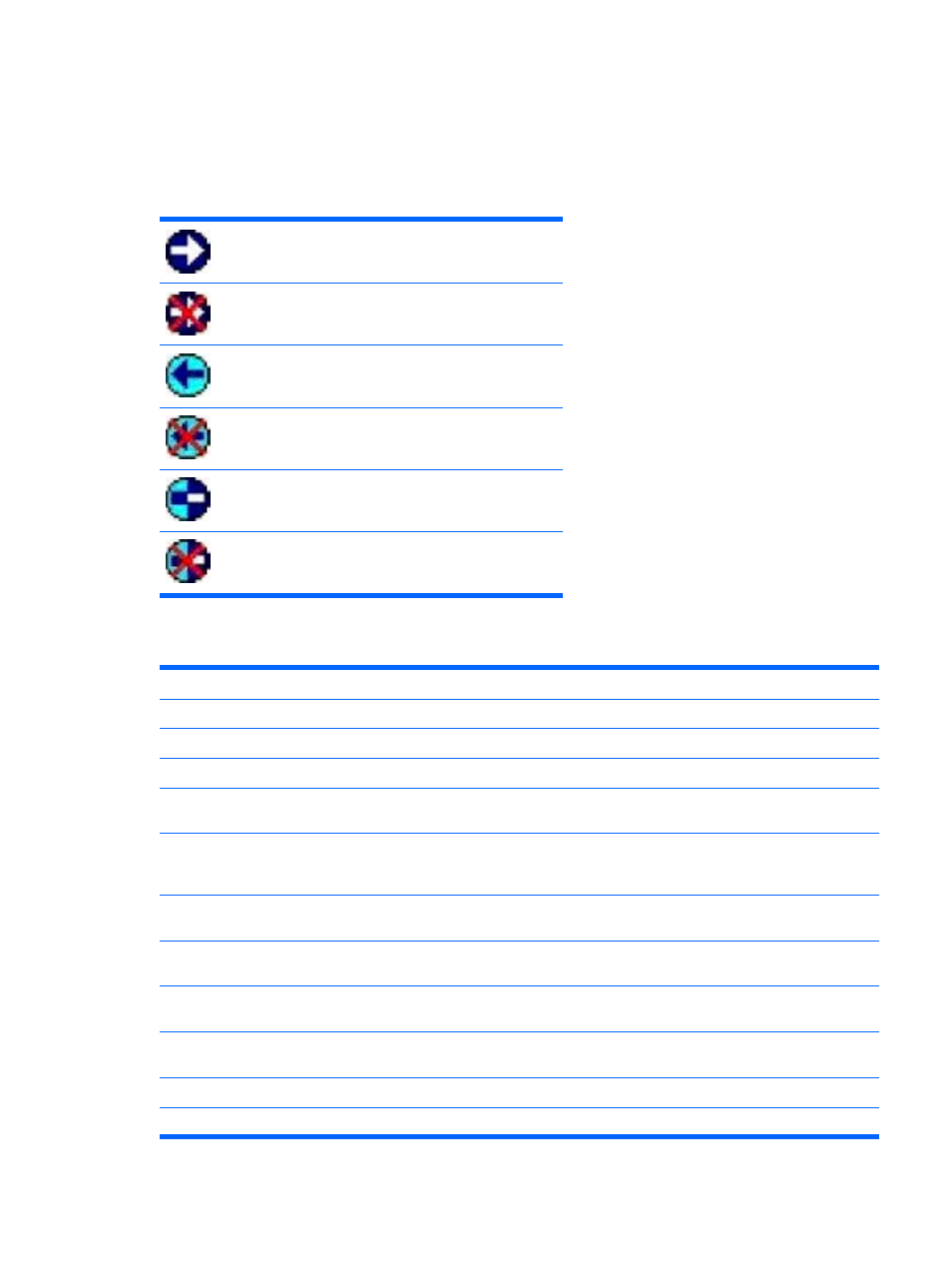
About the Traffic log
Whenever your endpoint makes a connection through the network, this transaction is recorded in the
Traffic log. The Traffic log includes information about incoming and outgoing traffic.
The Traffic log categorize different types of traffic as:
Incoming traffic; passed through the agent
Incoming traffic; blocked by the agent
Outgoing traffic; passed through the agent
Outgoing traffic; blocked by the agent
Traffic direction unknown; passed through the agent
Traffic direction unknown; blocked by the agent
The Traffic log records the following information about each activity:
Time
The exact date and time that the event was logged
Severity
The severity of the traffic
Direction
Direction that the traffic travels (incoming or outgoing)
Protocol
Type of protocol - UDP, TCP, and ICMP
Remote Host
IP address of the remote endpoint (only appears in Local View
- this is the default)
Remote MAC
MAC address of the remote endpoint. If outside the subnet, it
is the MAC address of the router. (only appears in Local View
- this is the default)
Remote Port
Port on the remote endpoint (only appears in Local View - this
is the default)
Local Host
IP address of the local endpoint (only appears in Local View -
this is the default)
Local MAC
MAC address of the local endpoint (only appears in Local View
- this is the default)
Local Port
Port used on the endpoint (only appears in Local View - this is
the default)
Application Name
Name of the application that is associated with the attack
User
User’s log on name
About logs
17
