About the system log, Viewing logs – HP t5740 Thin Client User Manual
Page 25
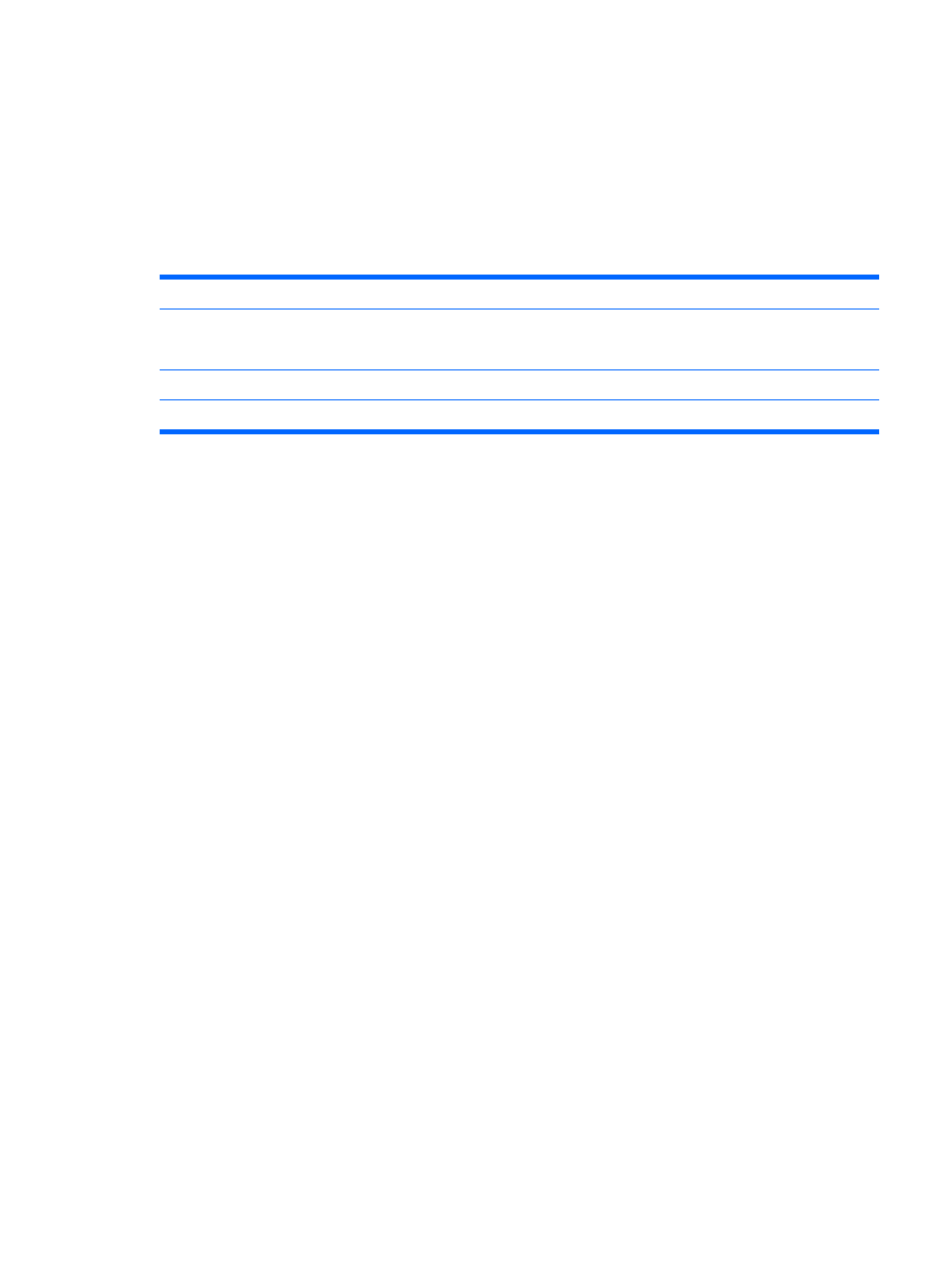
About the System log
The System log records all operational changes, such as the starting and stopping of services, detection
of network applications, software configuration modifications, and software execution errors. It also logs
communication with the Symantec Policy Manager, including connection and downloads. All information
that is provided in the System log also appears in real time in the message area. The System log is
especially useful for troubleshooting the agent.
The System log records the following information about each system error:
Time
The date and time that the event was logged
Type
Type of event can be an error, warning, or information regarding the Symantec Policy Manager. An
error indicates a problem with the source; a warning indicates a potential problem; and an information
point provides information about an event involving the agent.
ID
ID assigned to the event by the agent
Summary
Description of the event
Viewing logs
The following procedure explains how to view logs.
To view logs
1.
Do one of the following:
●
Click Tools > Logs.
●
On the toolbar, click the drop-down arrow next to the Logs icon.
2.
Click one of the log types. Each log opens the Log Viewer dialog box. The Log Viewer is a table
where each row represents a logged event and each column displays information regarding the
event.
3.
In the Log Viewer dialog box, click the View menu and then click either Local View or Source
View. The fields in the log change depending on whether you choose the local view or source view.
4.
To view a description of each event, select an event row
5.
Click Refresh, or press
F5
to update the log that you are viewing.
6.
Click File > Exit.
Viewing logs
19
