HP Photosmart 325 Compact Photo Printer User Manual
Page 9
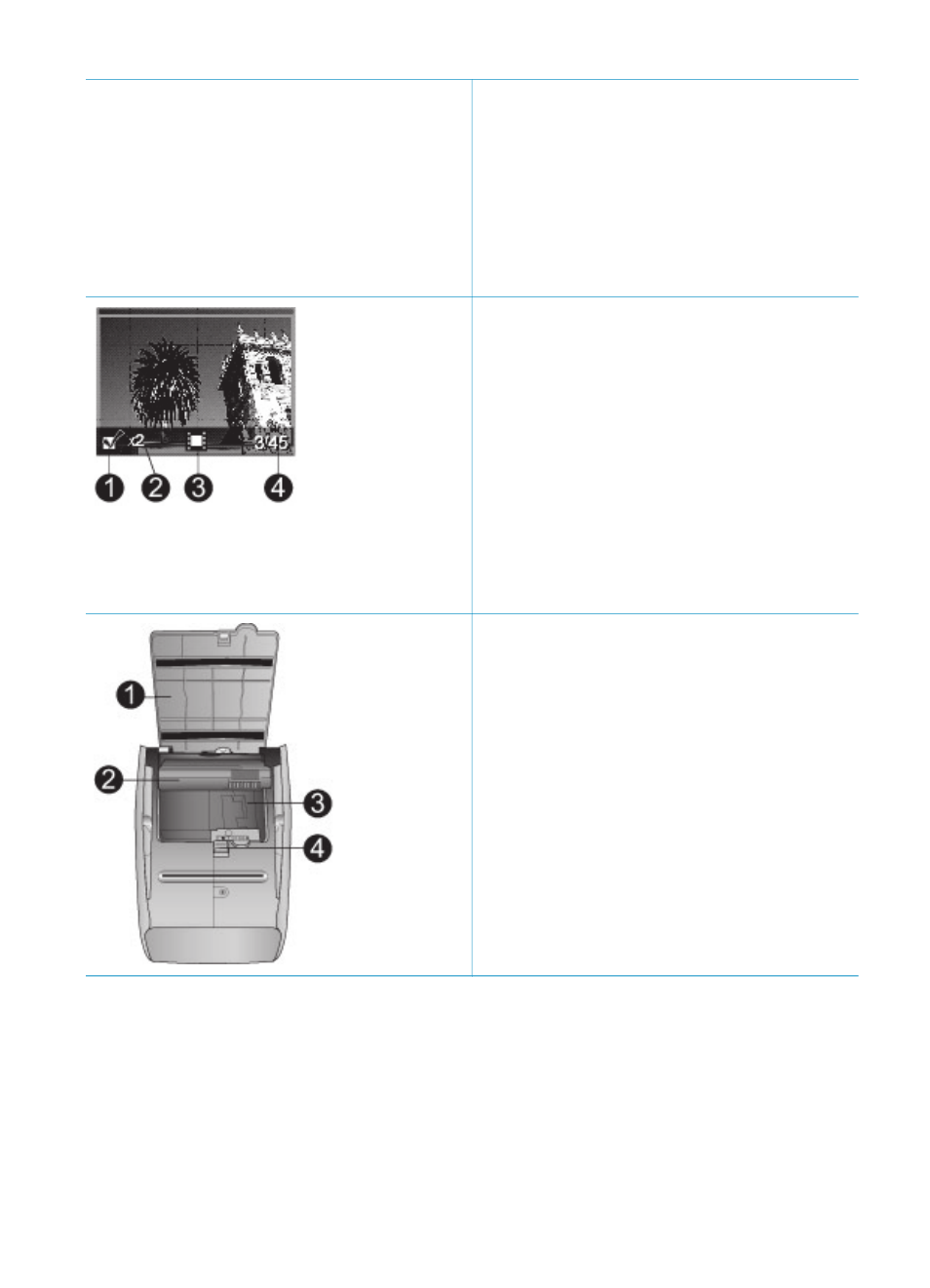
An outlet icon is displayed when the
battery is fully charged, indicating that
you can unplug the power cord and run
the printer from the battery if desired.
For more information about the battery,
refer to the instructions that came with
the battery.
2.
Ink level indicator
Displays the ink level of the print cartridge.
Select Photos screen
1.
Selection box
Displays a check mark if photo is selected.
2.
Copies
Displays number of copies to be printed
of the current photo.
3.
Video clip
Displays this icon only when you have a
video clip displayed on the printer screen.
4.
Index number
Displays index number of current photo
and total number of photos on the
inserted memory card.
Internal battery compartment
1.
Cover of the battery compartment
Open this cover on the bottom of the
printer to insert the optional
HP Photosmart Internal Battery.
2.
HP Photosmart Internal Battery (Model:
Q5599A)
A fully-charged battery has sufficient
charge to print approximately 75 photos.
You must purchase the battery separately.
3.
Internal battery compartment
Insert the optional HP Photosmart
Internal Battery here.
4.
Battery compartment button
Slide to release the compartment cover.
Chapter 1
(continued)
6
HP Photosmart 320 series
