HP Compaq NC3123 Fast Ethernet NIC PCI Adapter User Manual
Page 15
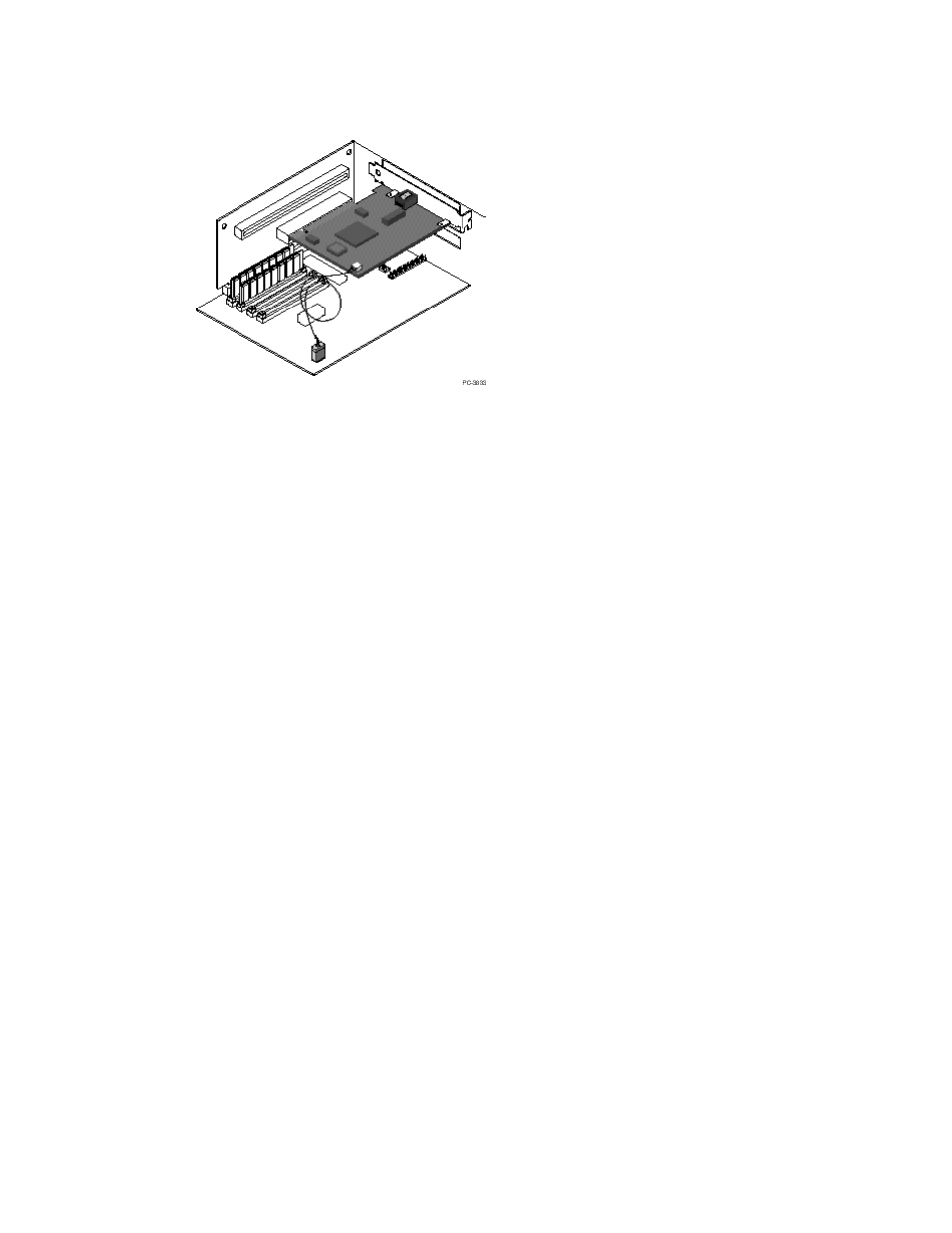
2-4 Compaq NC3123 Fast Ethernet Server Adapter User Guide
Figure 2-2. WOL cable and connector on the NC3123 Server Adapter
3. Locate the WOL connector on your motherboard. The location varies, depending on
vendor and model of motherboard. The WOL connector is usually located near other
power connectors, such as the LED connectors.
4. Connect the other end of the WOL cable to the connector on the motherboard as
shown in Figure 2-2. Note that the connector is keyed.
5. Some servers may require you to change a setting in the BIOS or Setup program to
enable the WOL feature. Check your server owner’s manual or contact your dealer for
more information.
6. Replace the server cover and plug the power cord into the power outlet.
See also other documents in the category HP Computer Accessories:
- Surge Protectors (2 pages)
- EXPANSION BASE 344524-001 (74 pages)
- DESKJET 712C (22 pages)
- 224M (166 pages)
- 6308M-SX (8 pages)
- 2103R-CSDI (92 pages)
- Webcam (3 pages)
- 4100GL (228 pages)
- XP10000 (82 pages)
- 326431 (2 pages)
- 2520G-POE (101 pages)
- 5300 (164 pages)
- Elite Autofocus Webcam (20 pages)
- 5400zl Series (16 pages)
- 2610 (364 pages)
- 8200ZL (314 pages)
- DV6 (130 pages)
- HD-3100 (2 pages)
- 9308M (27 pages)
- 6108 (300 pages)
- 2600 Series (306 pages)
- DC149B (3 pages)
- 2600-PWR (418 pages)
- 3110 (22 pages)
- INTEGRITY RX3600 (356 pages)
- 6400CL (84 pages)
- INSIGHT DYNAMICS T8671-91017 (54 pages)
- 4000M (2 pages)
- 16501A LOGIC (130 pages)
- 445946-001 (198 pages)
- RZ406AA (3 pages)
- DX2300 (35 pages)
- 8000M (304 pages)
- 1700-24 (56 pages)
- zl (86 pages)
- 336044-B21 (9 pages)
- 6600 (450 pages)
- 409054-003 (105 pages)
- 2000fc (23 pages)
- 480-0005-00-15 (185 pages)
- 339820-002 (78 pages)
- 263924-002 (135 pages)
- 372284-001 (48 pages)
- 4400 (31 pages)
- A.06.11 (344 pages)
