6 troubleshooting, General troubleshooting, Displaying an error message – HP StorageWorks XP Remote Web Console Software User Manual
Page 35: Troubleshooting disk/cache partition, 35 displaying an error message, 35 troubleshooting disk/cache partition
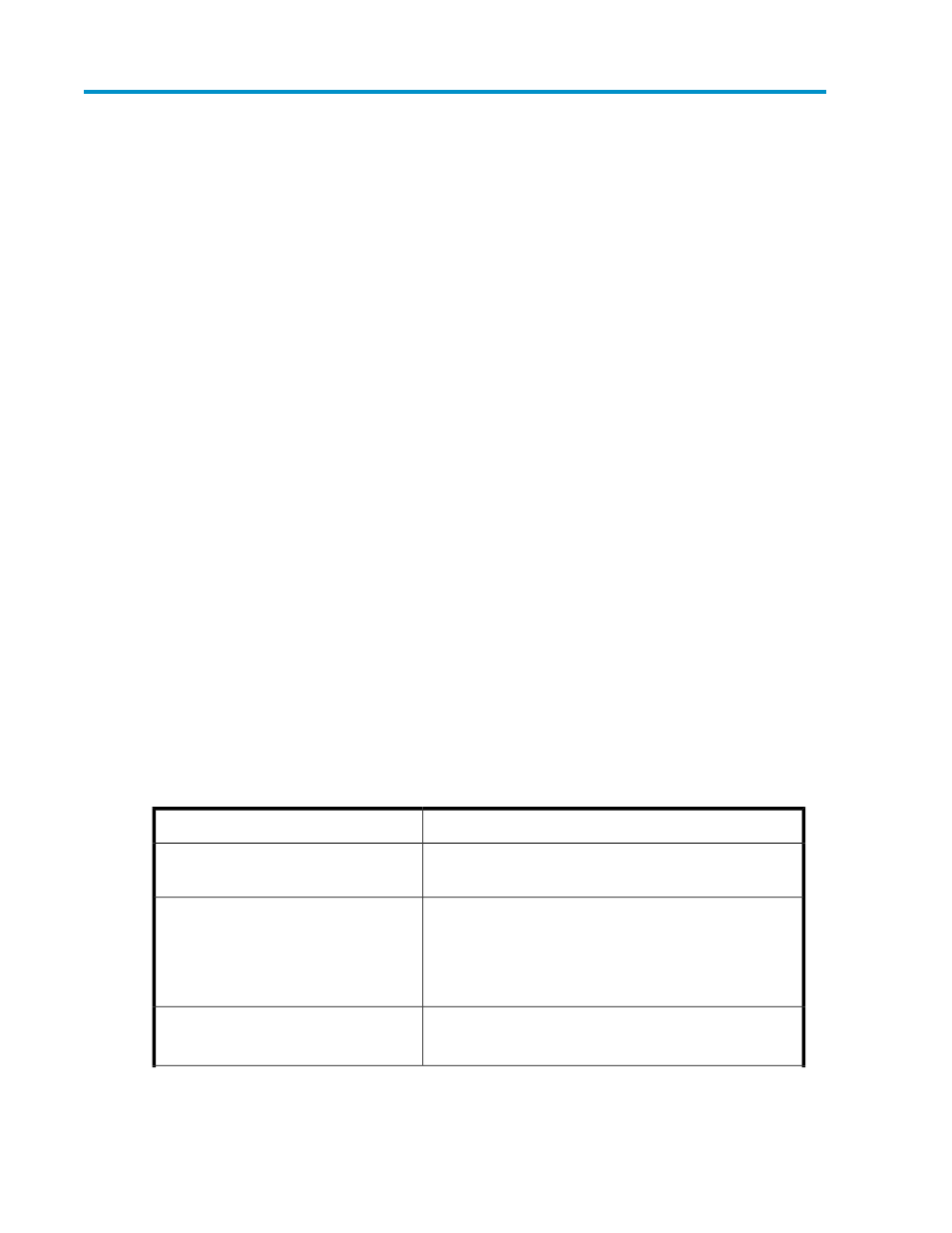
6 Troubleshooting
This chapter describes some troubleshooting methods if you have problems with Disk/Cache Partition.
• Troubleshooting Disk/Cache Partition
• Calling HP Technical Support
General Troubleshooting
•
For troubleshooting information on the storage system, see the HP StorageWorks XP24000 Disk
Array Owner's Guide or the HP StorageWorks XP20000 Disk Array Owner's Guide.
•
For troubleshooting information on the XP Remote Web Console software, see the HP StorageWorks
XP24000/XP20000 Remote Web Console User's Guide.
•
For information on the XP Remote Web Console software error codes, see the HP StorageWorks
XP24000/XP20000 Remote Web Console Error Codes.
Displaying an Error Message
To display an error message:
1.
Right-click an SLPR on the Partition Definition tree, and then click Error Detail to open the message
box.
2.
Click OK to close the message window.
Troubleshooting Disk/Cache Partition
provides general troubleshooting instructions for XP Disk/Cache Partition operations.
Table 12 General Troubleshooting for XP Disk/Cache Partition Operations
Corrective Action
Error
Only Storage administrators have access to XP Disk/Cache
Partition functions.
All XP Disk/Cache Partition functions are
not available
•
Only Target ports on the same channel adapter can be
migrated to another storage logical partition. Initiator
ports, RCU Target ports and External ports cannot be mi-
grated.
•
Resources can only be migrated within the same CU.
The specified port cannot be migrated to
other storage logical partition.
•
Only open-system parity groups can be migrated.
•
Resources can only be migrated within the same CU.
A parity group cannot be migrated.
XP24000/XP20000 Disk/Cache Partition User's Guide
35
