4 using the xp disk/cache partition gui, Logical partition window – HP StorageWorks XP Remote Web Console Software User Manual
Page 17
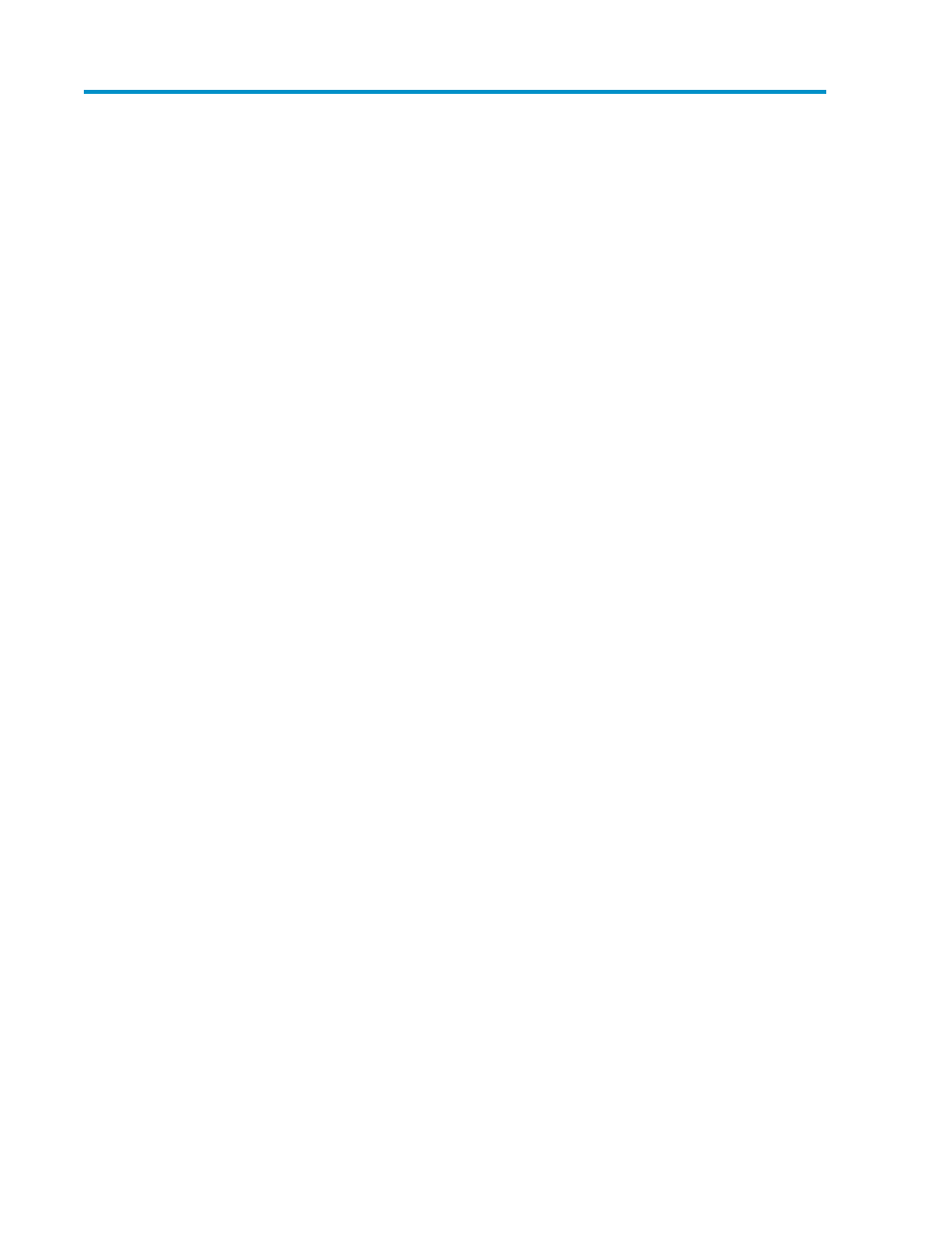
4 Using the XP Disk/Cache Partition GUI
This chapter describes the windows that comprise the XP Disk/Cache Partition GUI.
• Storage Management Logical Partition Window
• Cache Logical Partition Window
• License Key Partition Definition Window
Logical Partition Window
To open the Partition Definition window, from the XP Remote Web Console main window click Go,
then Environmental Settings. Select Partition Definition , and then select a storage system in the Logical
Partition tree. If you are logged on as a storage partition administrator, this window shows only the
resources in that storage partition.
The Logical Partition window has the following features.
XP24000/XP20000 Disk/Cache Partition User's Guide
17
This manual is related to the following products:
