Properties, Display drop-down box, Persist fabric topology – HP StorageWorks 2.64 Director Switch User Manual
Page 128: Export fabric topology, Show zoning library, Layout icons
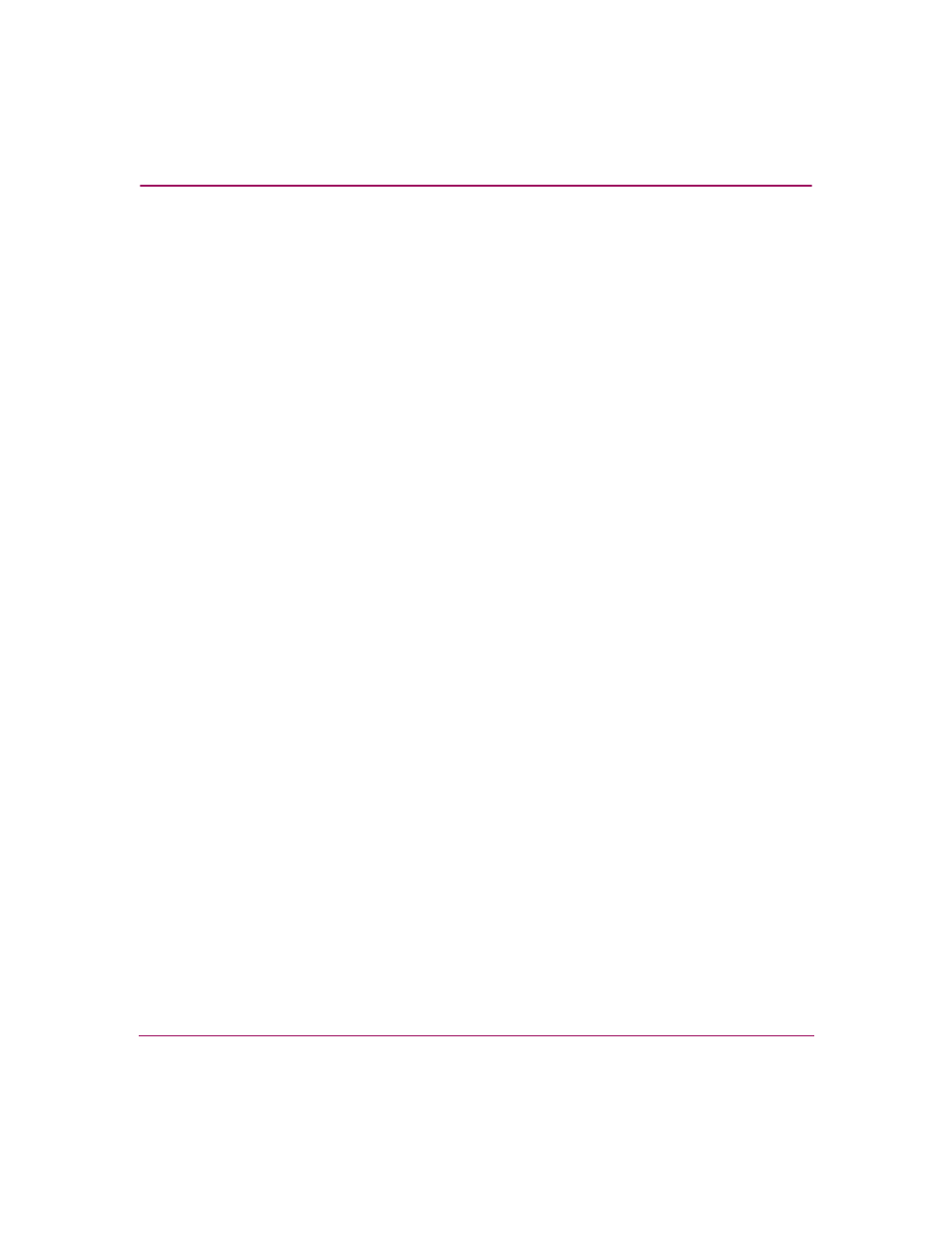
Using the Fabrics View
128
High Availability Fabric Manager User Guide
Properties
Click this to display a Properties dialog box for elements selected in the
Topology tab view area. If a product is selected, the Properties dialog box for the
switch or director displays (refer to “
” on page 93. If nothing is selected,
the Properties dialog box for the fabric displays (refer to “
Display Drop-Down Box
Click this drop-down list to change the product label under the product icon in the
Topology tab’s view area. This display can be changed to Product Name,
Network Address, World Wide Name, Domain ID, Nickname. These same
options are available under the Display Option submenu on the right-click
pop-up menu in the tab’s view area. Refer to “
” on page 111.
Persist Fabric Topology
Click to persist the current fabric configuration. If the fabric is not persisted
already, the Persist Fabric Topology dialog box displays so that you can enter a
name for the fabric. Refer to “
” on page 113.
Export Fabric Topology
Click to display the Export Fabric Topology dialog box. This option is also
available under the Fabrics menu on the menu bar. For details, refer to “
” on page 118.
Show Zoning Library
Click to display the Zoning Library dialog box. This option is also available
under the Configure menu on the menu bar. For details, refer to “
” on page 145.
Layout Icons
Click this to change the fabric layout to the default layout for the view area
between circular or spring. This option is also available under the View menu on
the menu bar. Refer to “
” on page 124 for details.
