Figure 21 event screen – owner-subsystem – HP Integrity NonStop J-Series User Manual
Page 32
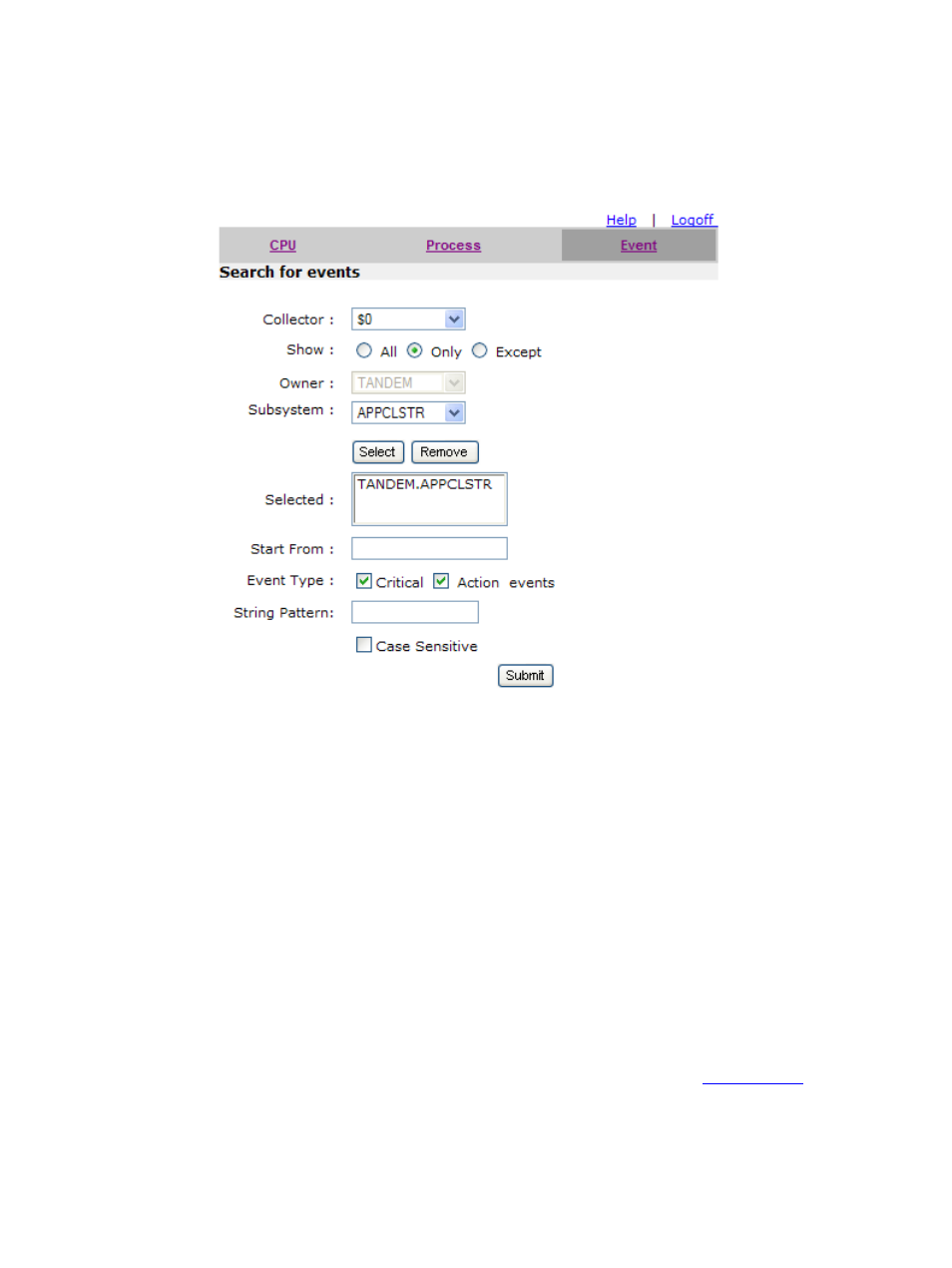
Pocket ViewPoint User Guide H02 – 545765-002
- 32 -
that is linked to the current Pocket ViewPoint. Also, you can select a maximum of 5 owner-
subsystems, but the sum of length of the subsystems should be less than 26 characters)
Figure 22 Event Screen – Owner-Subsystem
Start From - You can specify a From Date-Time (YYYY-MM-DD HH:MM:SS) or not specify anything.
If no start information is provided, then displayed EMS messages will start from the current date-time
and go backwards in time (descending order). If a From Date-Time is specified then the displayed
events will be forward in time (ascending order)
Event Type - Offers two types of events to narrow down the list of messages. Only the event types
that are checked will be displayed, so check one of the boxes to limit the display to just that type of
event, or check both boxes to see all events. If none of the boxes are checked, it will show only the
normal (noncritical and nonaction) events.
String Pattern - This is where you may enter a string of characters to be used for matching on
incoming EMS messages. The particular search string can be searched on a particular token of the
EMS message or just on the text of it. You can also elect whether the match logic should be case
sensitive. Wildcard “ * ” can be specified, but the searching may take time depending on the string to
search.
When all settings are made, press the submit button.
