HP Integrity NonStop J-Series User Manual
Page 17
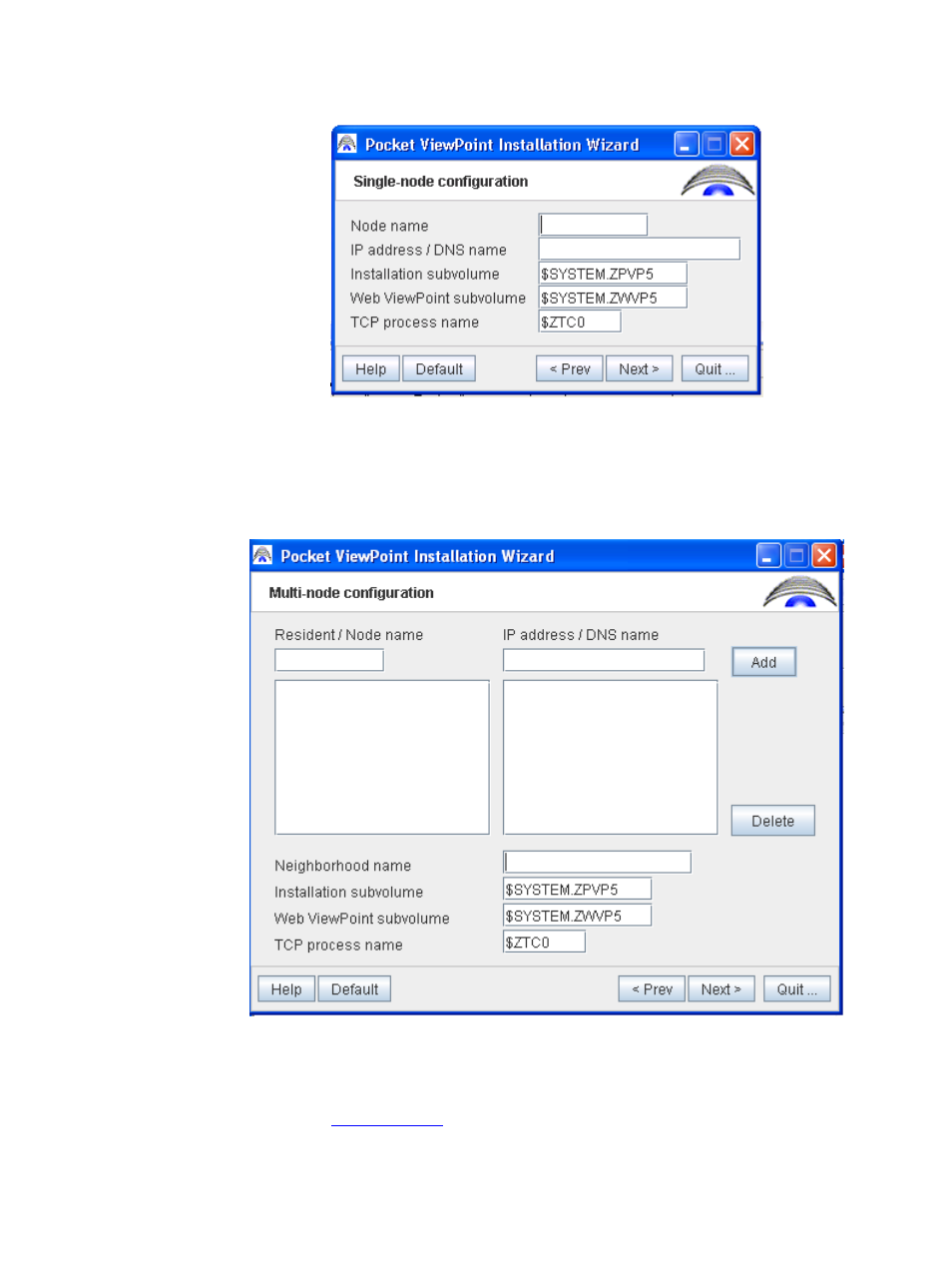
Pocket ViewPoint User Guide H02 – 545765-002
- 17 -
Figure 6 Wizard Installation – Single-node configuration
Alternately, if you are installing PVP on multiple nodes, you can choose the ‘Multi-node’
option. This screen will accept address of multiple nodes/residents. While a single set of
WVP and PVP locations are to be entered at the bottom, you will get a chance to review
these again before beginning the installation for each node separately:
Figure 7 Wizard Installation – Multi-node configuration
c.
The next two screens to show up is the PVP Parameter screen (process names and port
numbers). Here you can modify most of the default values for parameters specific to PVP.
(As explained in
This manual is related to the following products:
