2-4-3 considerations, Installing pocket viewpoint ems template, 2-5 installing pocket viewpoint ems template – HP Integrity NonStop J-Series User Manual
Page 23
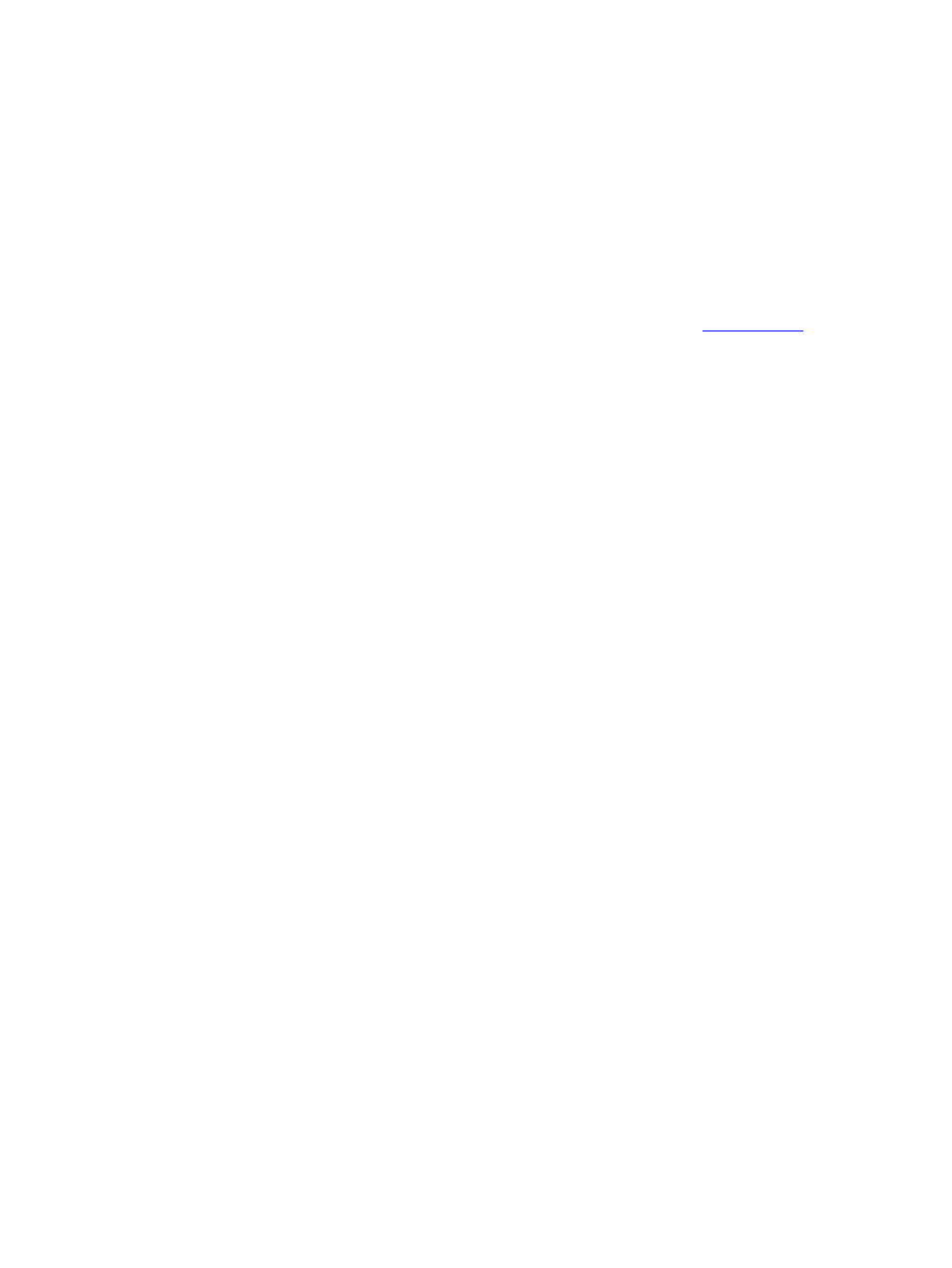
Pocket ViewPoint User Guide H02 – 545765-002
- 23 -
c.
If you plan to run the Guardian version of PVP, use DSM/SCM to accept and install the new
software onto the system if you wish to do so. Otherwise, you can now run PVP directly
from either the installation subvolume or product subvolume.
2-2-4-3 Considerations
For a detailed explanation of how to use DSM/ SCM and receive new software in DSM/ SCM,
please refer to the DSM/ SCM User’s Guide.
2-2-5 Installing Pocket ViewPoint EMS Template
In order to map the Pocket ViewPoint’s Subsystem ID to its Subsystem Name for generated EMS
messages by Pocket ViewPoint, the Pocket ViewPoint EMS template file needs to be installed.
This will cause the Pocket ViewPoint messages to show up as TANDEM.PVIEWPT instead of
TANDEM.279.
1) Installing the NonStop Pocket ViewPoint EMS templates. Please follow the steps listed below.
a) Logon to the system as SUPER.SUPER. Go to the Pocket ViewPoint installation Subvolume
and run the following command.
> Run PVPTMPAK
The above command will extract the ZPVPTMPL file and place it in the current subvolume.
b) Determine the volume where the installation subvolume ZINSAIDS is located. This subvolume
should have been placed on your system when you installed your last SUT-based products.
c) Enter the following command at the TACL prompt.
> LOAD / KEEP 1 / $
where $
d) Volume to $SYSTEM.ZTEMPL. This is the subvolume where the individual product templates
are located.
e) Move the new Pocket ViewPoint template file (ZPVPTMPL) from the sub volume where Pocket
ViewPoint is installed. For example, if you installed the Pocket ViewPoint software on
$SYSTEM.ZPVP5, then enter the following command.
f) > FUP DUP $SYSTEM.ZPVP5.ZPVPTMPL, *, PURGE, SAVEALL
g) Determine the names and location of your current resident and non-resident template files
using the following command.
> SCF INFO SUBSYS $ZZKRN
h) Volume to the directory where the template files are located. For this example, assume they
are located on $SYSTEM.SYS00.
