Storage for dl380 g4 dp storage servers – HP ProLiant ML310 G3 Data Protection Storage Server User Manual
Page 38
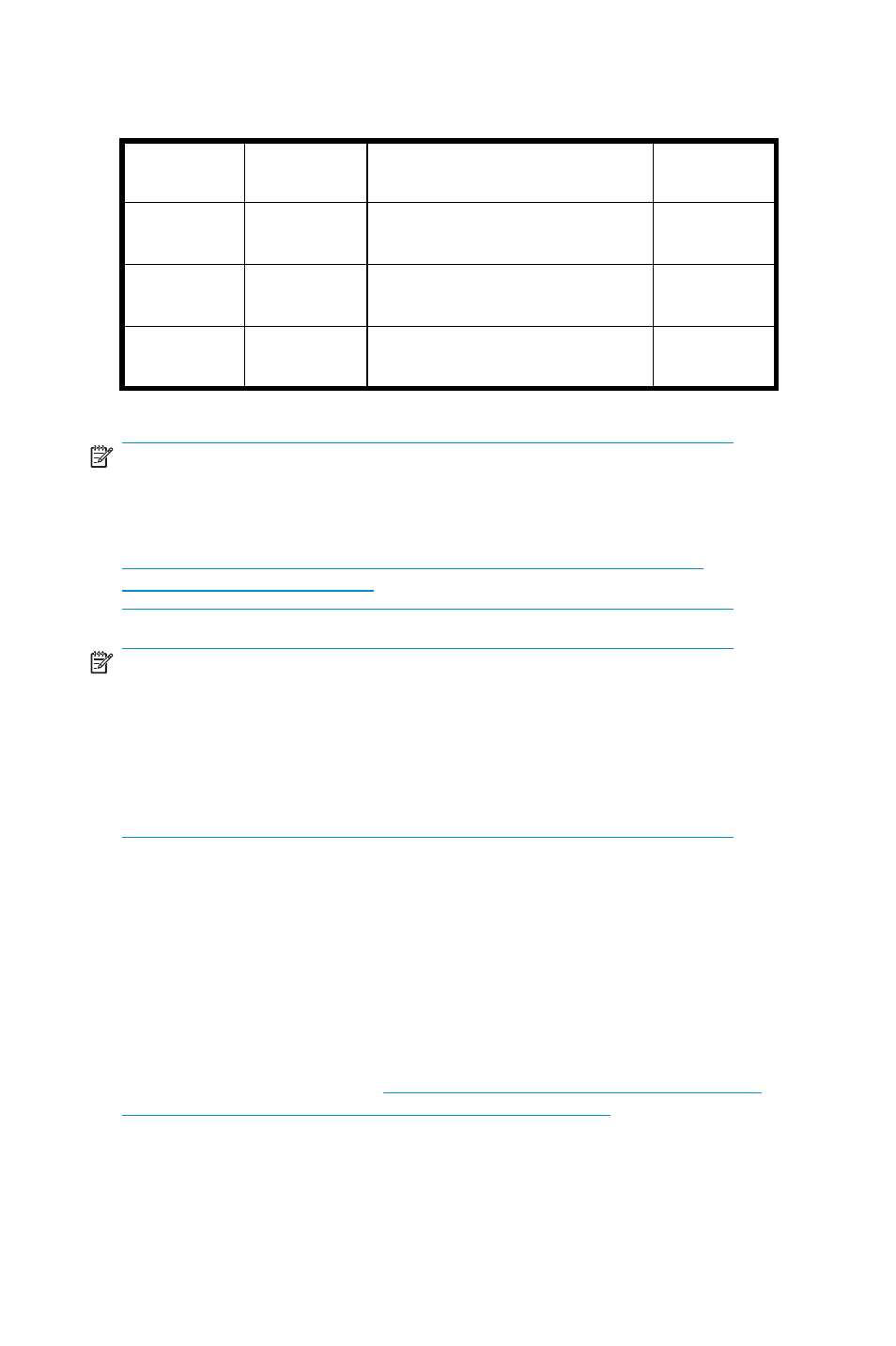
Table 7 ML310 G3 1TB DP Storage Server internal drive
configuration
Logical
drive
RAID level
Size/allocation
Purpose
1
RAID 5
12 GB across physical drives
0,1, 2, 3.
OS
2
RAID 5
5 GB across physical drives
0,1, 2, 3.
DON’T
ERASE
3
RAID 5
Remaining space across the
array.
Backup
data
NOTE:
With HP Storage Manager, logical disks are labeled 1, 2, and so
on. In Disk Manager, logical disks are displayed as 0, 1, and so
on. Information about HP Storage Manager can be obtained from
NOTE:
The DON’T ERASE logical drive supports the Quick Restore process
only and does not host the secondary operating system. If you need to
perform a Quick Restore of your server, see the Quick Restore instructions
inside the Quick Restore DVD. Be sure to back up your user data, and
then use the Quick Restore DVD to restore the server to the factory
default state.
Storage for DL380 G4 DP Storage Servers
Storage is preconfigured for the DL380 G4 9TB DP Storage Server
(preconfigured for two MSA30 storage enclosures).
The 9TB model is configured prior to shipment from the factory. No
additional storage configuration to either the internal or external drives
is needed. The 9TB model can be reconfigured using the HP Array
Configuration Utility (ACU). The ACU user guide is available for download
at the following HP web site:
38
Default storage configurations
