Linux, Pegasus installation directory – HP 2000SA G2-Modular-Smart-Array User Manual
Page 13
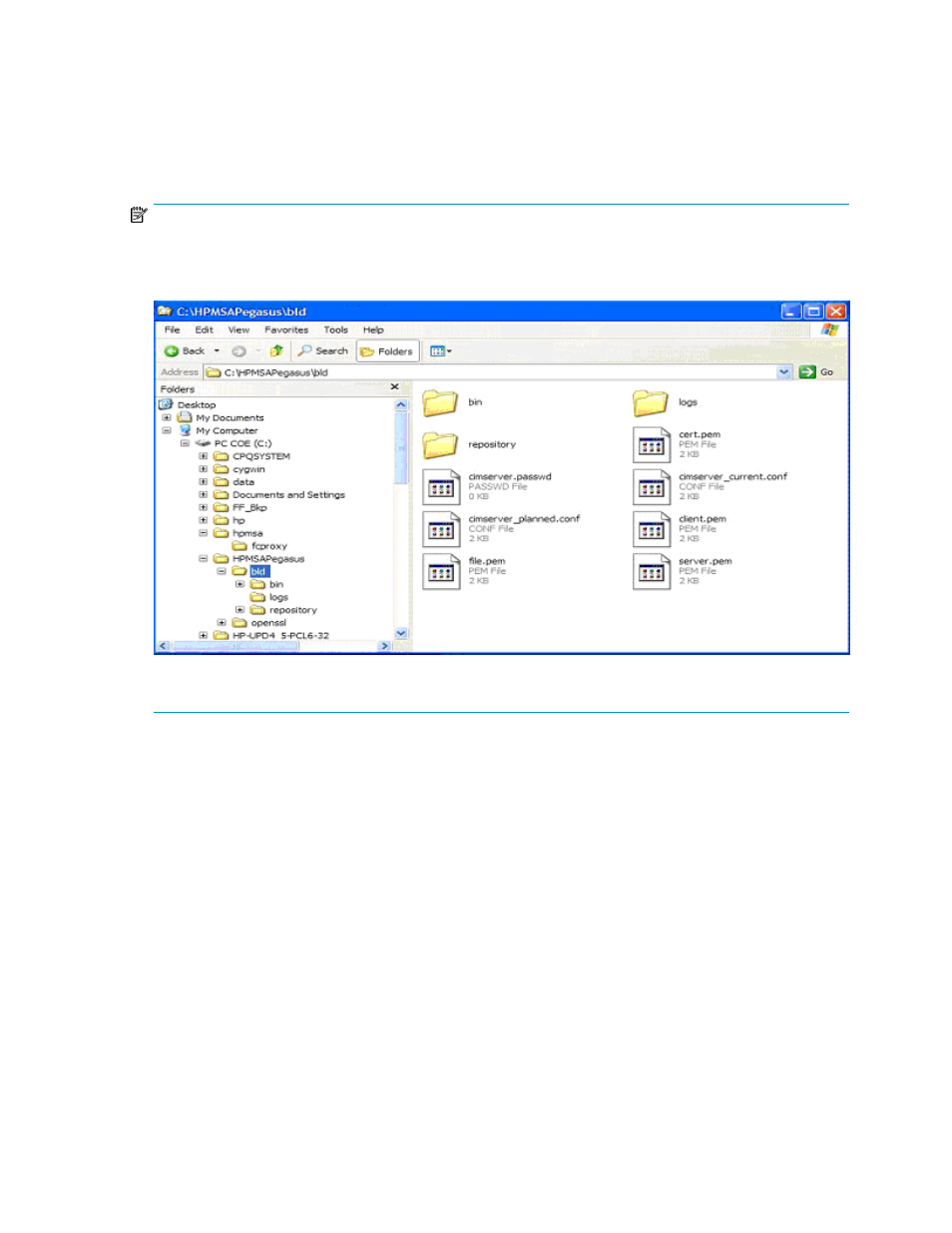
7.
Click View Logs to see the installation logs. For additional log files see:
•
— log of scripts run during install-
ation
•
— log of PSM msi installation
•
— log of SmartComponent installation
NOTE:
For a typical installation, Open Pegasus and Proxy Providers are installed into the HPMSAPegasus folder
under the Windows system drive as shown in
, page 13. The Proxy Settings Manager is installed
into
Program Files
or
Program Files x64
.
Figure 4 Pegasus installation directory
.
To uninstall the Proxy Provider:
1.
Navigate to the Control Panel Add or Remove Programs window and uninstall the components
in the sequence listed.
2.
To remove PSM, select HP StorageWorks MSA2000 SMI-S Proxy Settings Manager and then click
Remove.
3.
To remove the Proxy Provider, select HP StorageWorks MSA2000 Proxy Provider for Windows
and then click Remove.
4.
To remove Pegasus, select Open Pegasus and then click Remove.
Linux
The Linux package is bundled as a .tgz file, which includes the SMI-S Proxy Providers and PSM.
This version of Proxy providers has the following constraints defined:
•
It has dependency on tog-pegasus rpm. This is required in SLES also. It does not use open-wbem
in SLES. Requires tog-pegasus version 2.7.0 or later.
MSA2000 G2 SMI-S Proxy Provider User Guide
13
