Monitor, Obey, Reset – HP Integrity NonStop J-Series User Manual
Page 98: Run[d, Monitor 6-34, Obey 6-34, Out 6-34, Reset 6-34, Run[d] 6-34, Command. use the
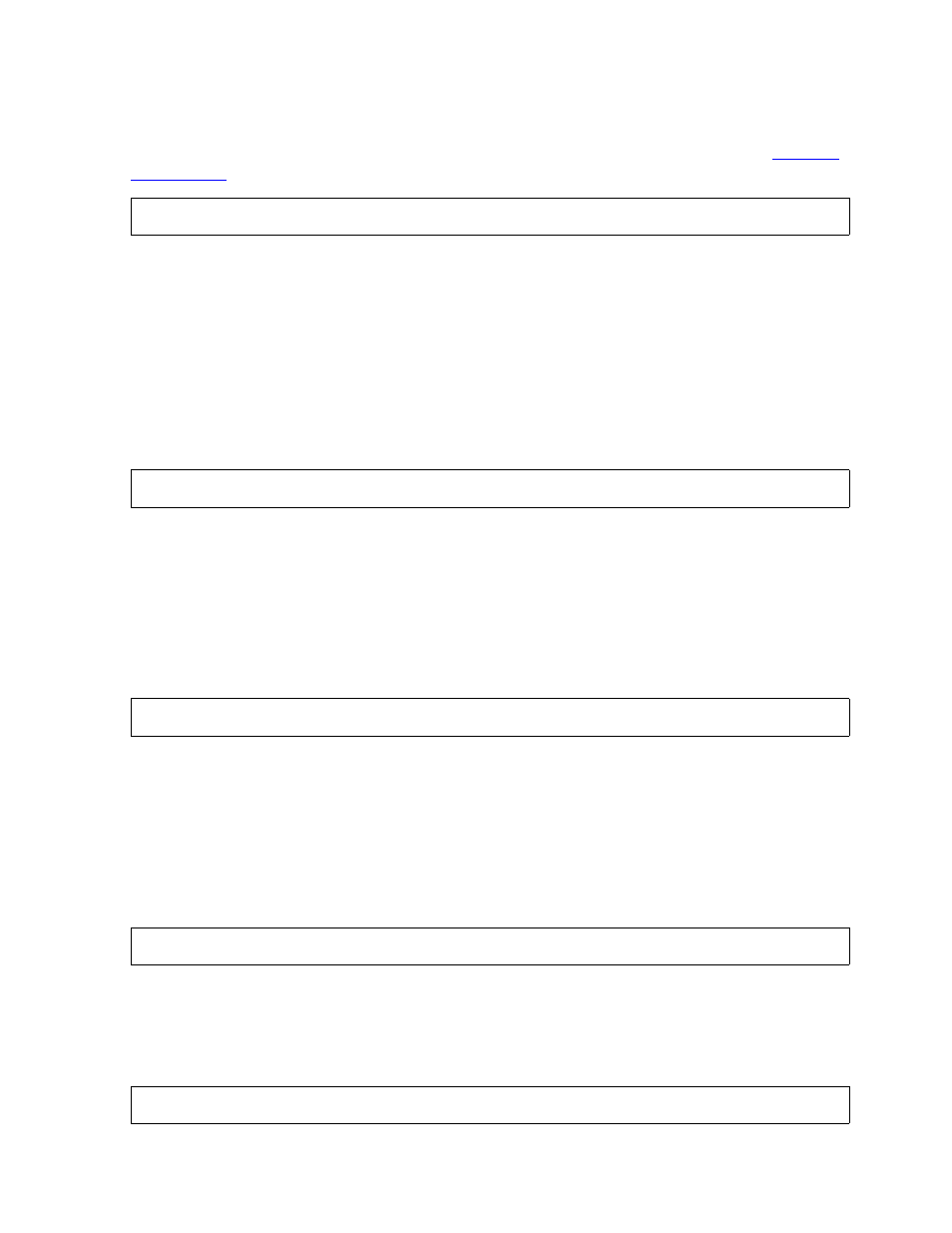
SDR Commands
HP NonStop SQL DDL Replicator User’s Guide —545799-007
6-34
MONITOR
MONITOR
The MONITOR command sends a command to the monitor process. Refer to
on page 6-36 for a list of valid monitor commands
command-text
is all text up to the end of the current command line. A MONITOR command
cannot be continued on multiple lines.
OBEY
Reads and runs a sequence of commands from another device. The commands are
run serially until end-of-file is detected. An OBEY file may not contain an OBEY
command.
filename
identifies the file containing a sequence of SDRCOM commands.
OUT
Directs the output of the SDRCOM session to another file. Interactive terminal prompts
will continue to appear on the original input device.
filename
identifies an output file and directs the SDRCOM session output to that file. If
filename is omitted, output will be directed to the original process OUT file.
RESET
Changes all of the environmental variables to their original settings.
RUN[D]
Runs a program during a SDRCOM session. When the program terminates, the
session resumes.
MONITOR command-text
OBEY filename
OUT [ filename ]
RESET
RUN[D] filename[/run-options/] [command]
