Configuring sdr replication, Setting create ownership and security, Configuring sdr replication 3-5 – HP Integrity NonStop J-Series User Manual
Page 37: Setting create ownership and security 3-5
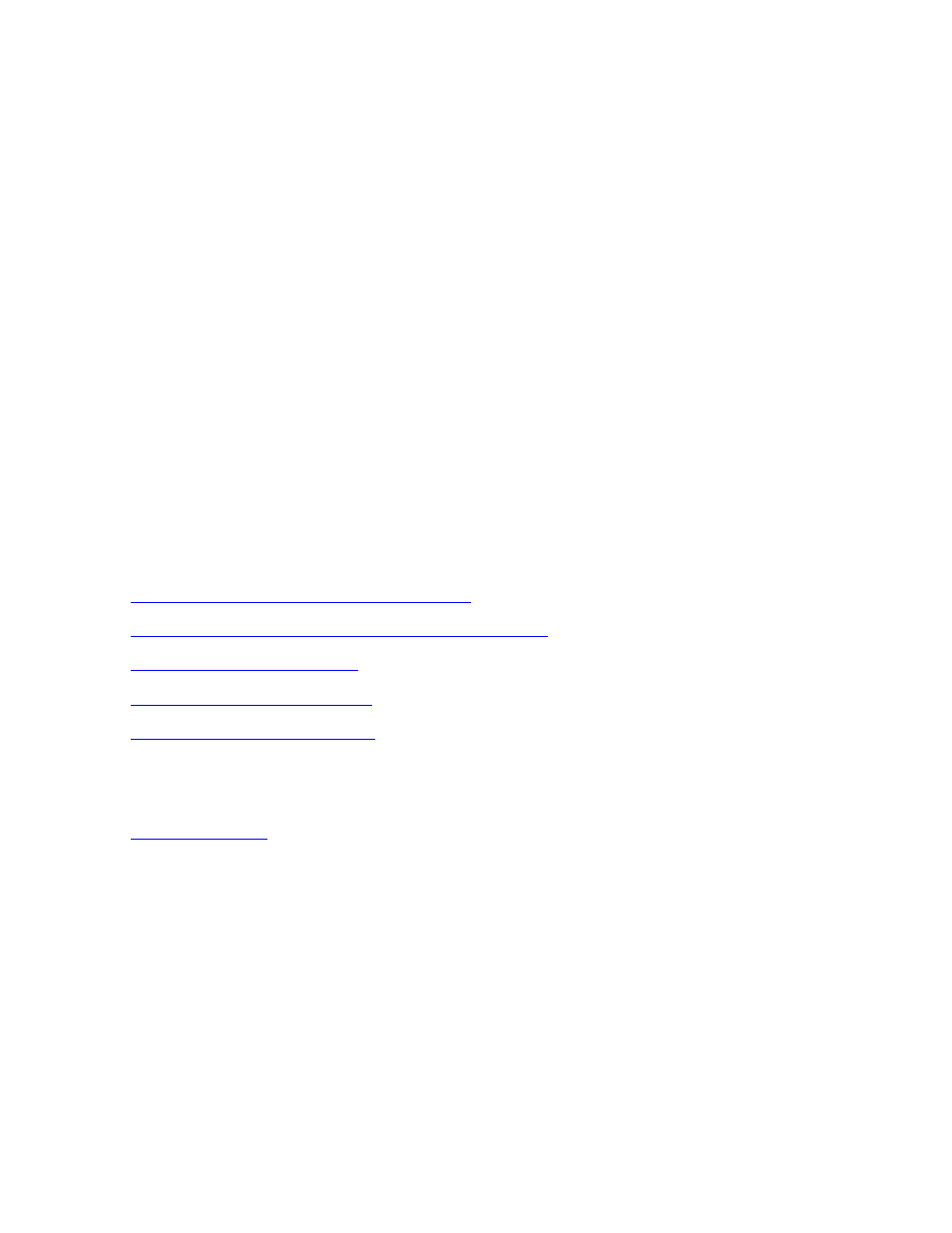
Configuring SDR
HP NonStop SQL DDL Replicator User’s Guide —545799-007
3-5
Configuring SDR Replication
You can configure how you want SDR to handle DDL operations that are executed in a
user transaction, by setting the global parameter USERTRANSACTION to one of the
following options:
ABORT: disallow DDL inside a user transaction. If a user attempts such an
operation, the transaction is aborted, the DDL operation fails, and the database is
rolled back to the state it was when the transaction began. SDR writes a message
to the home terminal and to EMS whenever it aborts a transaction.
ASSUMECOMMIT: assume that user transactions containing DDL always commits.
SDR ignores the fact that the DDL is part of a user transaction and always
replicates it.
HOLD: allow the operator to manually review each DDL operation executed under
a user transaction, and decide if it should be executed or canceled. SDR and RDF
updating is suspended until the operation is either executed or canceled.
HOLD is the default.
Configuring SDR Replication
The following paragraphs describe global settings that control the replication of DDL
operations:
Setting CREATE Ownership and Security
Setting the User ID for Replicated DDL Operations
Be sure to set the global parameters on the primary and backup systems. Unlike RDF,
SDR does not copy its configuration files to the backup system, because a single
instance of SDR can service many RDF configurations, both primary and backup. Use
with the OBEYFORM option to capture and reenter the SDR global
settings from one system to another.
If SDR global settings are not the same on both the primary and backup systems, SDR
may not operate properly.
Setting CREATE Ownership and Security
You can configure the user ID that will own the tables, indexes and views resulting
from the replication of CREATE operations, by setting the global parameter CREATEID
to the desired value. By default, the owner of the new SQL objects is the owner of the
primary SQL object.
