Release, Reset, Release 6-15 – HP Integrity NonStop J-Series User Manual
Page 79: Reset 6-15
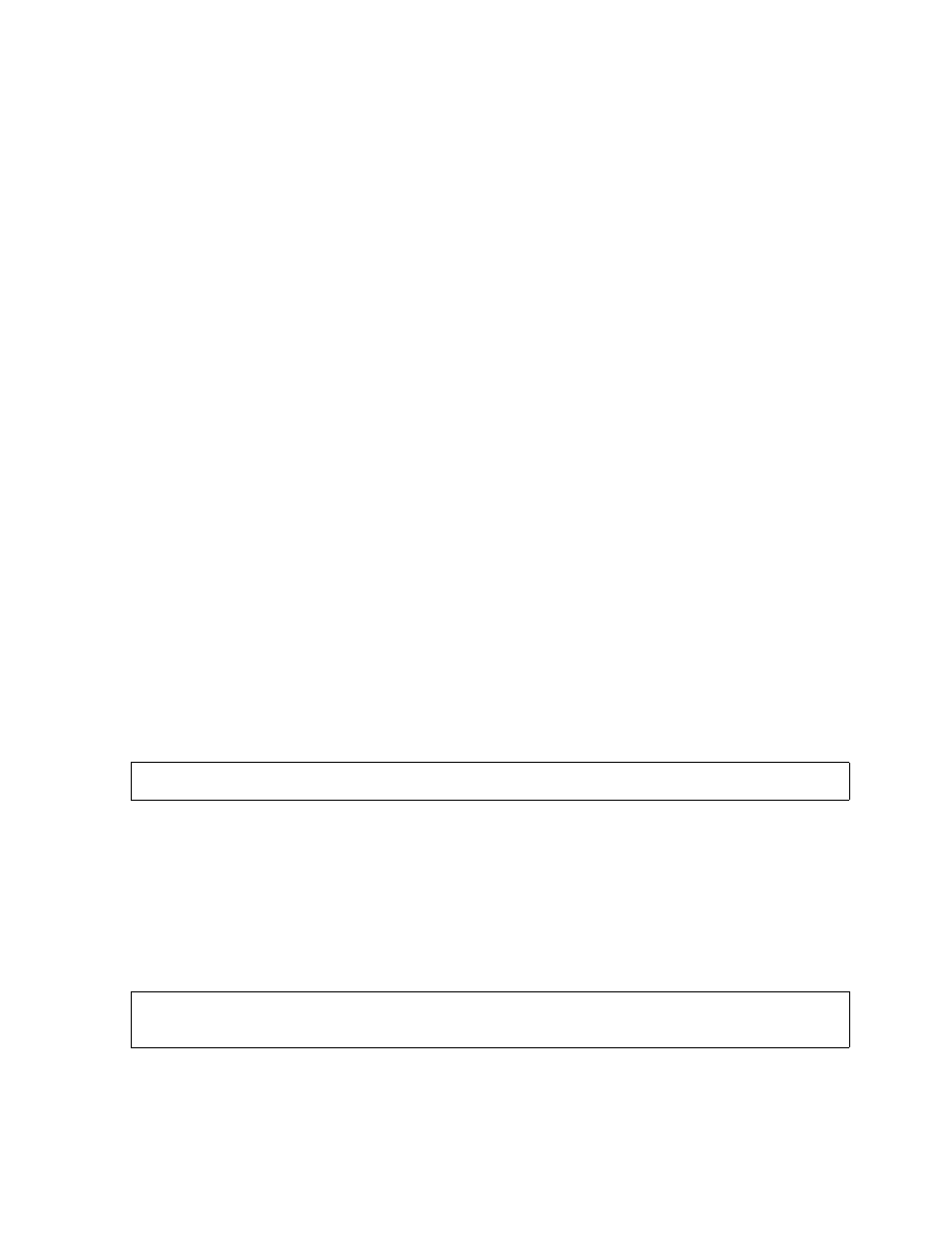
SDR Commands
HP NonStop SQL DDL Replicator User’s Guide —545799-007
6-15
RELEASE
If LAST is omitted, all entries within the specified interval are displayed.
PRIMARY primary-system
the name of the system from which the DDL operation was captured.
This option is used if multiple RDF primary systems use the same RDF backup
system, to select the name of a specific primary system.
RDF[CONFIG] RDF-control-subvol
displays only entries generated by an SDR updater that manages the specified
RDF configuration.
RDF-control-subvol is in the format node[suffix-character].
STOP stop-time
time of the latest entry to display from the SDR log file.
stop-time is [[ date ] time ] or [ [ time ] date ]
where: time is hh:mm[:ss] and date is dd mmm yyyy or mmm dd yyyy
(example: 11:15:00 30 May 2008)
TIME start-time
time of the earliest entry to display from the SDR log file.
start-time is [ [ date ] time ] or [ [ time ] date ]
where: time is hh:mm[:ss] and date is dd mmm yyyy or mmm dd yyyy
(example: 10:30:00 Jun 15 2008)
RELEASE
Releases an SDR updater in HOLD state.
RDF-control-subvol
an RDF configuration in the format node[suffix-character] that replicates the SQL
objects that are the target of DDL operations managed by the SDR updater.
RESET
Resets the value of a global parameter to its original default.
parameter
the global parameter to reset. In this case the keyword GLOBAL is optional.
RELEASE RDF-control-subvol
RESET [ GLOBAL ] parameter
RESET GLOBAL *
