Install the sdr license, Enable sql for ddl replication, Install the sdr license 2-6 – HP Integrity NonStop J-Series User Manual
Page 26: Enable sql for ddl replication 2-6
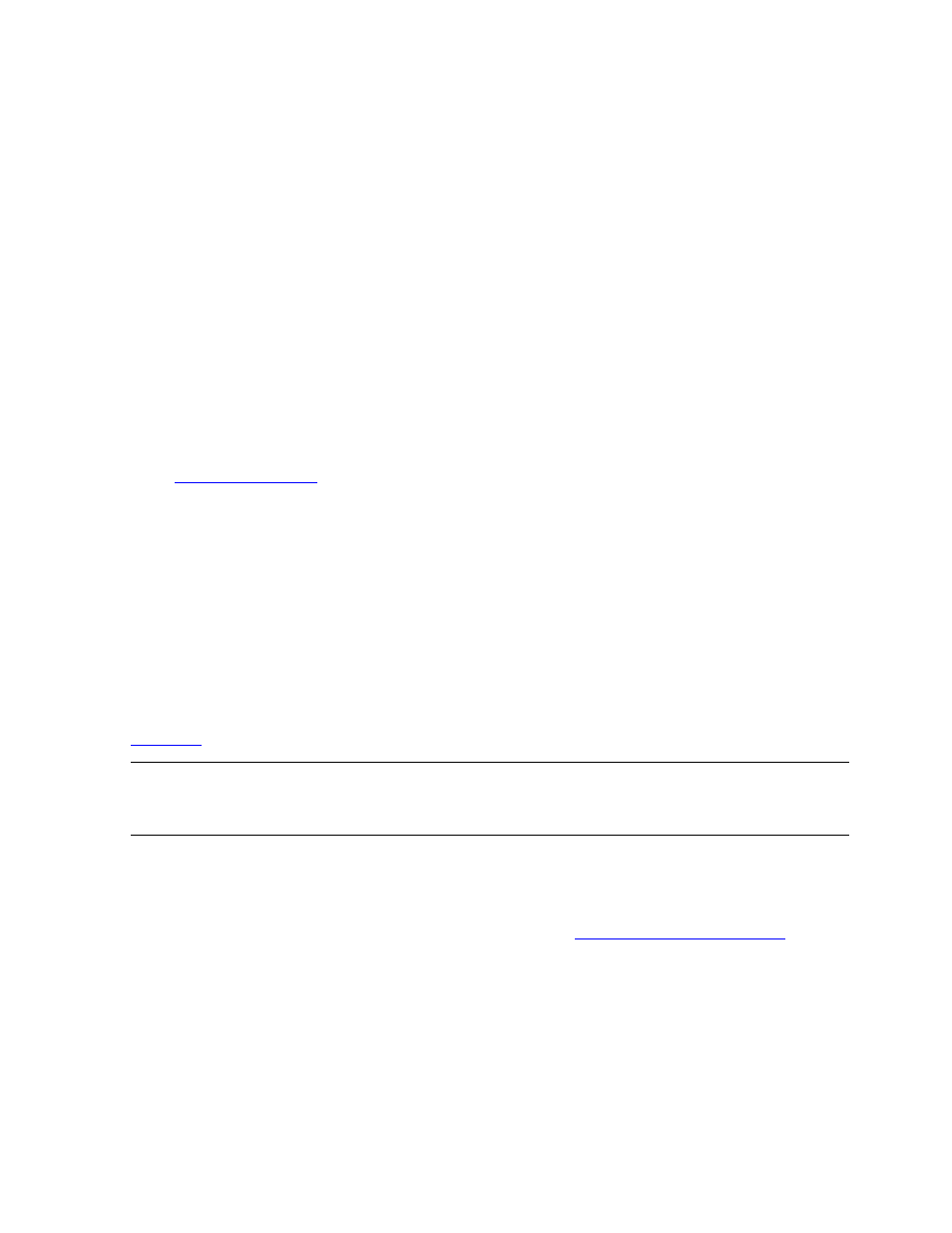
Installing SDR
HP NonStop SQL DDL Replicator User’s Guide —545799-007
2-6
Install the SDR License
1. Creates the REGISTRY table in subvolume $SYSTEM.SDRSYSDB. If creating
tables on $SYSTEM is difficult due to system security or if $SYSTEM is not
audited, specify an alternative volume using the ON volume option. SysDB may be
created on any audited volume.
The REGISTRY table is owned by the SUPER user that issues the CREATE
SYSDB command and has a default security of “NOOO”. The REGISTRY table
owner is the SDR owner who is authorized to manage SDR.
Use the SECURE option to secure REGISTRY differently. Setting the write security
to “G” will allow all SUPER users to manage SDR.
2. Creates an SQL catalog on the volume specified in the CREATE SYSDB
command, in a subvolume called SDRCATLG. Use the CATALOG option to specify
a different catalog.
3. Starts start the SDR monitor $ZSDR. This is the default name for the SDR monitor.
See
on page 6-11 for details on the command options.
Install the SDR License
Follow the licensing procedure described in the documentation that accompanies the
SDR software. The license is installed by entering the SDRCOM license command as
it is supplied by HP. If you move the SDR to a different system, you must request a
license for that system.
After you have successfully installed your SDR license, SDRCOM displays the state of
your license:
To display the status of your SDR software license subsequently, use the Monitor
LICENSE command.
Enable SQL for DDL Replication
If you are installing SDR on a system that hosts the production application or database
and intend to test SDR on the system, please consult
you enable SQL for DDL replication.
Note.
If you are upgrading your SDR license from a limited license to a permanent
license, simply install the new license received from the License Manager. Installing a
valid license is not disruptive and does not require any interruption of SQL operations.
