2 installing sdr, Prerequisites, Initial installation – HP Integrity NonStop J-Series User Manual
Page 21: Installing sdr 2-1, Prerequisites 2-1, Initial installation 2-1, Insta
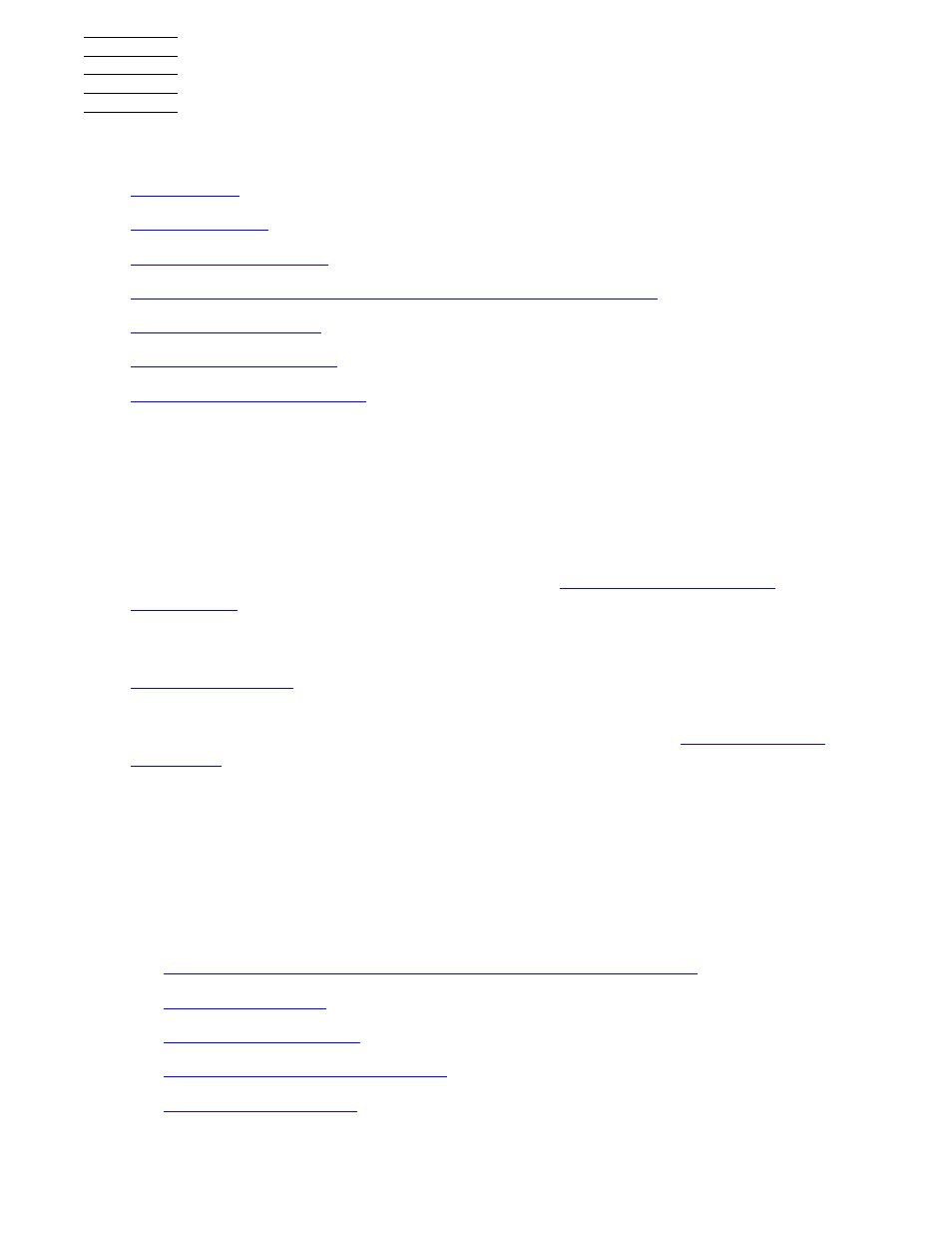
HP NonStop SQL DDL Replicator User’s Guide —545799-007
2-1
2
Insta
This section describes the installation of SDR. It covers the following topics:
Updating NonStop SQL Software or Operating System Software
Prerequisites
SDR works closely with RDF and must be installed on the RDF primary and backup
systems. Versions of SDR software must be the same on all systems.
Read the Software Release Document before you install SDR.
SDR works with RDF and RDF/IMP as described in
Like RDF, you must be a member of the SUPER group to perform SDR operations. To
install the SDR product files, you must be SUPER.SUPER, as described below in
In anticipation of the SDR installation, the operators should be made aware of the RDF
events that will no longer require their intervention. See paragraph
below for a description of these changes.
Initial Installation
To ensure that the backup system is ready for replication, first install SDR on the
backup system.
For each system where SDR is to be installed, have your SDR licensing instructions
available. Proceed as follows:
1.
Move Files from the Product Media to the Installation Subvolume
2.
3.
4.
Create the SDR System Database
5.
