Upgrading to an hp virtual connect flex-10 module – HP Virtual Connect 1.10Gb-F Ethernet Module for c-Class BladeSystem User Manual
Page 38
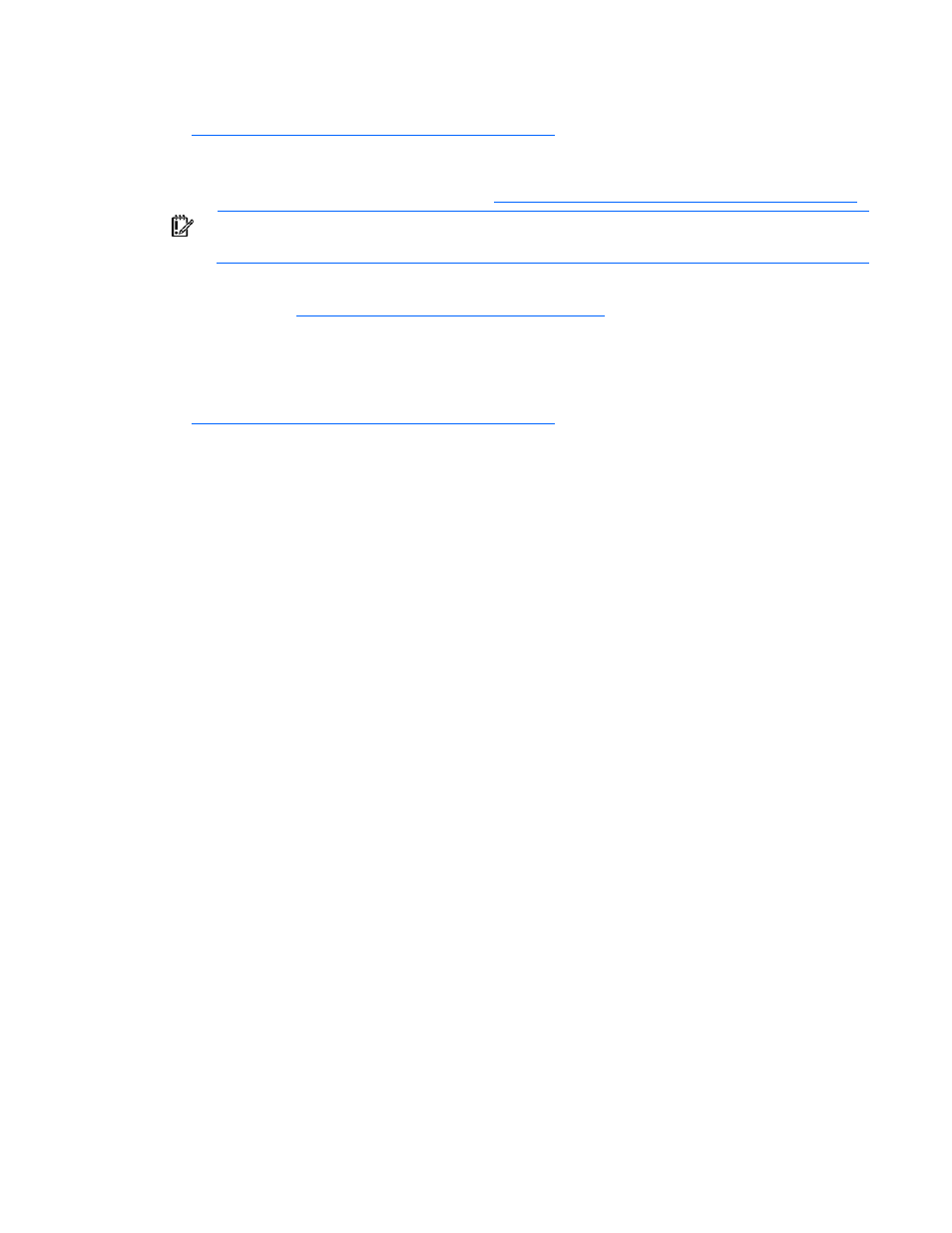
Installation 38
11.
Log on to the HP BladeSystem Onboard Administrator. For specific instructions, see the HP
BladeSystem Onboard Administrator User Guide on the HP website
).
12.
Verify that the HP Onboard Administrator firmware is at revision 1.30 or higher. HP recommends
using version 2.25 or higher. For specific instructions, see the HP BladeSystem Onboard
Administrator User Guide on
IMPORTANT:
For proper Virtual Connect operation, always assign an IP address to each
server blade iLO and interconnect module.
13.
Be sure that the server blade BIOS and NIC options ROM are at the appropriate revision level. See
the HP webs
14.
Review the Onboard Administrator bay summary screens to verify that each server blade iLO and
interconnect module has been assigned an IP address. Each IP address must be valid and unique,
and all iLOs and Virtual Connect modules must be on the same subnet. For more information, see the
HP BladeSystem Onboard Administrator User Guide on the HP website
).
15.
From the Onboard Administrator enclosure overview screen, click the Virtual Connect Manager link.
The Virtual Connect Manager logon screen appears.
16.
Enter the user name from the Default Network Settings label into the Username field.
17.
Enter the password from the Default Network Settings label into the Password field, and then click
Sign In.
The HP Virtual Connect Manager Setup Wizard screen appears.
18.
Use the VC Manager to administer the VC-Enet module for the enclosure.
After an enclosure is imported into a Virtual Connect domain, server blades that have not been assigned
a server profile are isolated from all networks to ensure that only properly configured servers are attached
to data center networks.
A pre-deployment server profile can be defined within the Virtual Connect Manager for each device bay
so that the server blade can be powered on and connected to a deployment network. These profiles can
then be modified at a later time or replaced by another server profile. See "Server Profiles screen (on
page
Upgrading to an HP Virtual Connect Flex-10 Module
Upgrading an enclosure to Flex-10 support requires several steps, depending on the starting
configuration.
Replacing a Virtual Connect Ethernet Module with an HP Virtual Connect Flex-10 Module in bays 3 to 8
1.
Upgrade the VC domain firmware to v2.00.
2.
Save the configuration.
3.
If there are any Flex-10 NICs with profile connections that are connected to the interconnect bays
being upgraded, the profile connections must be removed. This can be done by un-assigning the
profile (recommended) or by deleting the connections from the profile.
4.
Remove the existing non-Flex-10 modules from BOTH horizontally adjacent bays.
5.
Administratively remove the modules ("
6.
Install the HP Virtual Connect Flex-10 Modules.
