Hp virtual connect flex-10 module guidelines, Firmware requirements, Virtual connect and ebipa – HP Virtual Connect 1.10Gb-F Ethernet Module for c-Class BladeSystem User Manual
Page 35
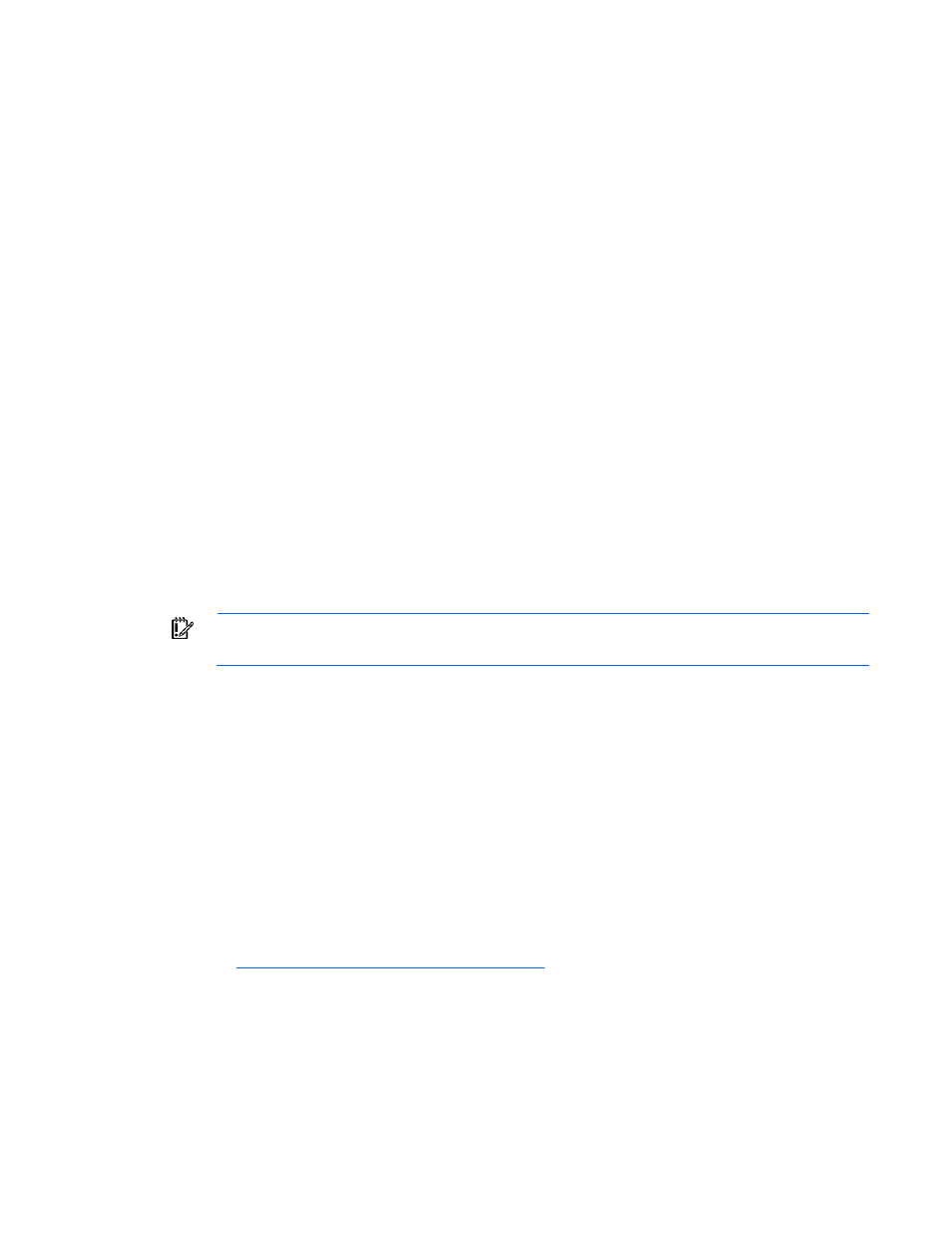
Installation 35
HP Virtual Connect Flex-10 Module guidelines
The following guidelines apply to the installation or replacement of HP Virtual Connect Flex-10 10Gb
Ethernet Modules:
•
Only install HP Virtual Connect Flex-10 Modules into bays horizontally adjacent to bays containing
HP Virtual Connect Flex-10 Modules.
If any other type of module is installed, the second one discovered is set to UNKNOWN and no
connections are made to the server NICs attached to the interconnect bay. The module is set to
UNKNOWN because it will be automatically removed from the VC domain when physically
removed from the interconnect bay.
•
Replacing a HP Virtual Connect Flex-10 Module with any other type of Virtual Connect Ethernet
module requires the module be administratively removed prior to replacement if the module is
connected to a Flex-10 NIC that corresponds to an Ethernet connection in a server profile. For
additional information, see "Administrative module removal (on page
If the replacement module is not administratively removed, the module is marked as INCOMPATIBLE
and no connections are made to the server NICs attached to the interconnect bay.
•
An empty interconnect bay horizontally adjacent to a bay containing an HP Virtual Connect Flex-10
Module is treated as if it has a Flex-10 compatible Ethernet module for server configuration. If the
corresponding server NIC is Flex-10, it is partitioned according to the connections in the server
profile. Adding a module that does not support Flex-10 when the corresponding server is configured
for Flex-10 results in the module being set to INCOMPATIBLE.
Firmware requirements
IMPORTANT:
For optimal operation of HP Virtual Connect, use the recommended firmware
versions.
Always install the most current firmware for the following items:
•
Server blade system ROMs
•
Ethernet mezzanines
•
Fibre Channel mezzanines
•
HP BladeSystem Onboard Administrator
•
iLO
HP recommends using the HP BladeSystem c-Class Virtual Connect Support Utility to install HP Virtual
Connect module firmware. For the procedures, be sure to read the instructions on the web page and in
the HP BladeSystem c-Class Virtual Connect Support Utility release notes.
For additional information on required firmware versions and to download firmware upgrades, see the
HP websit
Virtual Connect and EBIPA
Enclosure Bay IP Addressing is used to specify IP addresses for the interconnect modules, which are then
provided to the modules by the Onboard Administrator.
