Finish server profile wizard, Verifying data center connections, Verify link and speed – HP Virtual Connect 1.10Gb-F Ethernet Module for c-Class BladeSystem User Manual
Page 100
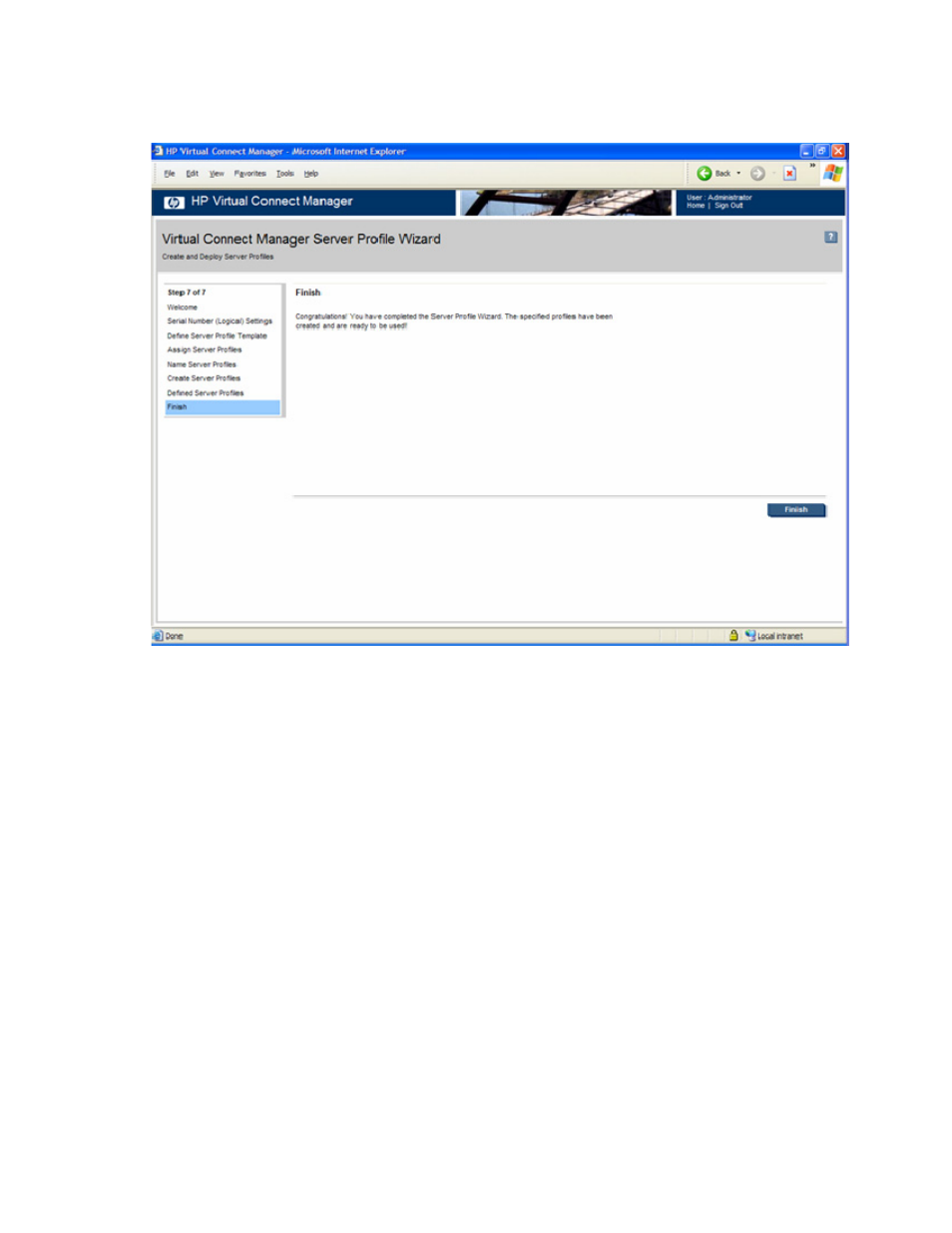
HP Virtual Connect Manager 100
Finish Server Profile Wizard
The Server Profile Wizard is complete. Click Finish to display the Virtual Connect Manager homepage.
Verifying data center connections
After completing the cabling between the HP BladeSystem c-Class enclosure and the data center
networks, use the following techniques to verify that the network connections are operating properly:
•
Verify that all external connections are linked and operating at the right speed.
•
Review the Virtual Connect Manager Network status screens ("
Verify network status using VC
•
Use port IDs to verify network connections.
•
Configure a server and verify network connectivity.
Verify link and speed
Verify that all external ports connected to the data center are linked and are operating at the appropriate
speed.
1.
Verify that all Virtual Connect Ethernet modules are powered on and functioning properly. The
module status LED should be green for all modules connected and configured in Virtual Connect for
data center use.
