Guidelines, Preparing to print, Printing – HP Deskjet 5740 Color Inkjet Printer User Manual
Page 34: Postcards
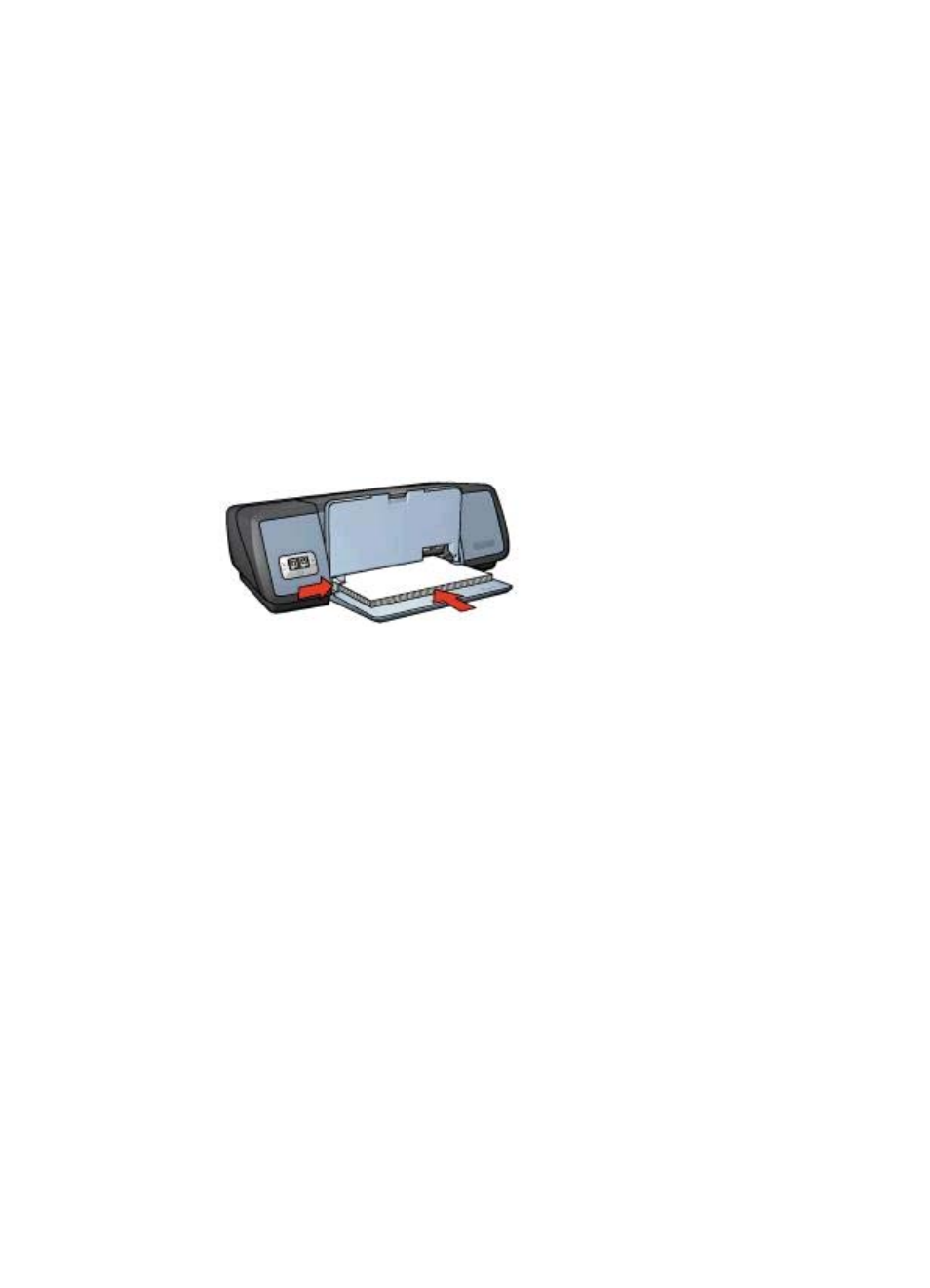
●
●
Guidelines
●
Unfold prefolded cards, and then place them in the In tray.
●
For great results, use HP Greeting Card Paper.
●
Do not exceed the In tray capacity: 20 cards.
Preparing to print
1
Raise the Out tray, and then remove all paper from the In tray.
2
Slide the paper guide all the way to the left.
3
Fan the edges of the greeting cards to separate them, and then align the edges.
4
Place the greeting cards in the In tray, with the side to be printed on facing down.
5
Push the cards into the printer until they stop.
6
Slide the paper guide firmly against the edge of the cards.
7
Lower the Out tray.
Printing
Note
If your software program includes a greeting card printing feature, follow the
instructions that are provided with the software program. Otherwise, follow the
instructions below.
1
Open the
dialog box.
2
Click the Paper/Quality tab, and then specify the following print settings.
–
Size is: An appropriate card size
–
Type is: An appropriate card type
–
Print quality: Normal
3
Select any other print settings that you want, and then click OK.
Use the
to learn about the features that appear in the Printer
Properties dialog box.
Postcards
●
●
●
Chapter 6
32
HP Deskjet 5700 Series
