Printing – HP Deskjet 5740 Color Inkjet Printer User Manual
Page 19
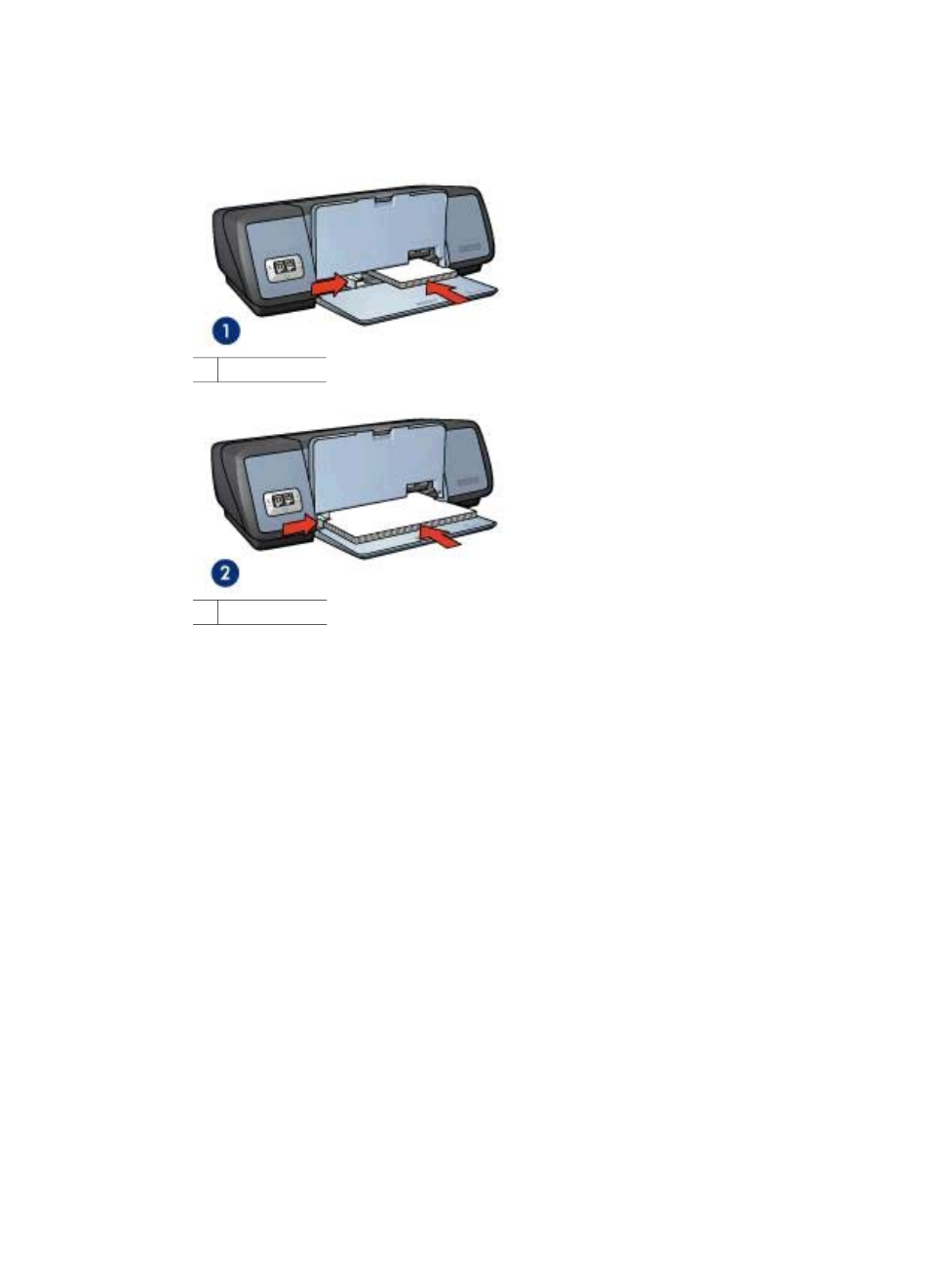
If you are using photo paper with a tear-off tab, verify that the tab is pointing away
from the printer.
5
Slide the paper guide firmly against the edge of the paper stack.
1 Small photos
2 Large photos
6
Lower the Out tray.
Printing
Note
If your software program includes a photo printing feature, follow the instructions
that are provided with the software program. Otherwise, follow these instructions.
1
Open the
dialog box.
2
On the Printing Shortcuts tab, select Photo printing-borderless, and then
select the following options:
–
Print quality: Normal, Best, or Maximum dpi
–
Paper size: An appropriate borderless photo paper size
–
Paper type: An appropriate photo paper type
–
Orientation: Portrait or Landscape
3
HP digital photography options
as appropriate.
4
Click OK to print the photo.
If you printed on photo paper with a tear-off tab, remove the tab to make the
document completely borderless.
Use the
to learn about the features that appear in the Printer
Properties dialog box.
User's Guide
17
