Installing a half-length expansion board, Installing a full-length expansion board – HP ProLiant DL380 G7 Server User Manual
Page 62
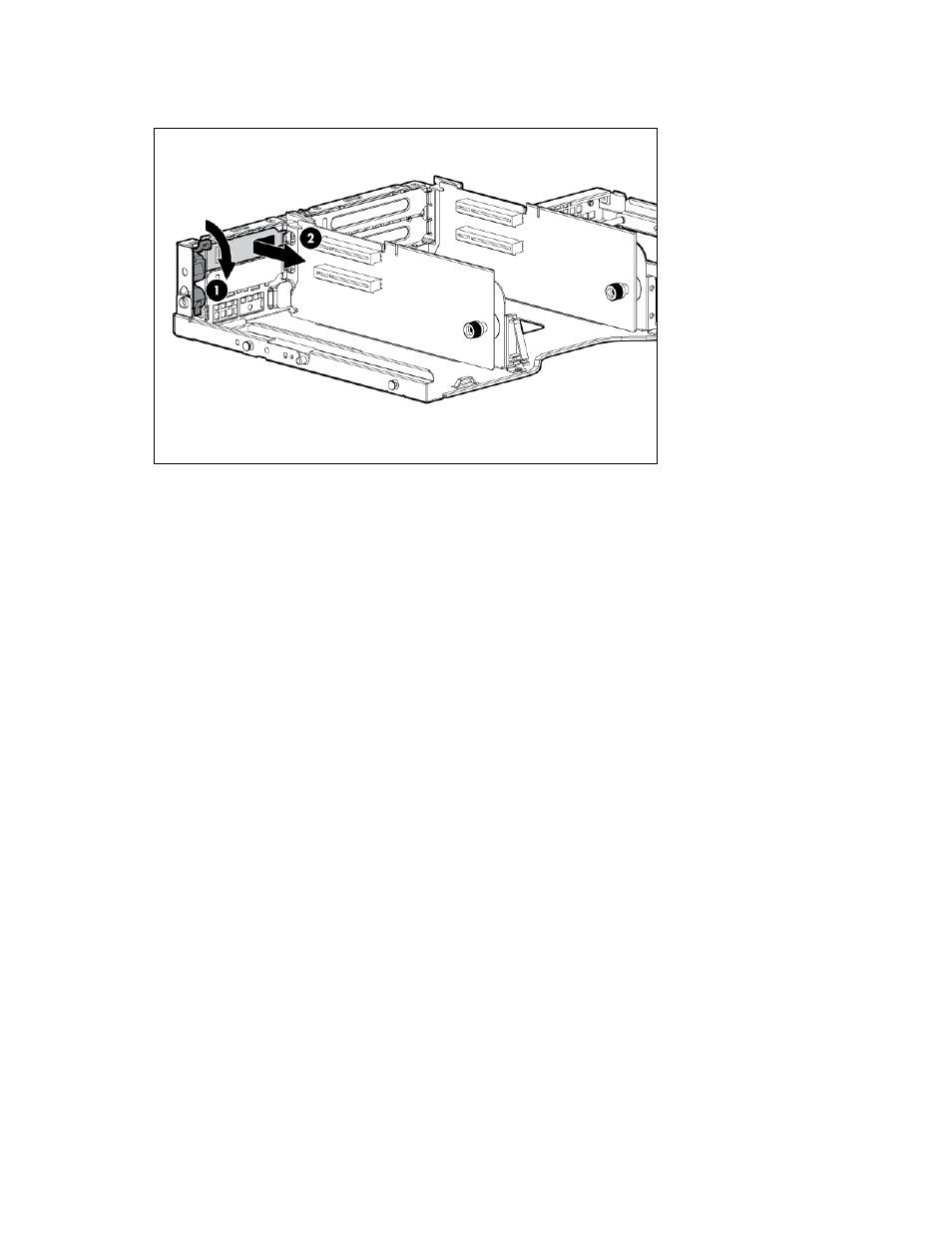
Hardware options installation 62
o
To remove slot covers 5 and 6, push down on the latch, rotate the latch down, and then remove the
cover.
Installing a half-length expansion board
1.
Power down the server (on page
2.
Extend the server from the rack (on page
3.
Remove the access panel (on page
4.
Remove the full-length expansion board retainer (on page
) if any full-length expansion boards are
installed.
5.
Remove the PCI riser cage (on page
6.
Remove the expansion slot cover ("
" on page
" on page
7.
Install the expansion board.
8.
Connect any required internal or external cables to the expansion board. See the documentation that
ships with the expansion board.
9.
Install the PCI riser cage (on page
10.
Install the full-length expansion board retainer (on page
) if any full-length expansion boards are
installed.
11.
Install the access panel (on page
Installing a full-length expansion board
1.
Power down the server (on page
2.
Extend the server from the rack (on page
3.
Remove the access panel (on page
4.
Remove the full-length expansion board retainer (on page
5.
Remove the PCI riser cage (on page
6.
Install the expansion board.
