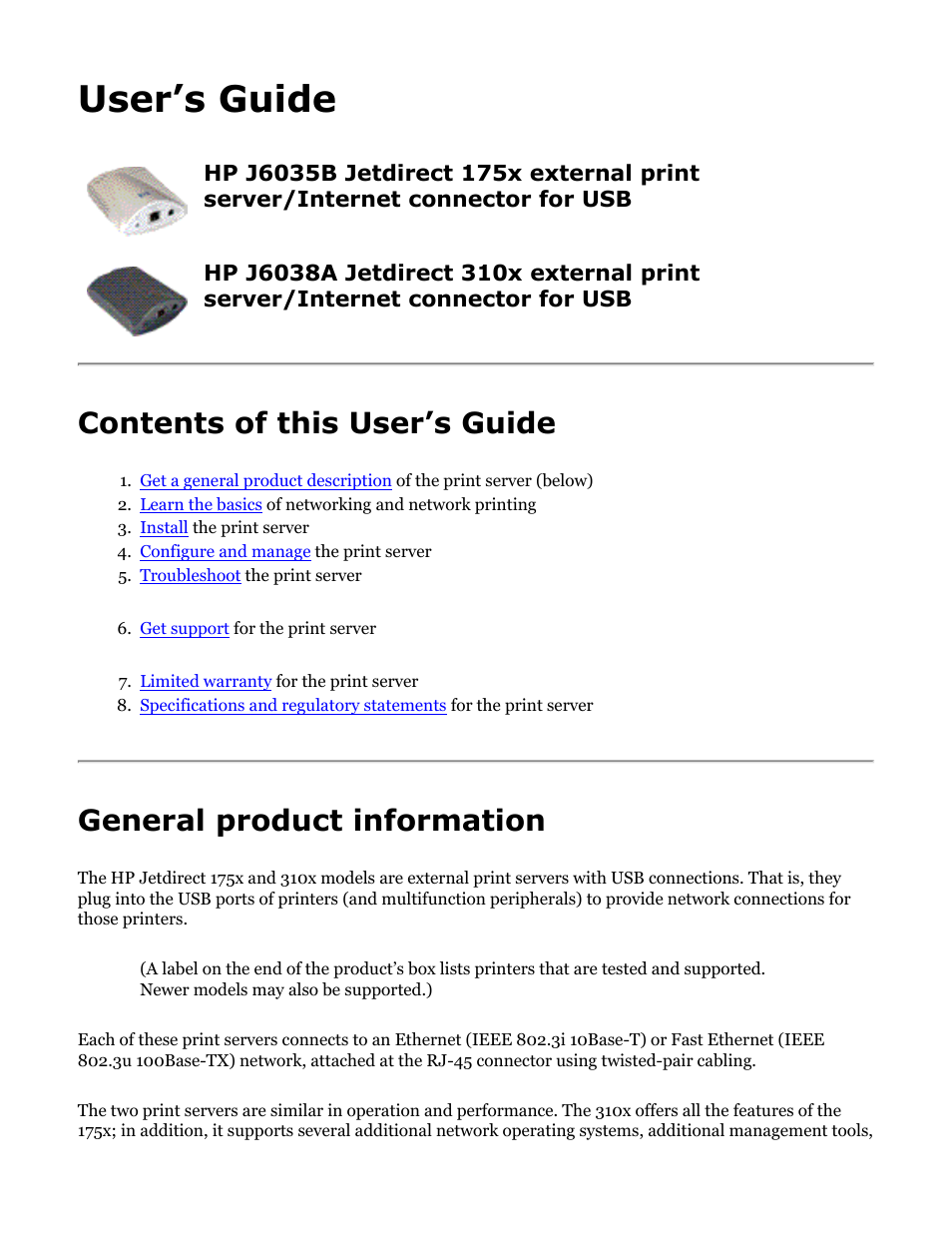HP Jetdirect 175x Print Server series User Manual
User’s guide, Contents of this user’s guide, General product information
This manual is related to the following products:
Table of contents
Document Outline
- Local Disk
- 175x, 310x HTML User’s Guide home page
- Network Basics
- Network Basics
- Network Basics
- Network Basics
- Network Basics
- Network Basics
- Network Basics
- Network Basics
- Network Basics
- Network Basics
- Network Basics
- Network Basics
- Network Basics
- Network Basics
- Network Basics
- Network Basics
- Network Basics
- Network Basics
- Network Basics
- Network Basics
- Network Basics
- Network Basics
- Network Basics
- Network Basics
- Network Basics
- Network Basics
- Network Basics
- Network Basics
- Network Basics
- Network Basics
- Network Basics
- Network Basics
- 175x, 310x install
- 175x, 310x Troubleshooting: Interpreting LEDs
- 175x, 310x Troubleshooting: Configuration Page
- 175x, 310x Troubleshooting: Cold Reset
- 175x, 310x Configure and Manage
- 175x, 310x Useful techniques
- 175x, 310x Troubleshooting
- file:///C|/Bottlecap_Structure_26--TestMerge/DOCS/EN/175X/TROUBLE/XEPR00.HTM
- 175x, 310x Troubleshooting: Get printer on and online
- 175x, 310x Troubleshooting: Printer control panel?
- 175x, 310x Troubleshooting: Check printer manual
- 175x, 310x Troubleshooting: Error on printer?
- 175x, 310x Troubleshooting: Check printer manual
- 175x, 310x Troubleshooting: Check printer manual
- file:///C|/Bottlecap_Structure_26--TestMerge/DOCS/EN/175X/TROUBLE/XEQST1.HTM
- 175x, 310x Troubleshooting: USB OK?
- 175x, 310x Troubleshooting: USB solid green?
- 175x, 310x Troubleshooting: State of USB light
- 175x, 310x Troubleshooting: USB light off
- 175x, 310x Troubleshooting: USB light blinking green
- 175x, 310x Troubleshooting: USB light blinking amber
- file:///C|/Bottlecap_Structure_26--TestMerge/DOCS/EN/175X/TROUBLE/XEQST2.HTM
- 175x, 310x Troubleshooting: Power/Status OK?
- 175x, 310x Troubleshooting: Power/Status ON green?
- 175x, 310x Troubleshooting: State of Power/Status light
- 175x, 310x Troubleshooting: Power/Status light off
- 175x, 310x Troubleshooting: Power/Status blinking green
- 175x, 310x Troubleshooting: Power/Status blinking amber
- 175x, 310x Troubleshooting
- 175x, 310x Troubleshooting: 10/100 link OK?
- 175x, 310x Troubleshooting: link light ON?
- 175x, 310x Troubleshooting: Link lights OFF
- 175x, 310x Troubleshooting: Check I/O status
- 175x, 310x Troubleshooting: I/O not ready
- 175x, 310x Troubleshooting: Error messages
- 175x, 310x Troubleshooting: 03 LAN Error
- 175x, 310x Troubleshooting: 08 LAN Error
- 175x, 310x Troubleshooting: 11 LAN Error
- 175x, 310x Troubleshooting: 12 LAN Error
- 175x, 310x Troubleshooting: Print server OK
- 175x, 310x Troubleshooting: No or unreadable config page
- 175x, 310x Troubleshooting
- 175x, 310x Troubleshooting: Configuration Page Prints?
- 175x, 310x Troubleshooting: Print a Jetdirect Configuration Page?
- 175x, 310x Troubleshooting: no config page
- 175x, 310x Troubleshooting: Interpreting Configuration Page
- 175x, 310x Troubleshooting: Contact HP
- Getting Support
- Generic downloads
- 175x, 310x Limited Warranty
- 175x, 310x Specifications
- J6035B_DOC.PDF
- 310xDOC.PDF