Power/status light blinking green regularly – HP Jetdirect 175x Print Server series User Manual
Page 93
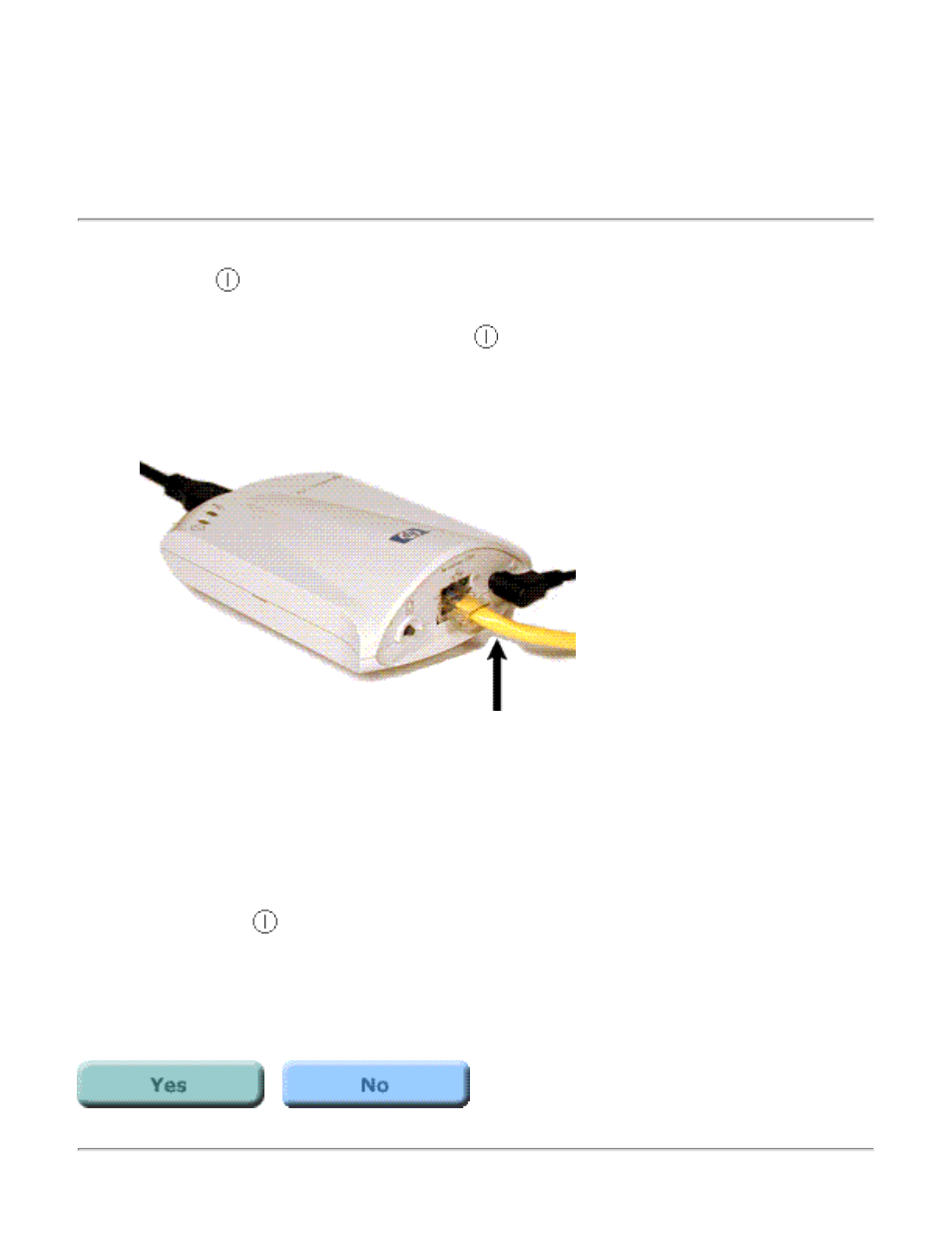
Power/Status light blinking green regularly
for HP Jetdirect 175x external print server/Internet connector for USB
and HP Jetdirect 310x external print server/Internet connector for USB
The power/status
light should be either ON solid green (to indicate that print server power is OK and
that the network cable is connected properly to the print server), or irregularly flickering green (to
indicate network traffic as well). If the power/status
light is blinking green in a regular pattern, please
try the steps below and make changes as necessary.
1. Make sure that the network cable is connected securely to the print server.
network cable
2. Check that the network cable is plugged securely into the hub/switch/router, and that the
connection is set to the correct network speed.
3. Check that the LINK light is ON for the port on the hub/switch/router to which the print server is
connected.
4. Your network cable may be faulty. Try a different cable.
5. If the light still does not come on, try a different port on the hub/switch/router.
Is the power/status
light now either glowing continuously or flickering irregularly?
If yes, click the Yes button to return to the Troubleshooting Overview page and continue with the next
step of the troubleshooting procedure. If no, your print server has a problem that requires assistance
from HP Jetdirect technical support; click on the No button for information on contacting HP.
