HP Slate 21-s100 All-in-One User Manual
Page 5
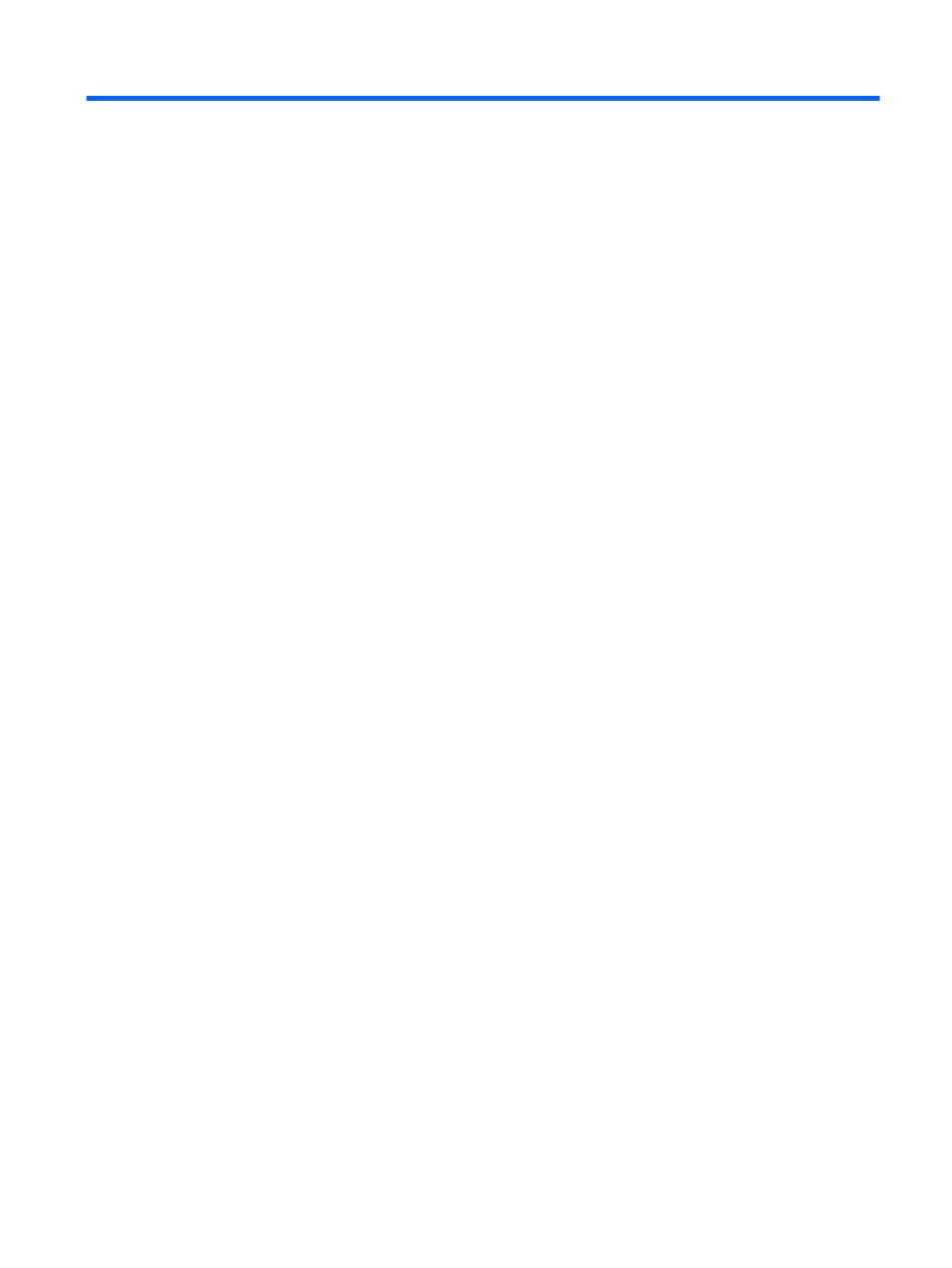
Table of contents
Front components ................................................................................................................................ 2
Rear components ................................................................................................................................. 3
Preparing for desk use ......................................................................................................................... 4
Preparing for wall mounting .................................................................................................................. 4
Connecting the cables .......................................................................................................................... 7
Adjusting the tilt .................................................................................................................................. 10
Turning on the all-in-one for the first time ........................................................................................... 11
Using the touchscreen ........................................................................................................................ 12
One-finger slide ................................................................................................................. 12
Tapping .............................................................................................................................. 12
Pinching/stretching ............................................................................................................ 12
Rotating ............................................................................................................................. 13
Swipes ............................................................................................................................... 13
Connecting to wireless networks ....................................................................................... 14
Connecting to wired networks ............................................................................................ 15
Bluetooth ............................................................................................................................ 15
Browsing the internet .......................................................................................................................... 17
Playing media ..................................................................................................................................... 17
Using the camera ............................................................................................................................... 18
Printing ............................................................................................................................................... 18
Adjusting the settings ......................................................................................................................... 18
Date/time settings .............................................................................................................. 18
Security settings ................................................................................................................ 19
Sound settings ................................................................................................................... 19
Language ........................................................................................................................... 20
Updating the software ........................................................................................................ 20
v
