Language, Updating the software, Backup & reset – HP Slate 21-s100 All-in-One User Manual
Page 26: Backup & restore, Language updating the software
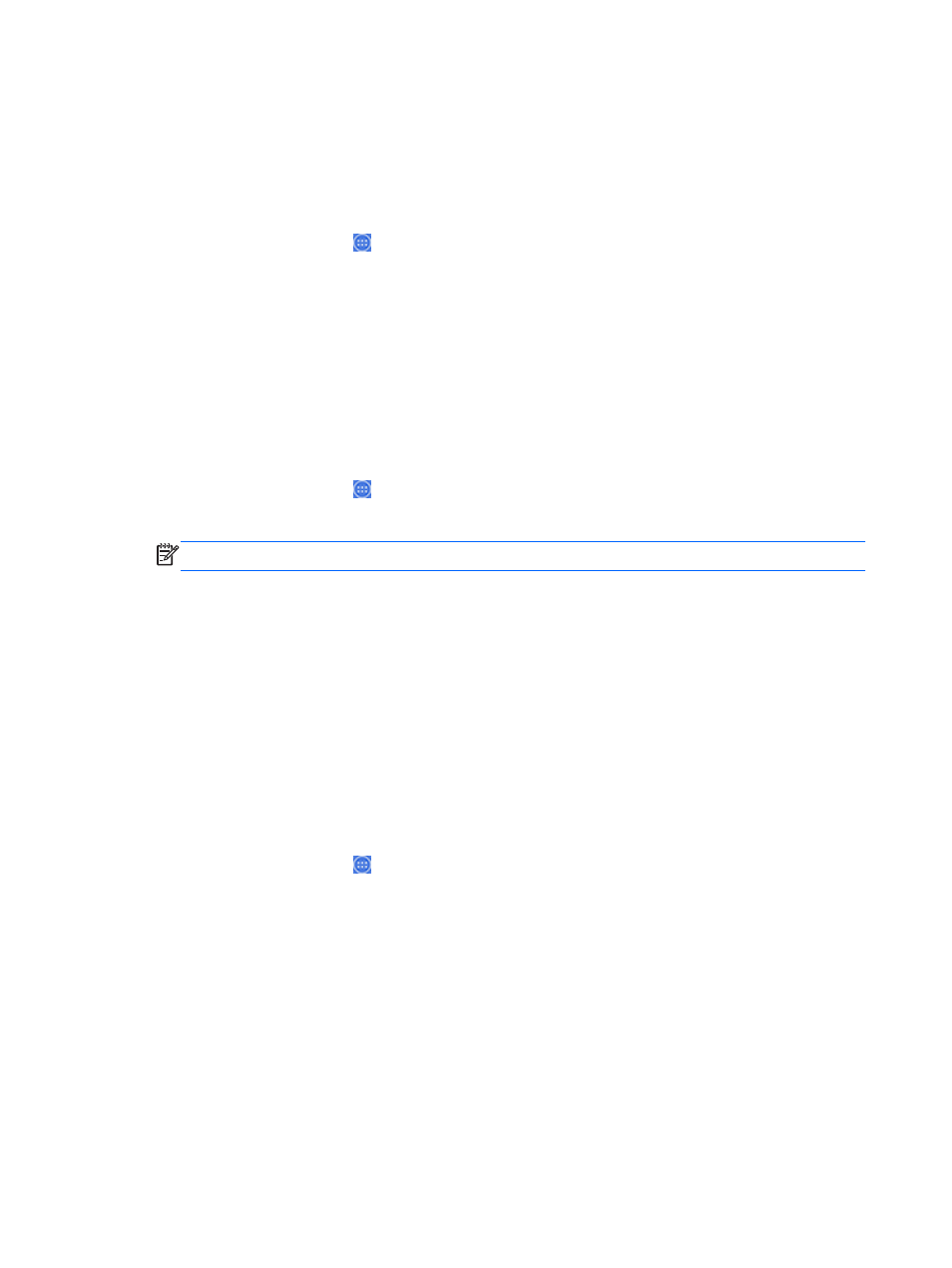
3.
Select the ON button to turn on DTS+ Sound.
4.
Select the sound type.
Language
To change the language:
1.
Select the All Apps icon from the Home page, and then select Settings.
2.
Select Language & input.
3.
Select Language.
4.
Select your language.
Updating the software
The all-in-one periodically checks for software updates automatically. However, you can manually
check for updates as well.
To check for system updates:
1.
Select the All Apps icon from the Home page, and then select Settings.
2.
Select About tablet.
NOTE:
You may have to scroll down the settings list to display About tablet.
3.
Select System updates.
4.
To check for updates, select the Check Now button and follow the on screen instructions.
Backup & reset
You can configure the all-in-one to back up app data and restore backed up settings and data when
reinstalling an app.
You can erase all personal data on the all-in-one.
Backup & restore
To configure backup and restore settings:
1.
Select the All Apps icon from the Home page, and then select Settings.
2.
Select Backup & reset.
3.
Select the boxes next to the settings you want to enable.
20
Chapter 3 Using the user interface
